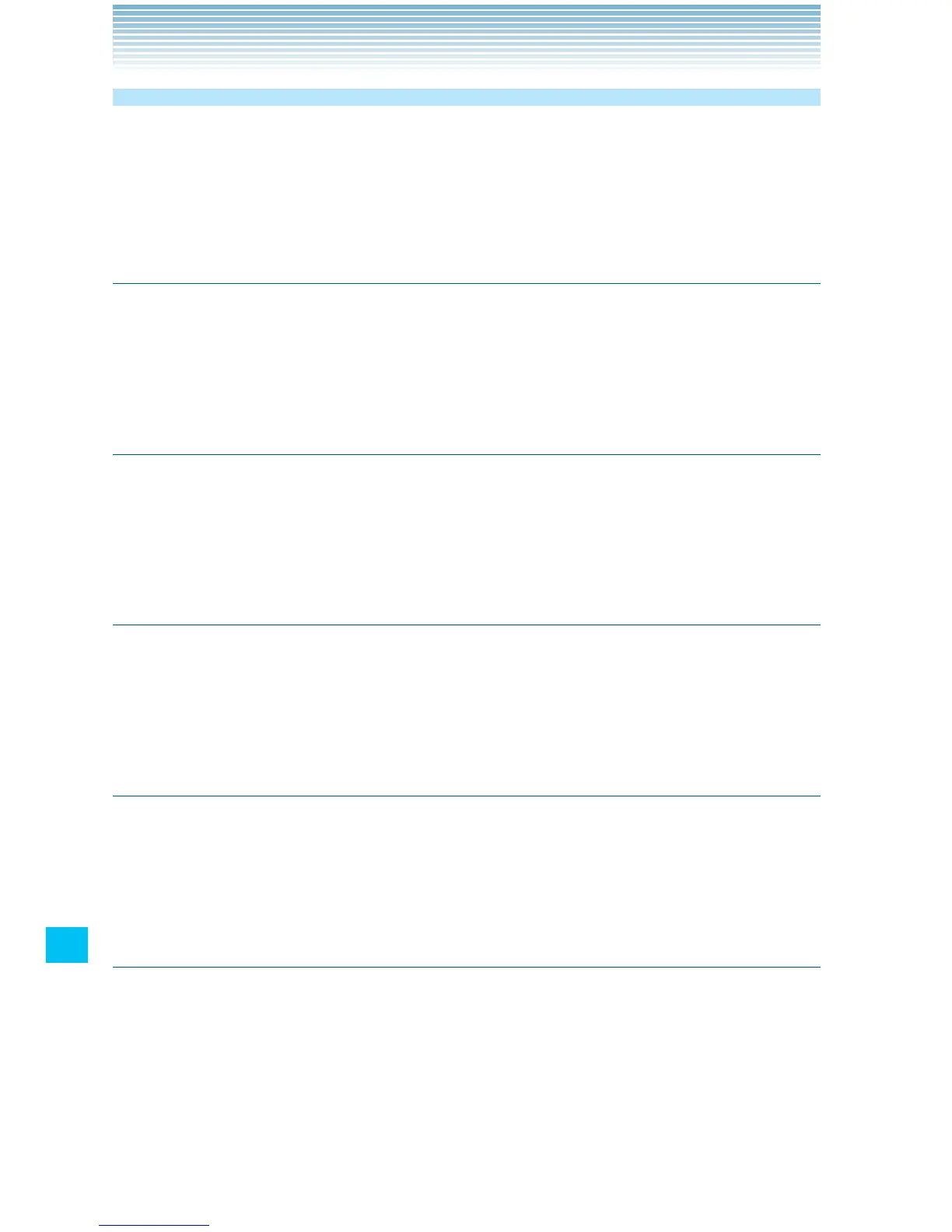228
G’zGEAR
®
Widgets in G’zGEAR
G’zGEAR provides six different widgets.
For instructions on how to add a widget to the Home screen, see
“Adding an item to the Home screen” on page 40.
Compass
The Compass widget displays a stationary compass.
When touched, the compass activates for 30 seconds to display the
direction.
Virtual Trek
The Virtual Trek widget displays the name of the selected trail,
distance hiked, and percentage completed.
When touched, G’zGEAR opens to display the Virtual Trek screen.
Pedometer
The Pedometer widget displays the cumulative number of steps,
today’s number of steps, distance walked, and burned calories.
When touched, G’zGEAR opens to display the Pedometer screen.
Tides
The Tides widget displays the time of high and low tides at the
selected point.
When touched, G’zGEAR opens to display the Tides screen.
Sunrise Sunset
The Sunrise Sunset widget displays the time of sunrise and sunset.
When touched, G’zGEAR opens to display the Sunrise Sunset screen.