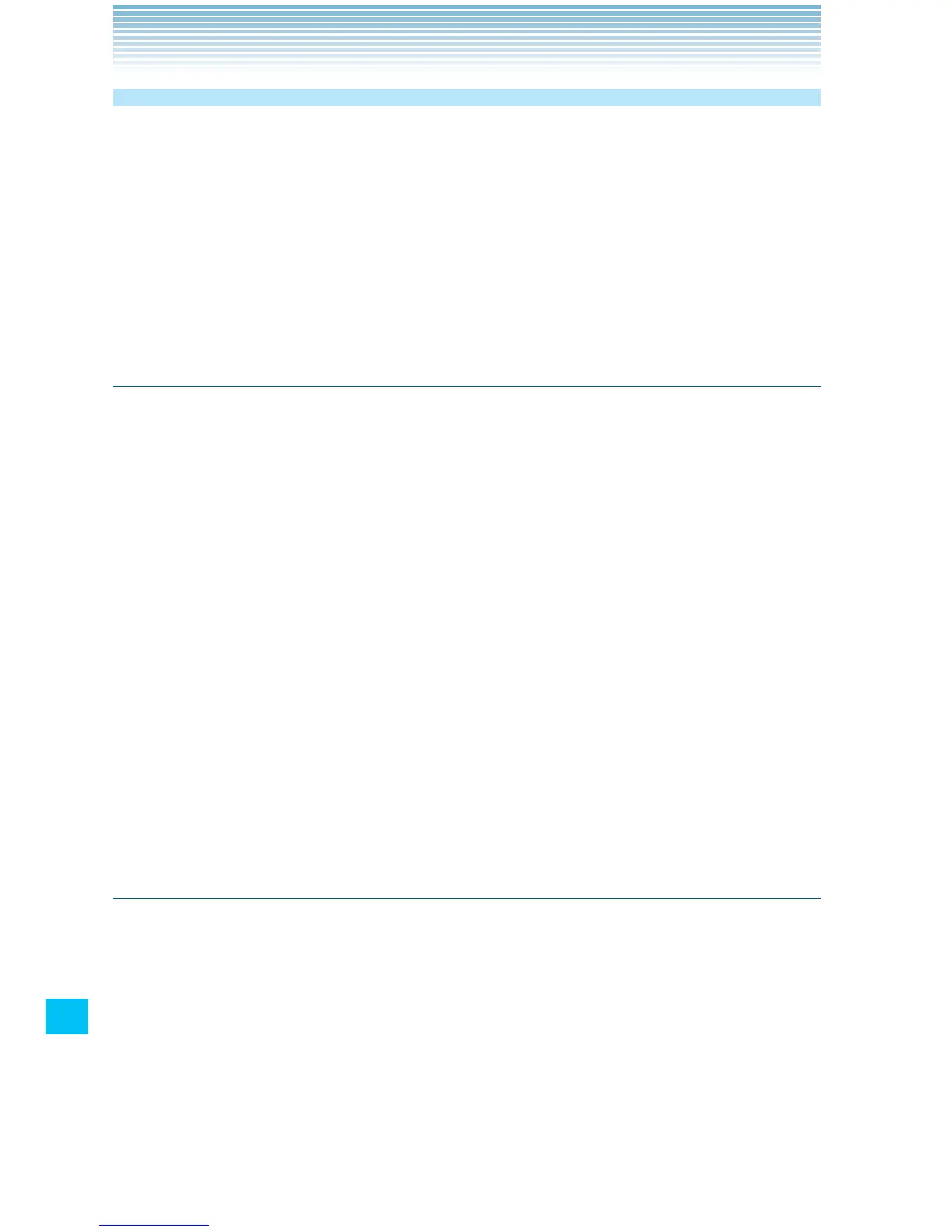256
Settings
Wireless & network settings
Use Wireless & Network settings to configure and manage
connections to networks and devices by using Wi-Fi, Bluetooth,
and mobile networks. You can also use Wireless & Network settings
to configure connections between your phone and virtual private
networks (VPNs), to connect your PC to the Internet using your phone,
and to turn off all radios with Airplane mode.
Wireless & network settings screen
Airplane mode: Check to disable outgoing wireless radio
transmissions.
When checked, the Call settings are also disabled.
Wi-Fi: Check to turn on Wi-Fi so you can connect to Wi-Fi networks.
Wi-Fi settings: See “Wi-Fi settings screen” on page 256.
Bluetooth: Check to turn on Bluetooth so you can connect to
Bluetooth devices.
Bluetooth settings: See “Bluetooth settings screen” on page 257.
3G Mobile hotspot: See “3G Mobile hotspot settings screen” on
page 258.
VPN settings: See “VPN settings screen” on page 258.
Mobile networks: See “Mobile networks settings screen” on page
258.
Wi-Fi settings screen
Wi-Fi: Check to turn on Wi-Fi so you can connect to Wi-Fi networks.
Network notification: Check to receive a notification when an open
Wi-Fi network becomes available.
Wi-Fi networks: Displays a list of Wi-Fi networks you have previously
configured and those detected when the phone last scanned for Wi-Fi
networks. See “Connecting to Wi-Fi networks” on page 99.