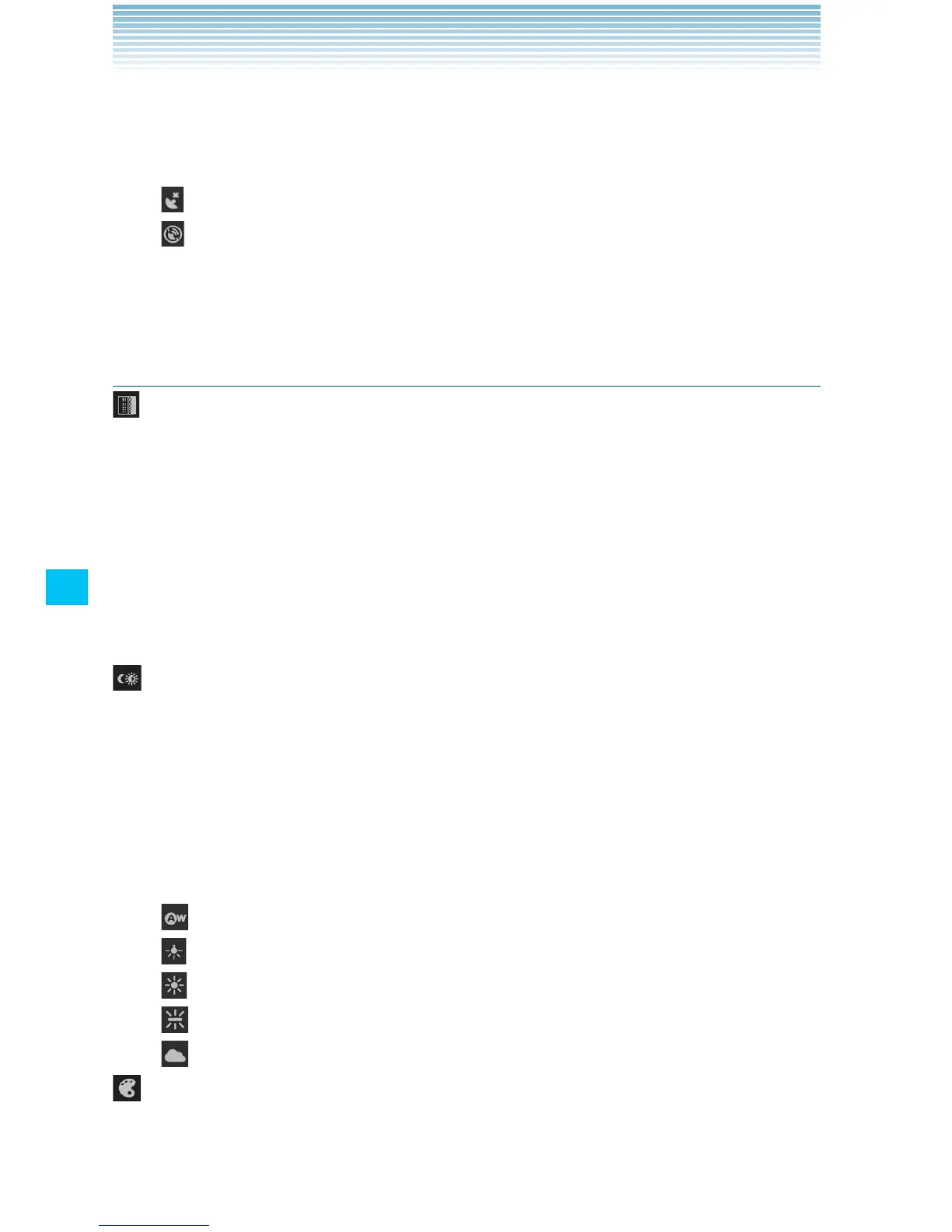162
Camera
Store location:• Touch to set whether or not the current location
measured with the phone’s GPS to be stored with each picture
you take.
On: Location stored with photo
Off: Location not stored with photo
Zoom level: Touch to zoom. (You cannot zoom in or out a picture
if its size is 5M.)
Camcorder settings
Quality: Touch to open the Quality setting menu.
Quality:• Touch to set the appropriate maximum length/quality
combination for viewing on a PC or for sharing with others via
Messaging or Youtube.
High (30m)
Low (30m)
MMS (Low, 60s)
YouTube (High, 10m)
Environment: Touch to open the Environment settings menu.
Brightness:• Touch to adjust the brightness level within the range
of +5 to –5.
White balance:• Touch to select how Camera adjusts colors in
different kinds of light, to achieve the most natural-looking colors
for your shots. Or you can allow Camera to adjust the white
balance automatically.
Auto
Incandescent
Daylight
Fluorescent
Cloudy
Effect: Touch to open the Effect setting menu.
Color effect:• Touch a special effect for your videos, such as
monochrome, sepia tone, or negative.