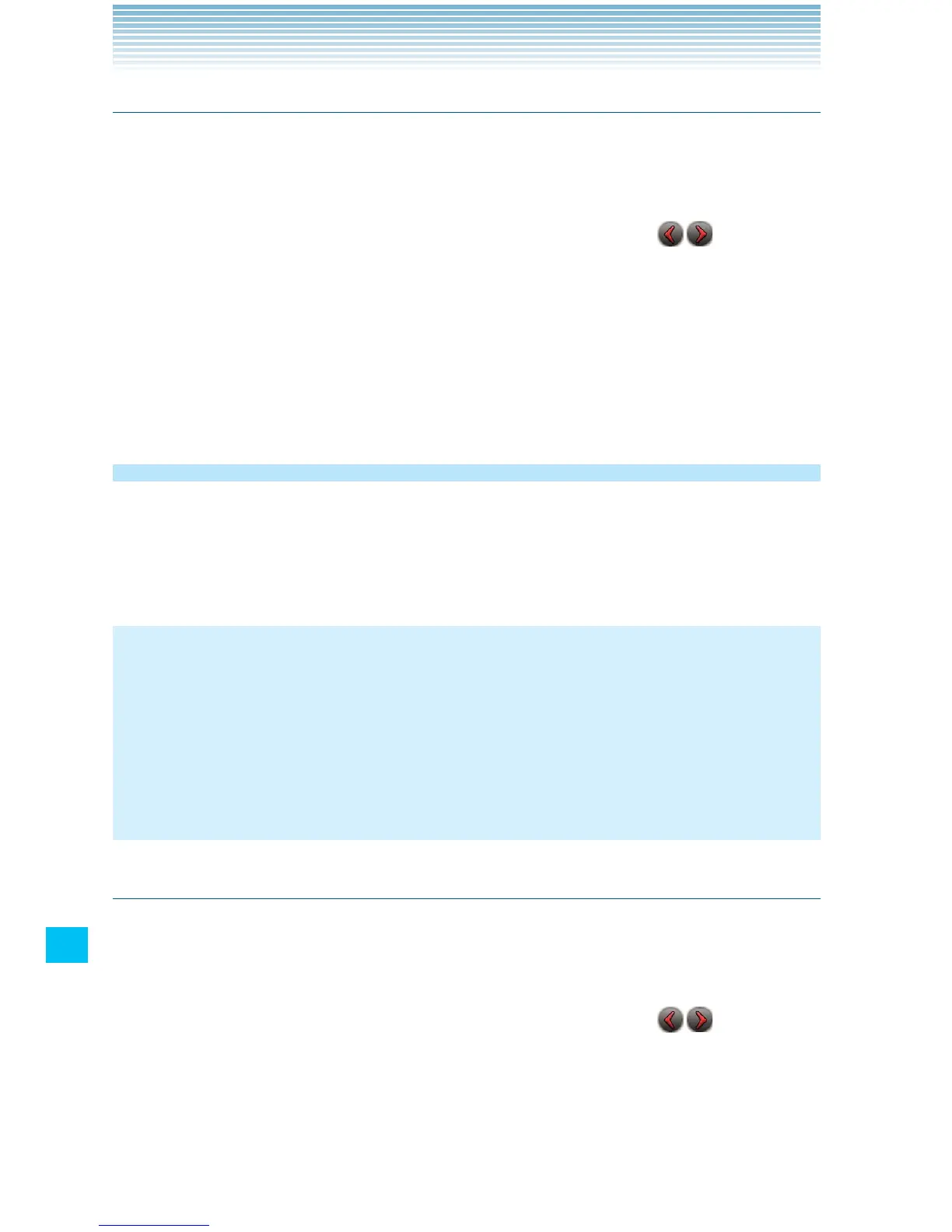224
G’zGEAR
®
Moonrise Moonset mode
You can check the time of moonrise and moonset and the position of
the Moon.
1. On the G’zGEAR Home menu screen, touch Sun/Moon.
2. If necessary, touch either of the switch mode icons to switch
to Moonrise Moonset mode.
The Moonrise Moonset screen displays the time of moonrise and
moonset and the position of the Moon.
Touch and hold the screen or touch the Menu key • M to access
the options similar to Sunrise Sunset mode.
Star Gazer
The Star Gazer screen displays the constellations and stars that
can be viewed from the current location in the direction the phone is
pointed at.
NOTES
The stars on the screen may not match the stars in the sky exactly.•
The Star Gazer tool can display information for dates between •
January 1, 2010 and December 31, 2015.
The Star Gazer screen is always displayed in landscape •
orientation.
Constellation View mode
You can check the name and position of constellations that can be
viewed from current location.
1. On the G’zGEAR Home menu screen, touch Star Gazer.
2. If necessary, touch either of the switch mode icons to switch
to Constellation View mode.
The Constellation View screen displays the constellations and stars
that can be viewed from the current location in the direction the
phone is pointed at.