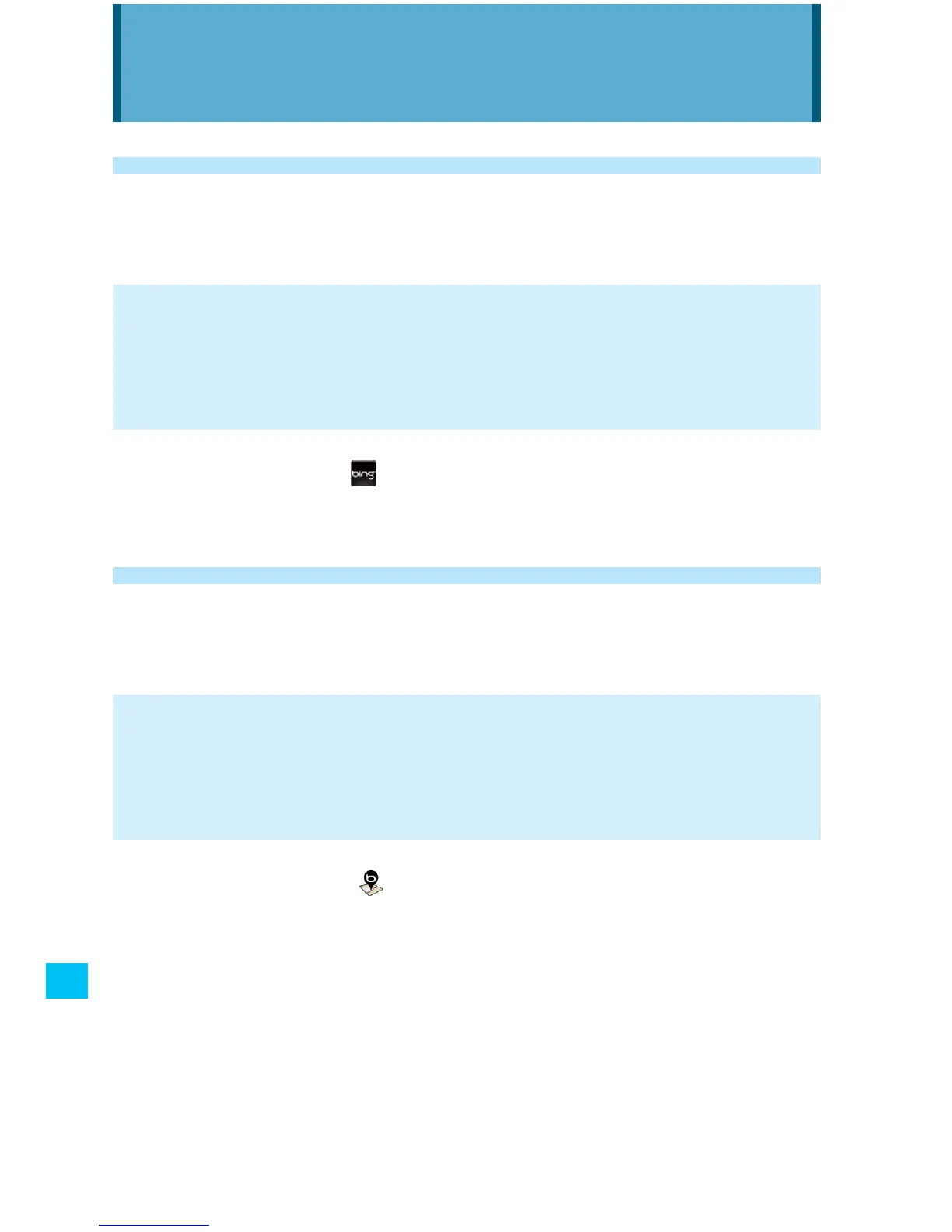230
More Applications
More ApplicationsMore Applications
Bing™
Use the Bing search application to search webs, images, or videos.
You can also retrieve current location-related information or view its map.
NOTE
To get the current location with GPS, check the VZW Location
Services option of Location & security settings to enable GPS
function. See “Location & security settings screen” on page 262.
1. Touch the Bing icon on the Home screen or in the Launcher.
The Bing search screen opens.
Bing™ Maps
You can find your current location, get directions and other location-
based information.
NOTE
To get the current location with GPS, check the VZW Location
Services option of Location & security settings to enable GPS
function. See “Location & security settings screen” on page 262.
1. Touch the Maps icon on the Home screen or in the Launcher.
The Bing Maps screen opens.
2. After performing a search, touch an icon on the map to display
information about the location.