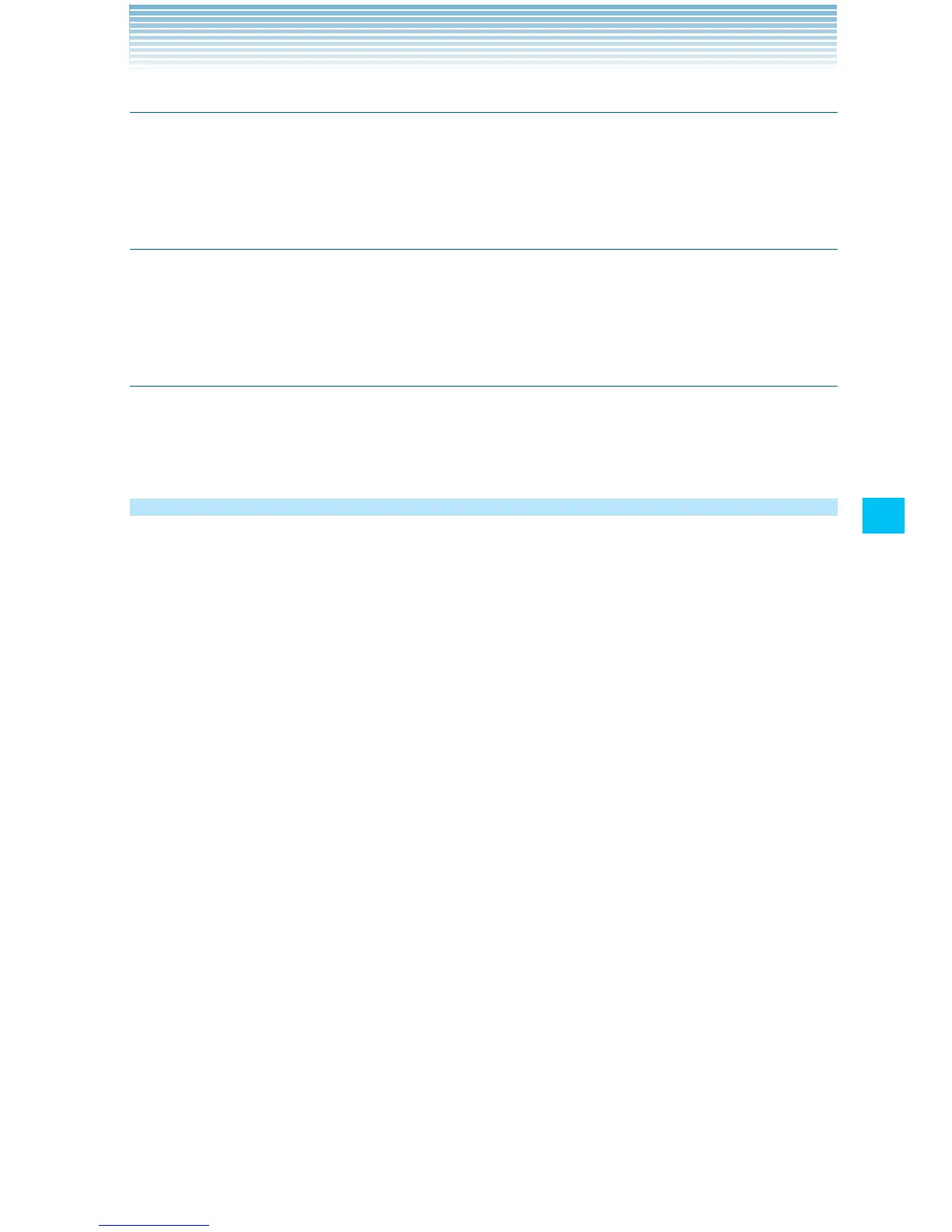141
Mobile IM
Closing a conversation
1. On the Conversation screen, touch the Menu key M.
2. Touch Close Conversation.
Closing all conversations
1. On the Top screen, touch and hold Conversations.
2. Touch Close All Conversations in the menu that opens.
Updating My Status
1. On the Top screen, touch My Status.
2. Touch a status in the menu that opens.
Changing preferences
You can set specific sound, vibration and text color for each instant
messaging service.
1. On the Top screen, touch the Menu key M.
2. Touch More > Preferences or Settings.
3. Change the following settings as necessary.
Display Offline Contacts: Check to display offline contacts. (Only
applicable to Yahoo! Messenger Service.)
Save My Password: Check to have the phone remember your
password.
History: Allows you to set the maximum number of messages to
be logged as history. (Only applicable to Windows Live Messenger
Service and Yahoo! Messenger Service.)
Sound: Check to have the phone sound when you receive
notification of a new conversation.
Vibration: Check to have the phone vibrate when you receive
notification of a new conversation.
Auto Sign-in: Check to sign in to AOL Instant Messenger Service
automatically every time you turn on the phone. (Only applicable to
AOL Instant Messenger Service)