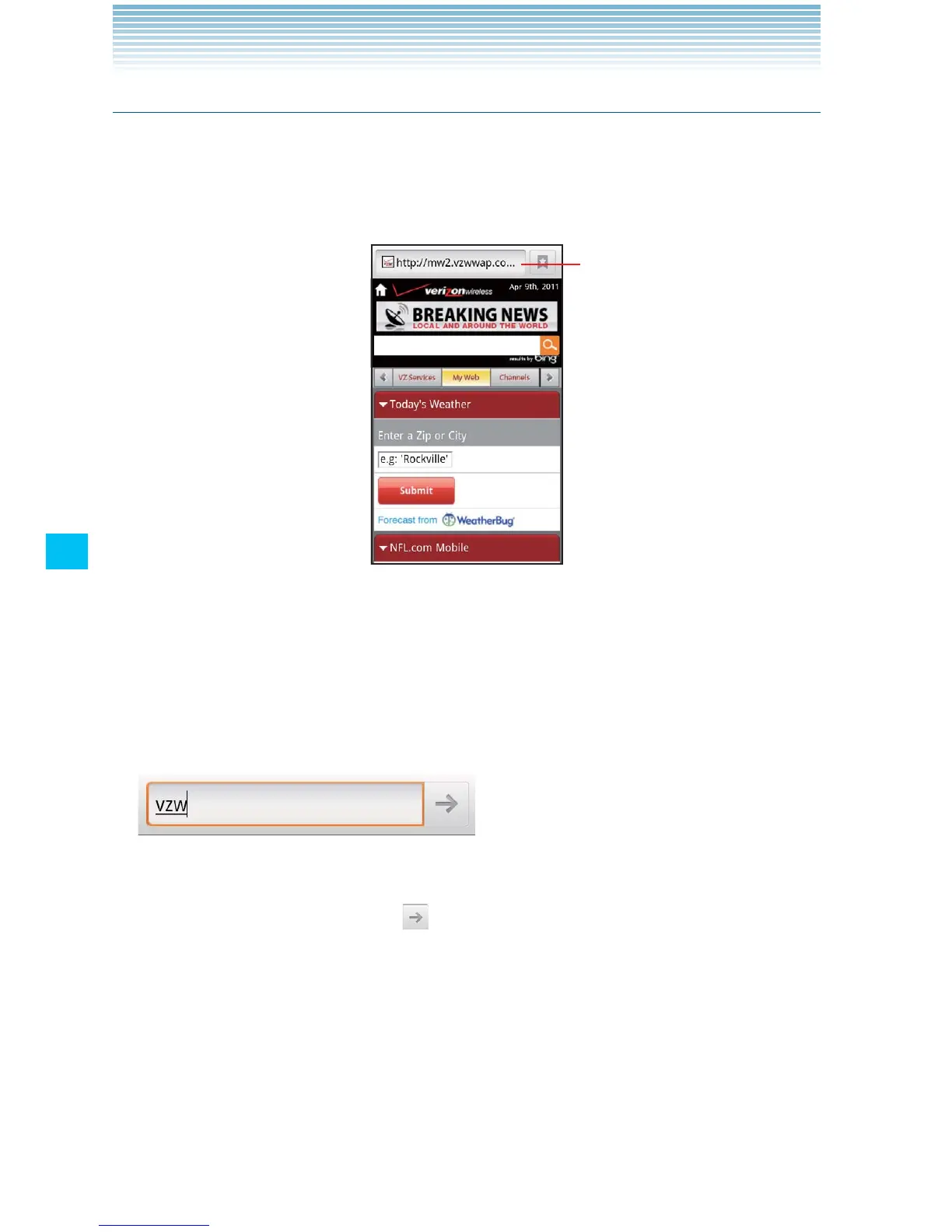144
Browser
Viewing a web page by specifying URL
1. Touch the URL bar at the top of the Browser screen.
If the URL bar is not visible, scroll up until the URL bar can be
seen, or touch the Menu key M.
The address (URL) of the current
page is displayed in the URL bar.
2. Enter the address (URL) of the web page.
As you enter the address, the search function shows suggestions
of web pages and queries. When you use the search function, you
can choose Bing™ or Google™ as your default search engine by
touching the check box in the pop up that appears.
3. Touch the suggestion or continue to enter the full address and
touch the right arrow icon
.