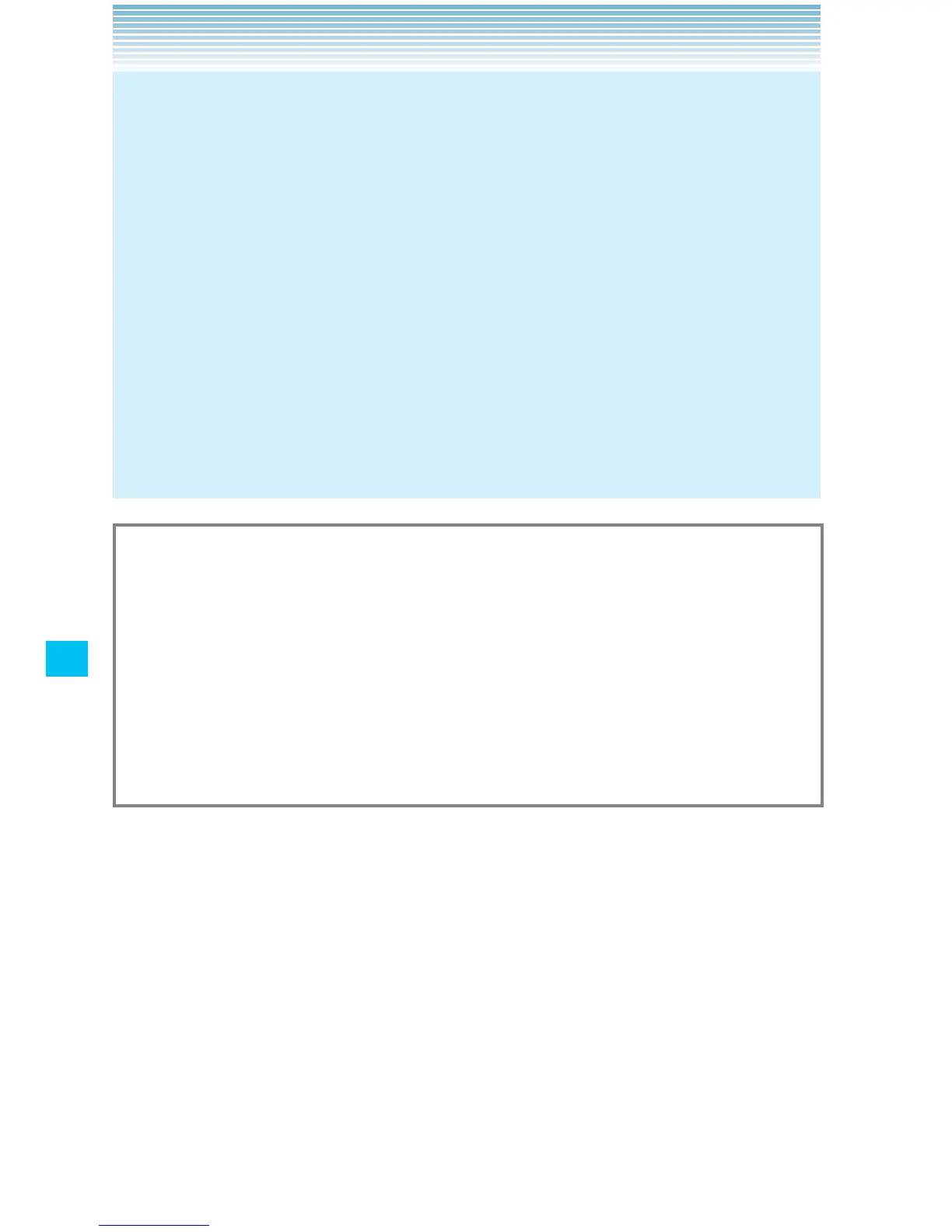174
Music
NOTES
You can use subfolders on the microSD card to organize your •
music files, or simply copy the audio files to the top level of the
microSD card.
If the music files have accompanying artwork in JPEG format, •
include it in the same folder as the music files.
If your phone is connected to your PC via the USB cable, you •
can transfer songs on your PC to your phone’s microSD card
using V CAST Music with Rhapsody on your PC. To do so, open
the Music application, then touch the Menu key M > Sync. For
details about V CAST Music with Rhapsody PC software, see
“Transferring music from a PC” on page 198.
Warning!
When connecting your phone to a PC and mounting its microSD •
card, you must follow your PC’s instructions for connecting and
disconnecting USB devices, to avoid damaging or corrupting the
files on your microSD card.
Failure to completely reseal the Charging/Data Port cover after •
use may lead to water or other liquids entering the casing, which
may cause damage to the phone.