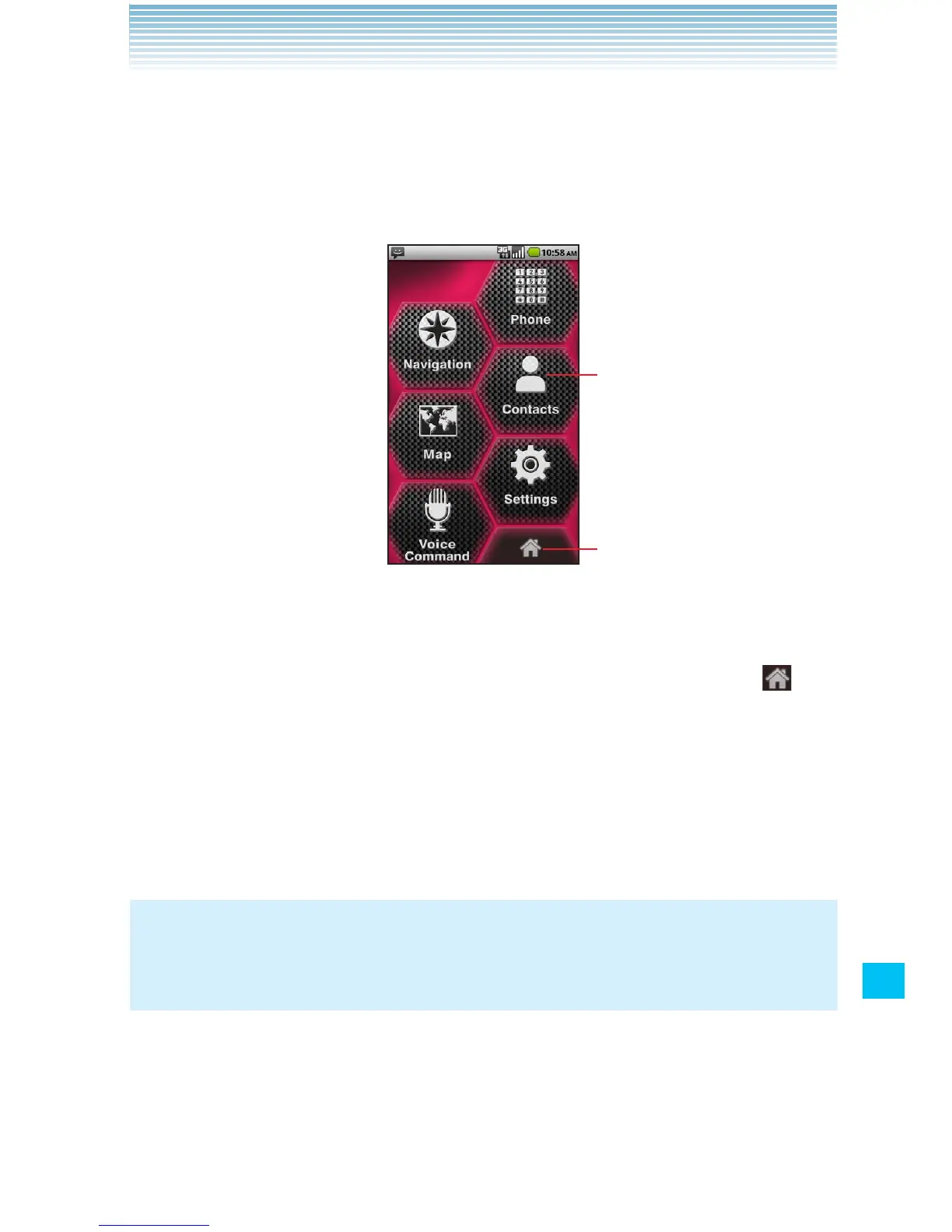253
More Applications
3. Touch Accept.
The Car Mode screen opens with large icons that you can touch to
access VZ Navigator
®
, Bing™ Maps, Phone, Voice Command, and
other features that are useful when driving.
Touch an icon to access that
application or service.
Touch to exit Car mode.
Car Mode application places the phone in Car mode, which •
means that touching the Home key H returns you to the Car
Mode screen, not the Home screen; touch the Home icon to
return to access other applications.
Touch • Map to view the map of the current location on Bing Maps
For more information about applications, see “VZ Navigator•
®
”
on page 204, “Bing™ Maps” on page 230, “Phone” on page 64,
“Contacts” on page 80, and “Voice Control” on page 249.
NOTE
Car Mode will not open automatically when you insert your phone
into a car dock.