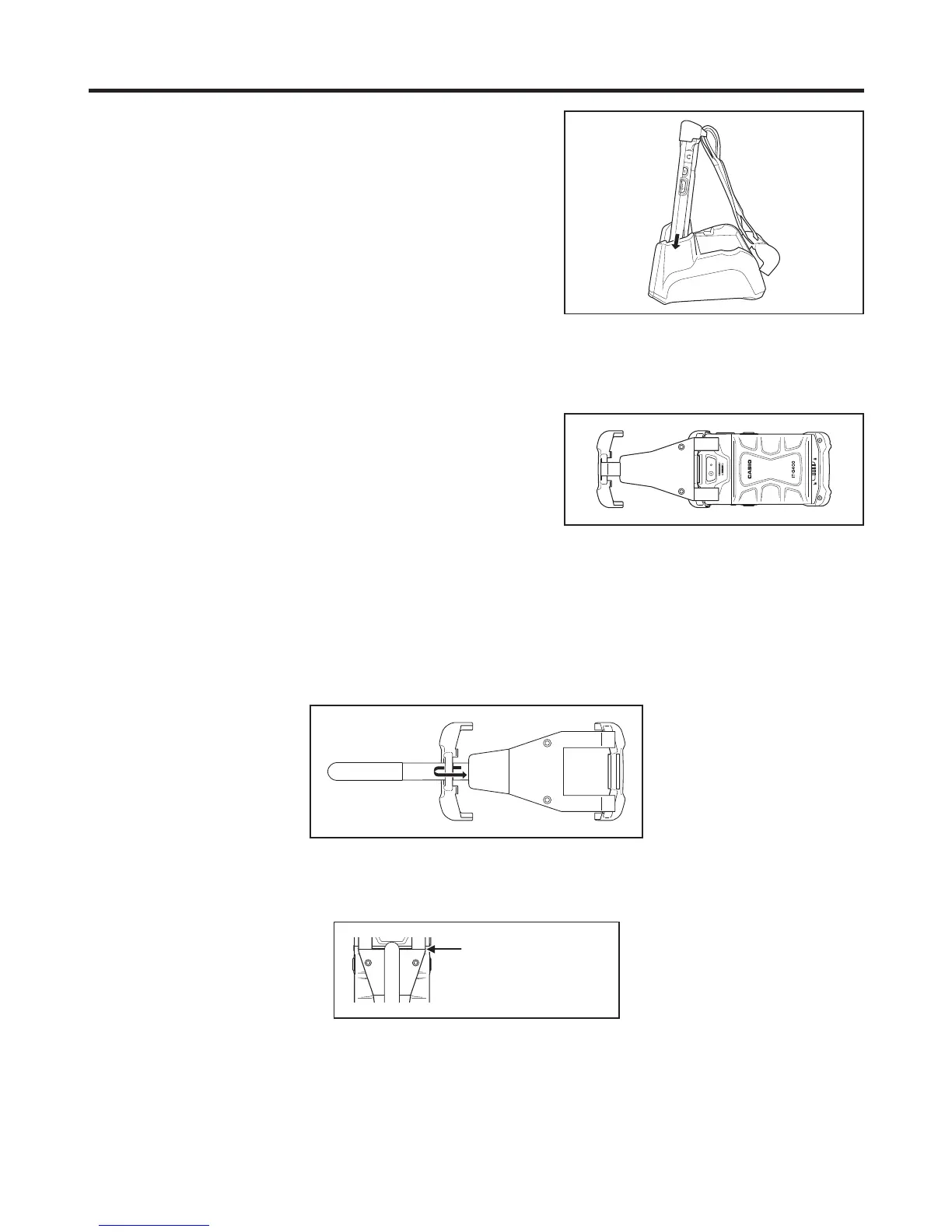E-51
2. Keeping the hand belt out of the way so that it
does not interfere with fi tting the IT-G400 into
the cradle, align the terminals on the base of
the IT-G400 with the power contacts in the
cradle and then set the IT-G400 in the cradle.
Replacing the Battery Pack with the Hand Belt Attached
When replacing the battery pack, remove the lower end mount from the IT-G400
beforehand.
1. As when fi tting the IT-G400 into the cradle,
remove the lower end mount of the hand belt
from the IT-G400.
2. As shown in the illustration, pull the hand belt
up over the scanner end of the IT-G400 before
replacing the battery pack. (For information on
replacing the battery pack, refer to page
E-16.)
Precautions for Use
• If the belt has been detached from the lower end mount, fi t the belt back onto the
lower end mount as shown in the illustration.
• Adjust the hook and loop fastener to a suitable length.
• Do not overtighten the hook and loop fastener as doing so will cause the end of the
fastener to protrude into the camera’s angle of view.
Should not
protrude beyond
this point.