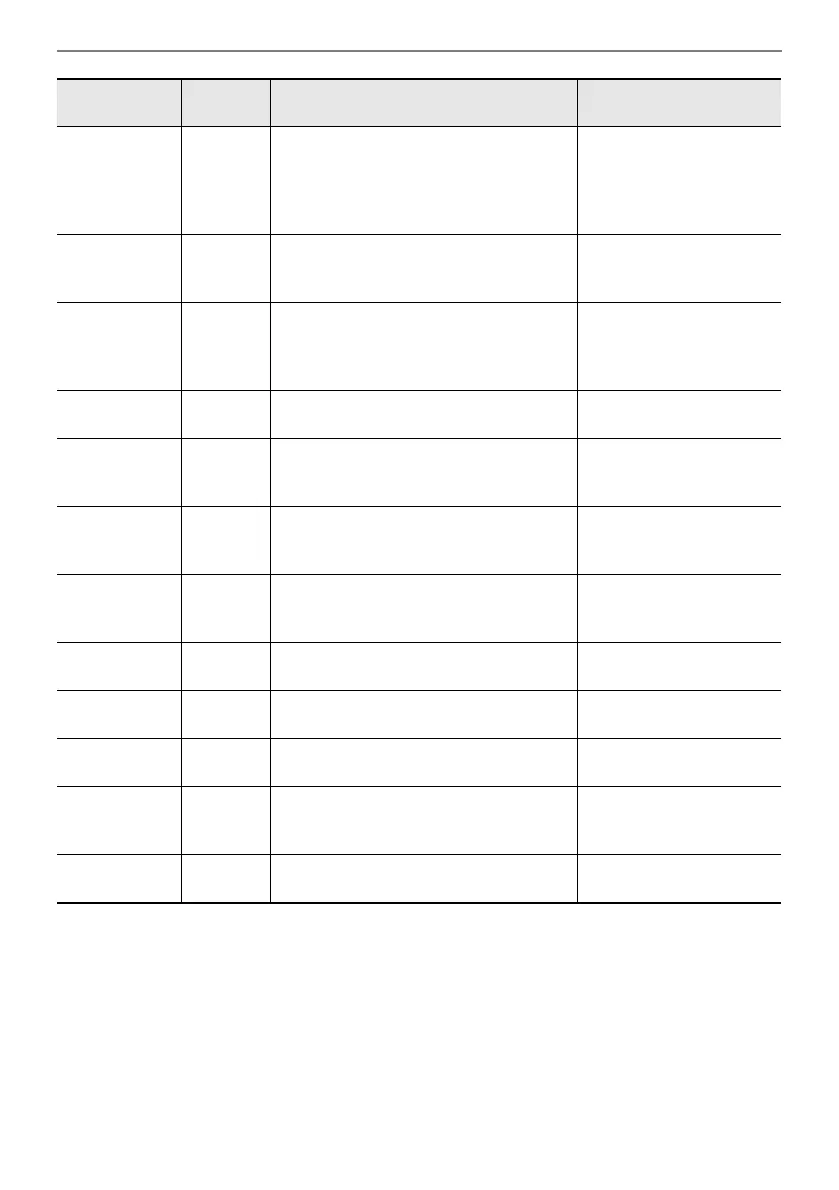Using the F Button Set
EN-98
Effect EFECT
Displays the “EFFECT” screen where you
can select the Chorus Type and adjust
the Brilliance.
“Using Chorus (Chorus,
Flanger, Short Delay)”
(page EN-52),
“Adjusting Brilliance”
(page EN-53)
Mic Effect MICFX
Turns the Microphone Effect on and off.
Displays the Microphone Effect setting
screen.
“Using Microphone Effects”
(page EN-56)
Acoustic Sim. ACSIM
Displays the Acoustic Simulator settings
screen.
“Adjusting Acoustic Piano
Sound Characteristics
(Acoustic Simulator)”
(page EN-54)
Mixer MIXER Displays the Mixer settings screen.
“Using the Mixer”
(page EN-60)
Song SONG
Displays the SONG mode screen for
song playback.
“Playing Back MIDI Data or
Audio Data”
(page EN-101)
Arpeggiator ARPEG
Turns the Arpeggiator on and off.
Displays the Arpeggiator setting
screen.
“Using the Arpeggiator”
(page EN-77)
Duet DUET
Turns the Duet function on and off.
Displays the Duet function setting
screen.
“Splitting the Keyboard for
Duet Play” (page EN-129)
Keyboard KEYBD
Displays the “KEYBOARD” screen in the
FUNCTION menu.
“Using the FUNCTION
Menu” (page EN-33)
EX EX Displays the EX button setting screen.
“Using the EX Buttons”
(page EN-67)
Control CTRL
Displays the CONTROL button setting
screen.
“Using the CONTROL
Button” (page EN-69)
Pedal PEDAL
Displays the setting screen for the pedal
connected to the EXPRESSION/
ASSIGNABLE jack.
“EXPRESSION/
ASSIGNABLE jack”
(page EN-63)
Wheel WHEEL
Displays the pitch bend wheel setting
screen.
“Using the Pitch Bend
Wheel” (page EN-72)
Function
Name
F Button
Display
Function Reference
