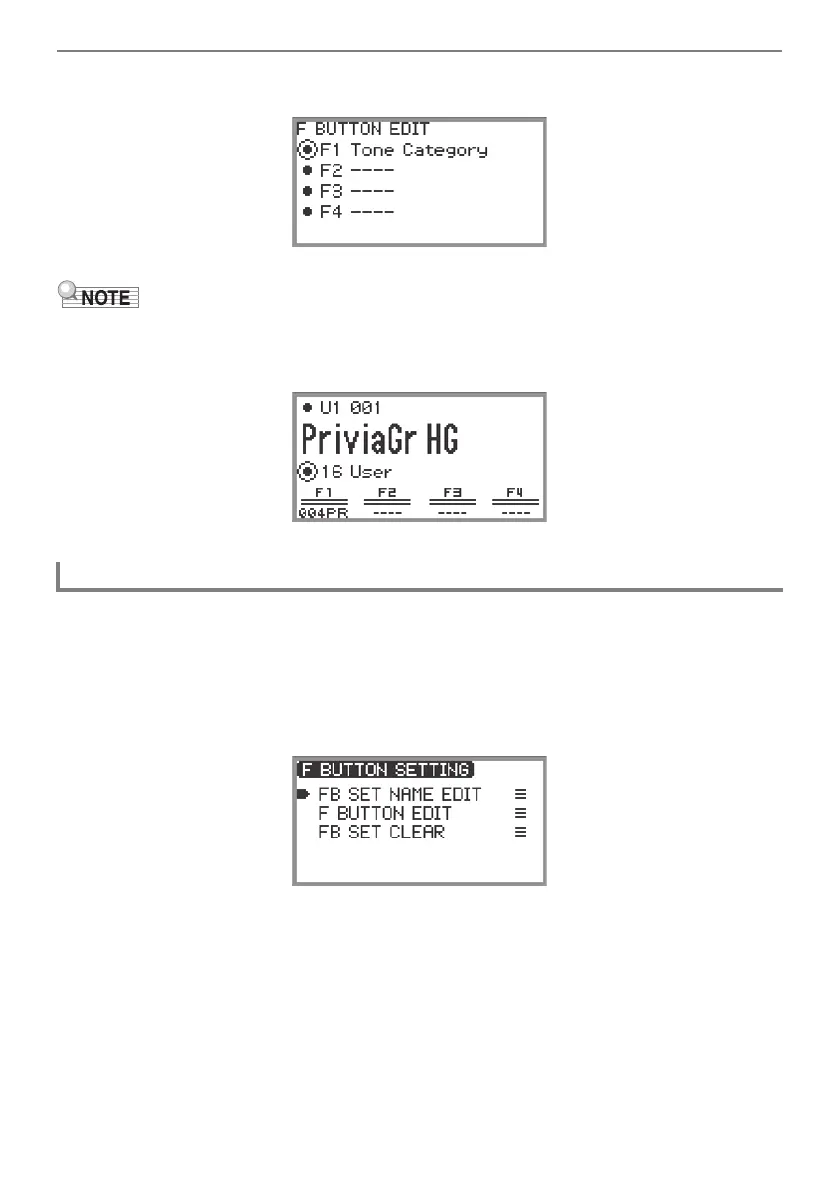Using the F Button Set
EN-94
5.
Touch the EXIT button three times to return to the “F BUTTON EDIT” screen.
• Regardless of the tone selected in Step 4 above, the “F BUTTON EDIT” screen will display “Tone
Category” as the setting value. When you return to the top screen after saving the F Button Set, the
tone number and the first two letters of the tone name appear in the F button menu, as shown below.
1.
Select the F Button Set you want to rename. See “To change the F Button Set”
(page EN-32).
2.
Touch the FUNCTION button to display the FUNCTION menu.
3.
Use the touch ring to select “F BUTTON SETTING” > “FB SET NAME EDIT”.
Changing the Name of an F Button Set
