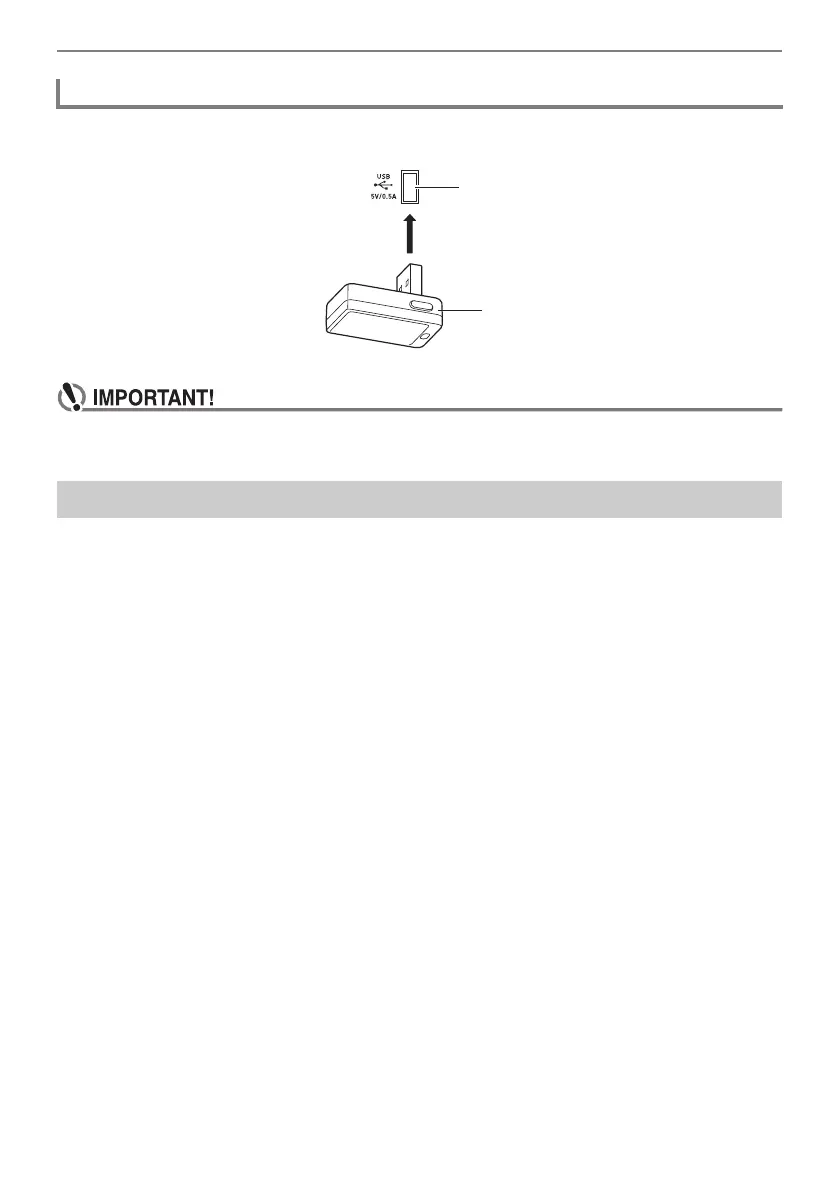Overview and Setup
EN-24
To pair this Digital Piano with a Bluetooth
®
wireless technology-capable external device, you need to
plug the Wireless MIDI & Audio Adaptor into the Digital Piano’s USB Type A port.
• Turn off the Digital Piano before disconnecting the Wireless MIDI & Audio Adaptor.
You can use Factory Reset to return the Digital Piano’s stored data and settings to their initial factory
defaults any time you want. For more information, see “To return all Digital Piano settings and data to
their initial factory defaults (Factory Reset)” (page EN-159).
Using the Included Wireless MIDI & Audio Adaptor
Returning to Initial Factory Defaults
USB Type A port
Wireless MIDI & Audio Adaptor
