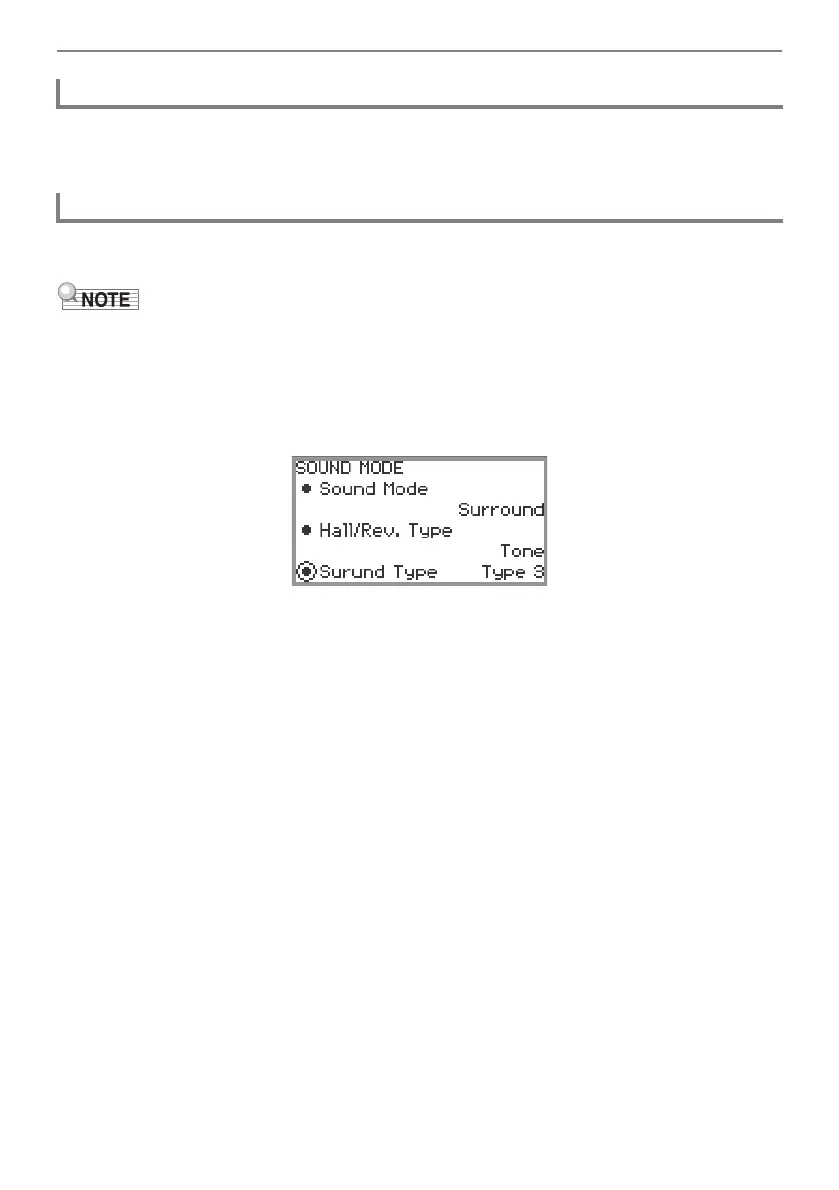Applying Effects
EN-51
The mixer can be used to individually adjust the Hall Simulator/Reverb for each part (Upper 1/Upper 2/
Lower), audio input from the MIC IN jack, etc. For more information, see “Using the Mixer” (page
EN-60).
Before selecting the Surround type, make sure to enable Surround. For details, see “Enabling or
Disabling the Hall Simulator/Reverb and Surround Effects” (page EN-49).
• The “SOUND MODE” screen shown in step 2 can also be displayed by touch and hold the F button
to which “SMODE” is assigned.
1.
Touch the FUNCTION button to display the FUNCTION menu.
2.
Use the touch ring to select “SOUND” > “SOUND MODE” > “Surund Type”.
3.
Trace the touch ring to change the desired setting value.
• You can choose from Type 1 (small effect), Type 2 (medium effect), and Type 3 (large effect).
*
* Depending on the tone selected and the characteristics of the audio being played back, the
effect may not be obvious.
Adjusting the Depth of the Hall Simulator/Reverb Effect
Specifying the Surround Type
