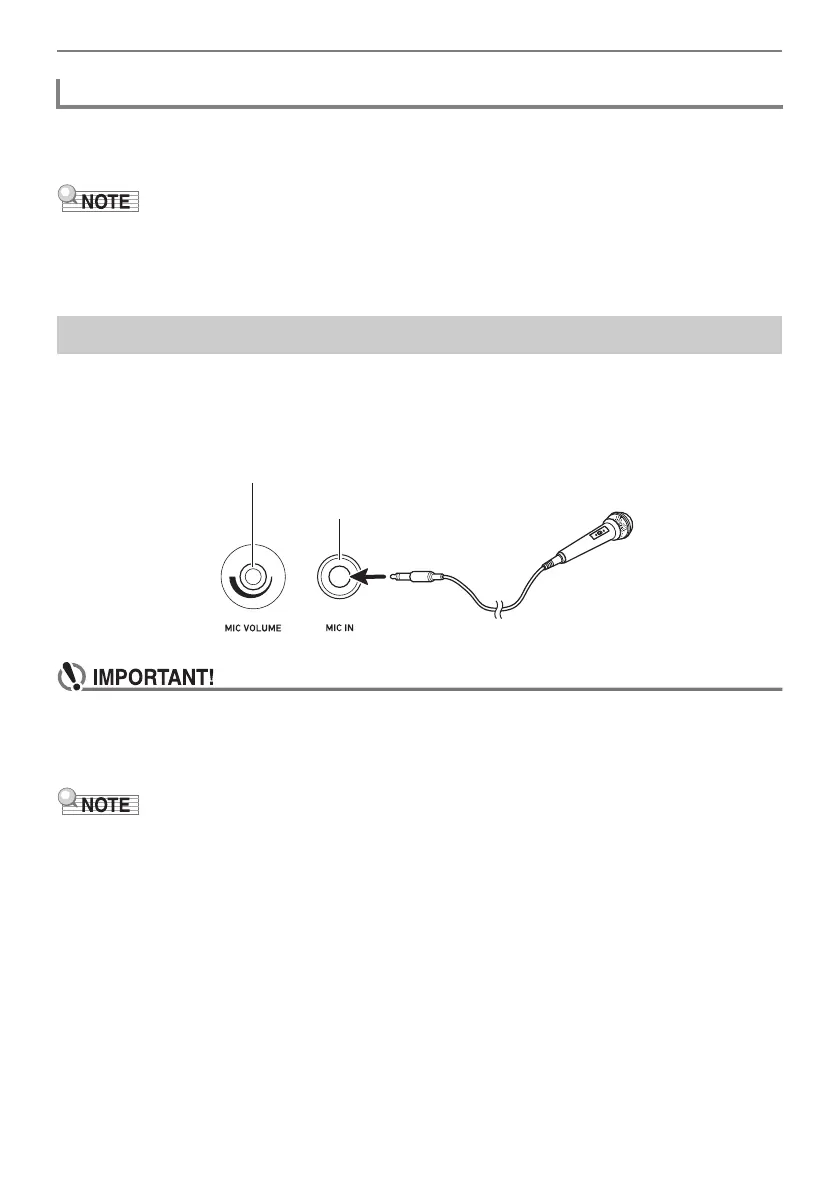Overview and Setup
EN-21
When “SYSTEM” > “Headphone Mode” in the FUNCTION menu (page EN-33) is set to “On” (the initial
default setting) and headphones are used, the sound quality is automatically corrected to reproduce
how an acoustic piano would sound when it naturally reaches the ears of a listener.
• The Headphone Mode setting is enabled when a plug is inserted into either PHONES jack.
• Regardless of the Headphone Mode setting, the sound output from the PHONES jacks and the
LINE OUT jacks are the same.
You can connect a commercially available dynamic microphone to the MIC IN jack and sound audio
from the microphone with the Digital Piano.
You can adjust the volume level of microphone input with the MIC VOLUME knob. Microphone
volume control is independent from overall Digital Piano volume.
• Before connecting a microphone, make sure that the Digital Piano and microphone are turned
off.
• Before connecting, set both overall Digital Piano volume and mic volume to their lowest
levels. Adjust volume settings to appropriate levels after connecting the microphone.
• When connecting a microphone to the MIC IN jack, be sure to use a standard phone plug (TS
phone). Use of other types of plugs is not supported.
• Various effects can be applied to the microphone input. For more information, see “Using
Microphone Effects” (page EN-56).
• The mixer function allows you to independently adjust the volume of the microphone input audio and
the send value to the Hall Simulator/Reverb. For more information, see “Using the Mixer” (page
EN-60).
Headphone Mode
Using a Commercially Available Microphone
MIC VOLUME knob
MIC IN jack
