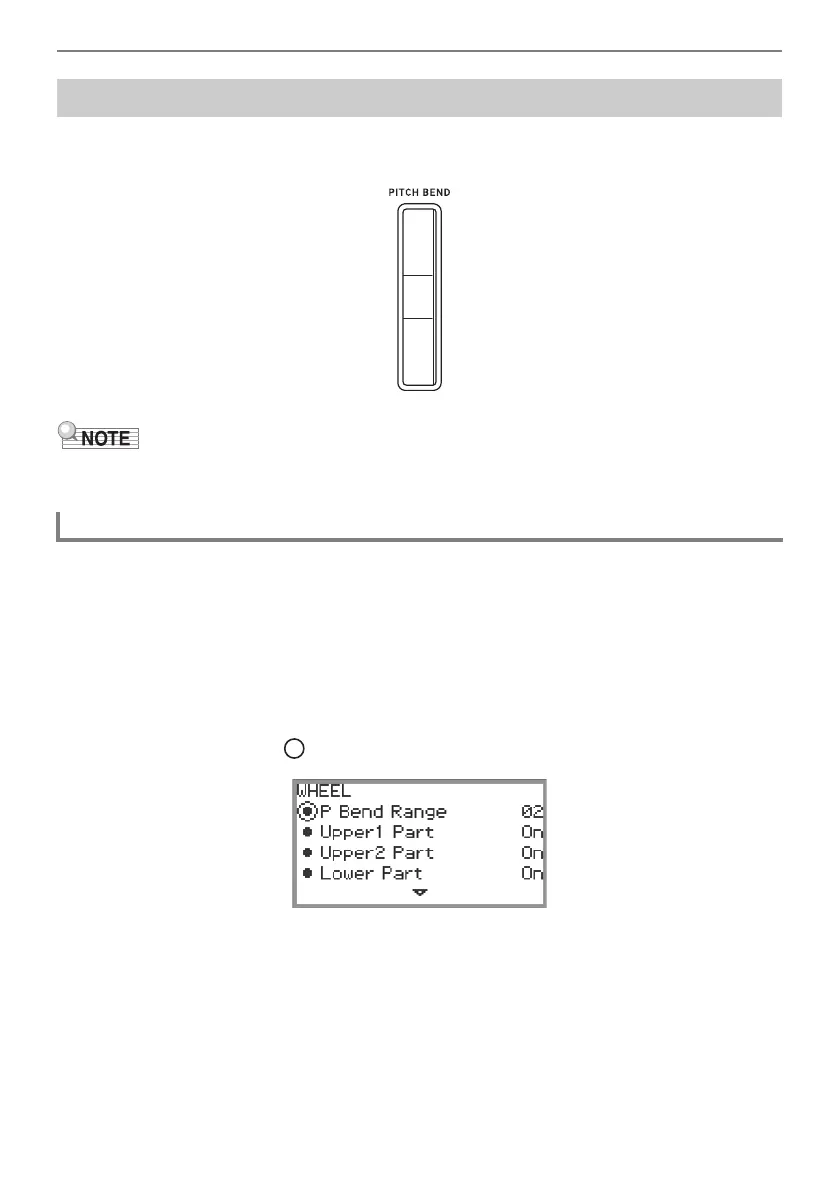Changing the Sound During a Performance
EN-72
By moving the pitch bend wheel up and down, the pitch of the currently sounding notes can be
smoothly raised or lowered, producing an effect similar to saxophone or electric guitar pitch bending
techniques.
• The pitch of the sound changes with the amount the wheel is moved.
• Do not touch the wheel when turning on the Digital Piano.
You can adjust the amount of pitch change that happens when the wheel is moved to the upper or
lower limit in semitone steps. For example, when set to “2”, the pitch rises 2 semitones when the wheel
is moved to the upper limit and falls 2 semitones at the lower limit.
1.
Select the “13 KB Setting” of the F button set. See “To change the F Button Set”
(page EN-32).
2.
Touch the F2 button (WHEEL).
The “WHEEL” screen appears.
• Confirm that the cursor ( ) is on “P Bend Range”.
3.
Change the value of the “P Bend Range” setting.
• Set between 0 and 24.
Using the Pitch Bend Wheel
Changing the Pitch Bend Range
