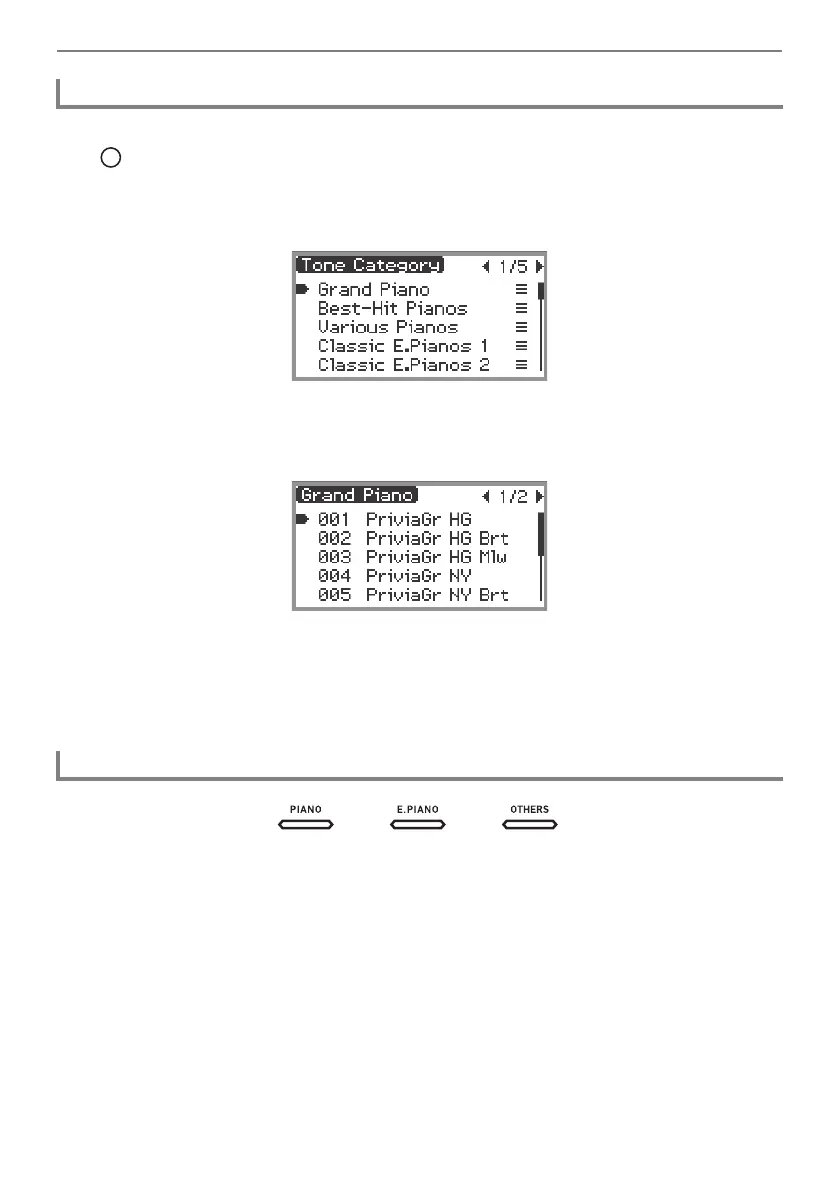Playing Notes with Different Tones
EN-42
1.
Touch the top or bottom of the touch ring on the top screen to move the cursor
( ) to the part name and tone number.
2.
Touch the ENTER button.
A list of tone category names is displayed.
3.
Use the touch ring to select a tone category then touch the ENTER button.
A list of tone names is displayed.
4.
Use the touch ring to select a tone.
5.
After selecting the desired tone, touch and hold the EXIT button.
Return to the top screen.
With each touch of the tone buttons, the first tone of each tone category is selected in turn.
Selecting a Tone by Category
Selecting a Tone with the Touch Buttons
