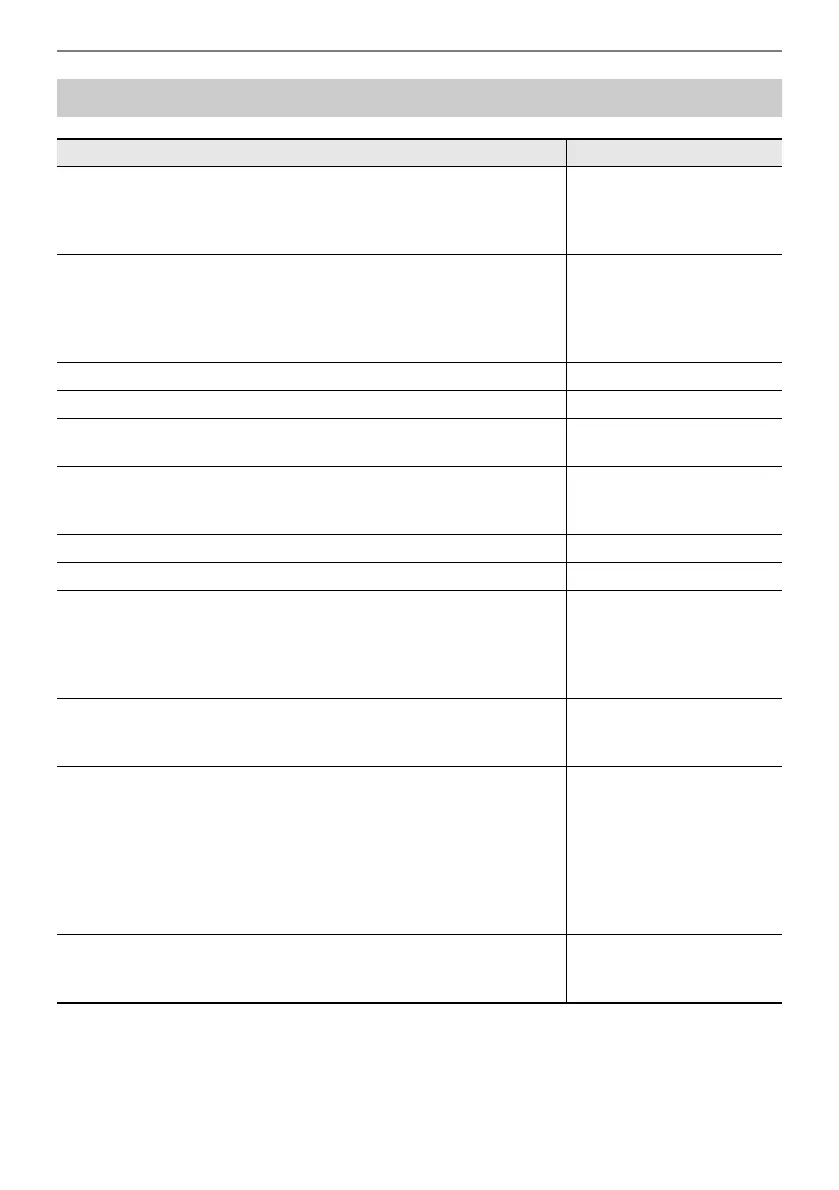Saving and Recalling Performance Setups (Registration)
EN-86
* The “Freeze” column shows the names of parameters included in the “FREEZE” screen. For more
information, see “To select freeze items” (page EN-83).
Registration Memory Data
Setting Items Freeze
*
• Pedal unit, EXPRESSION/ASSIGNABLE pedal, and pitch bend
wheel Part On/Off settings
• EXPRESSION/ASSIGNABLE pedal functions
• Pitch Bend Range
Pedal/Wheel
• EX Button settings
• Sustain setting by EX button operations
• CONTROL Button settings
• Portamento On/Off, Rotary Slow/Fast, and Modulation (value, Part
On/Off) settings by CONTROL button operations
EX/CTRL
• Scale settings (type, base note, stretch tuning) Scale Tuning
• Touch Response settings Touch Response
• Hall Simulator/Reverb (On/Off, Type)
• Surround (On/Off, Type)
Sound Mode
• Chorus type
• Brilliance setting
• Microphone Effect (Type, Effect On/Off, M1 to M3 settings)
Effect
• Transpose setting Transpose
• Split Point setting Split Point
• Arpeggiator (On/Off, Type, and other settings)
• Arpeggio On/Off setting by EX button operations
• Arpeggio Hold On/Off setting by a pedal connected to the
EXPRESSION/ASSIGNABLE jack, or by EX button operations
• Arpeggio Note Length settings by CONTROL button operations
Arpeggiator
• Metronome settings (Tempo, Tempo Mark, Guide Type, Pattern)
• Tempo setting by a pedal connected to the EXPRESSION/
ASSIGNABLE jack
Tempo
• Tone number (Upper 1, Upper 2, Lower)
• Layer On/Off, Split On/Off
• Portamento Time
• Hammer Response, Key Off Response
• Octave Shift
• Part Fine Tune
• Duet settings
• Layer and Split settings by EX button operations
Tone
• Mixer settings
• Layer Balance setting by a pedal connected to the EXPRESSION/
ASSIGNABLE jack
Mixer
