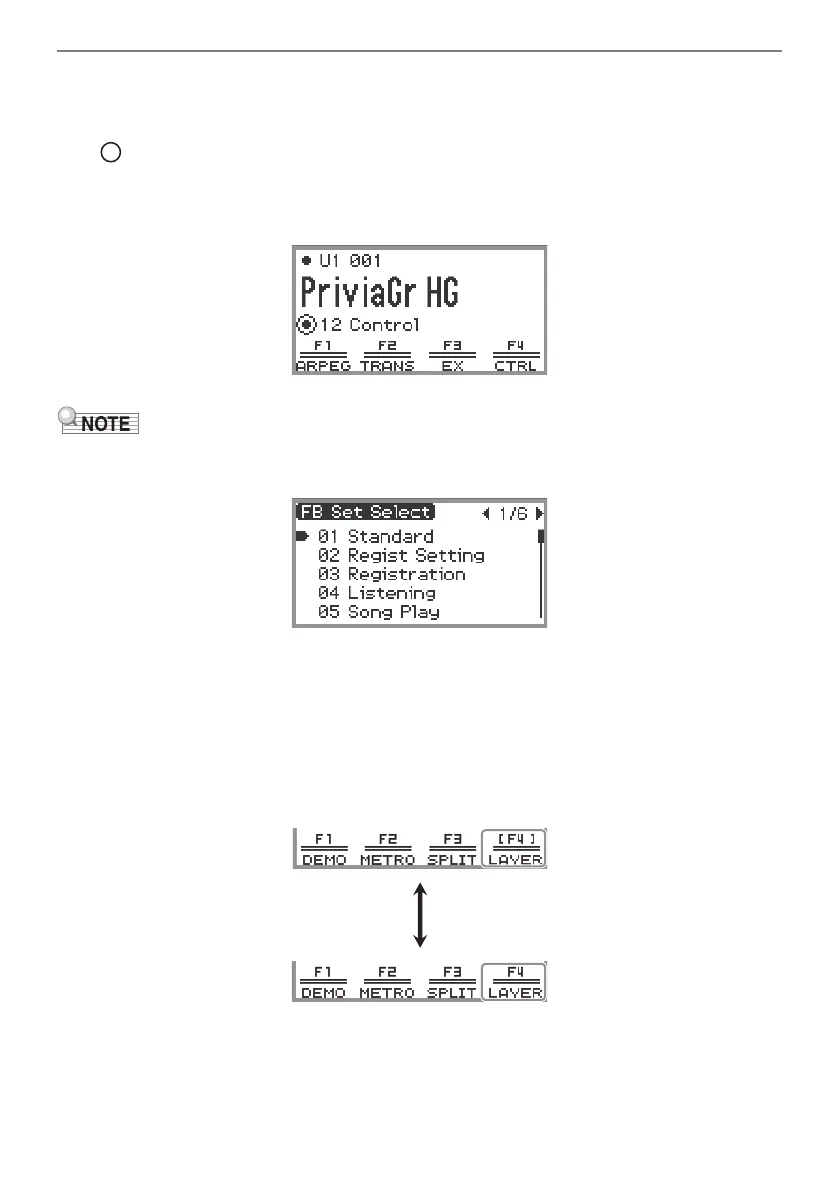Operations Common to All Modes
EN-32
■ To change the F Button Set
1.
Touch the top or bottom of the touch ring on the top screen to move the cursor
( ) to the F Button Set row.
2.
Touch the left or right or trace along the touch ring.
The F Button Set changes and the content of the F button menu changes, as well.
• You can also change the F Button Set using the F Button Set list screen that appears when you
touch the ENTER button in Step 2.
• The 30 F Button Sets include 14 presets (fixed F button functions and set names) and 16 open slots
where users can freely assign functions and set names (user F Button Sets). For more information,
see “Using the F Button Set” (page EN-88).
■ Significance of [ ] in the F Button Menu
If an F button is assigned a function that is toggled on and off each time the button is touched, the
F button name appears in brackets [ ] when the function is on. When off, the brackets [ ] will disappear.
