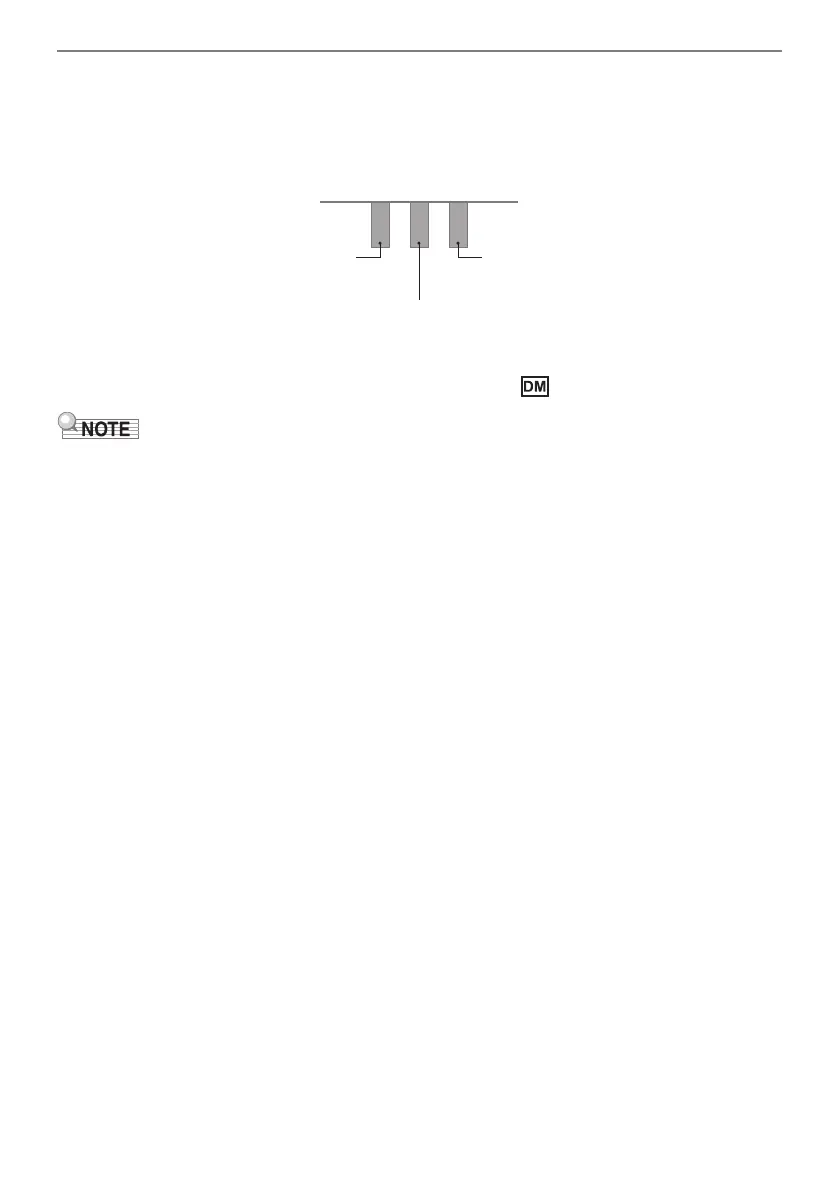Splitting the Keyboard for Duet Play
EN-130
4.
Play duets using the left and right sides of the keyboard.
• When Duet is active, the left and right pedals serve as damper pedals for the left and right-side
of the keyboard, respectively, and the center pedal serves a damper pedal for both left and right.
The strength of the pedal’s effect varies continuously with the depth to which you depress the
pedal (when using the included pedal unit).
5.
To turn off Duet, touch the F1 button (DUET). The indicator disappears.
• A sustain pedal (sold separately) can be connected to the EXPRESSION/ASSIGNABLE jack and
used as a shared (left and right) damper pedal. Half-pedal operation is not supported.
• Some settings cannot be changed while Duet is active.
• The following functions are assigned to the CONTROL, EX1, and EX2 buttons, respectively, while
Duet is active (they cannot be changed).
CONTROL button: Modulation
EX1 button: Sustain
EX2 button: Start/Stop
Left side damper pedal
Left and right side damper pedal
Right side damper pedal
