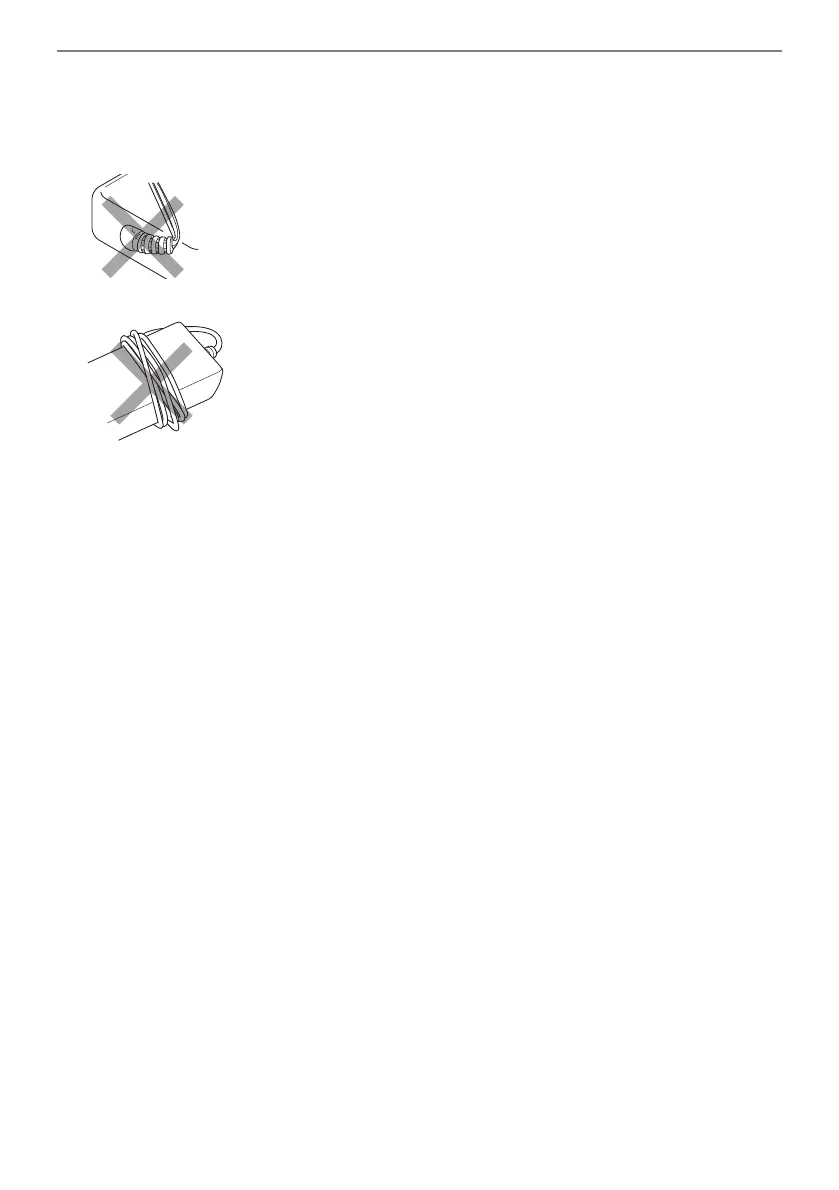Overview and Setup
EN-11
■ Disconnect Protection Precautions
(1) Never pull on the cord with excessive force.
(2) Never repeatedly pull on the cord.
(3) Never twist the cord at the base of the plug or connector.
(4) Loop and bundle the power cord, but never wind it around the AC adaptor.
(5) Before moving the Digital Piano, be sure to unplug the AC adaptor from the power outlet.
■ Locating the AC Adaptor for Use
• When using the AC adaptor, put in a location that satisfies the conditions below.
– A location free of splashing liquids.
The AC adaptor is designed for indoor use only. Do not put it in a location where it may become
wet and do not place a vase or any other container of liquid on top of it.
– A location that is not humid.
– A roomy, well ventilated location.
Do not cover the AC adaptor with newspaper, table cloth, curtain, or any other type of fabric.
– Use a power outlet that is located near the Digital Piano.
This will let you immediately unplug from the power outlet should any problem occur.
• When using the AC adaptor, place it on the floor with its label surface downwards. The AC adaptor
becomes prone to emitting electromagnetic waves when the label surface is facing upwards.
