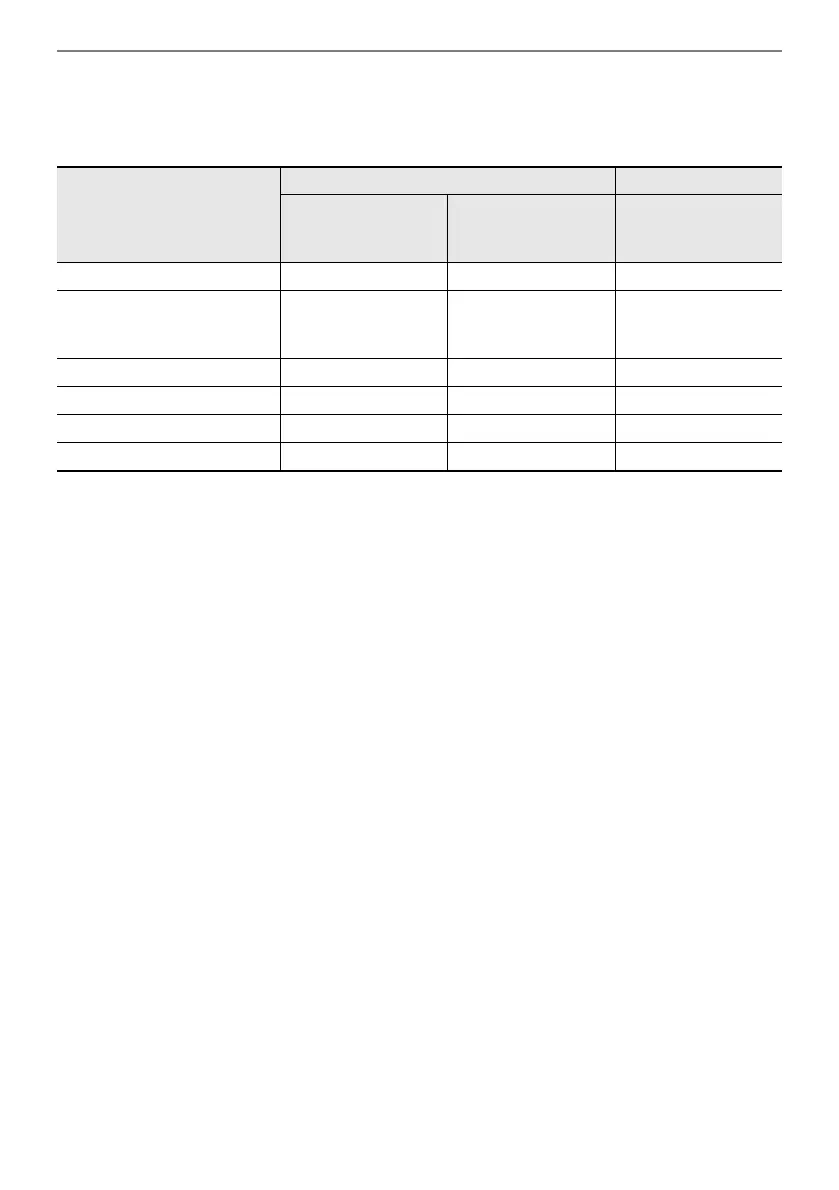Using the Dedicated App
EN-150
2.
Connect this Digital Piano to your smart device
The available features depends on the connection method.
Never connect the Digital Piano with a Bluetooth Low Energy MIDI device and a USB MIDI device
at the same time.
*1 Use this function to transfer user songs (page EN-100) to the Digital Piano.
*2 See “Connecting the Digital Piano with a Bluetooth Low Energy MIDI Device” (page EN-145).
*3 See “Connecting the Digital Piano with a Bluetooth Audio Device” (page EN-146).
*4 See “Connecting the Digital Piano with a Smart Device via USB MIDI” (page EN-155).
Available features
Wireless connection Cable connection
Bluetooth Low
Energy MIDI
connection
*2
Bluetooth audio
connection
*3
USB MIDI
connection
*4
Piano Roll
*1
✓ — ✓
Score Viewer
✓
(when using the pedal
to turn the page)
✓
✓
(when using the pedal
to turn the page)
Music Player — ✓ —
Live Concert Simulator ✓✓✓
Piano Remote Controller ✓ — ✓
Data Center ✓ — ✓
