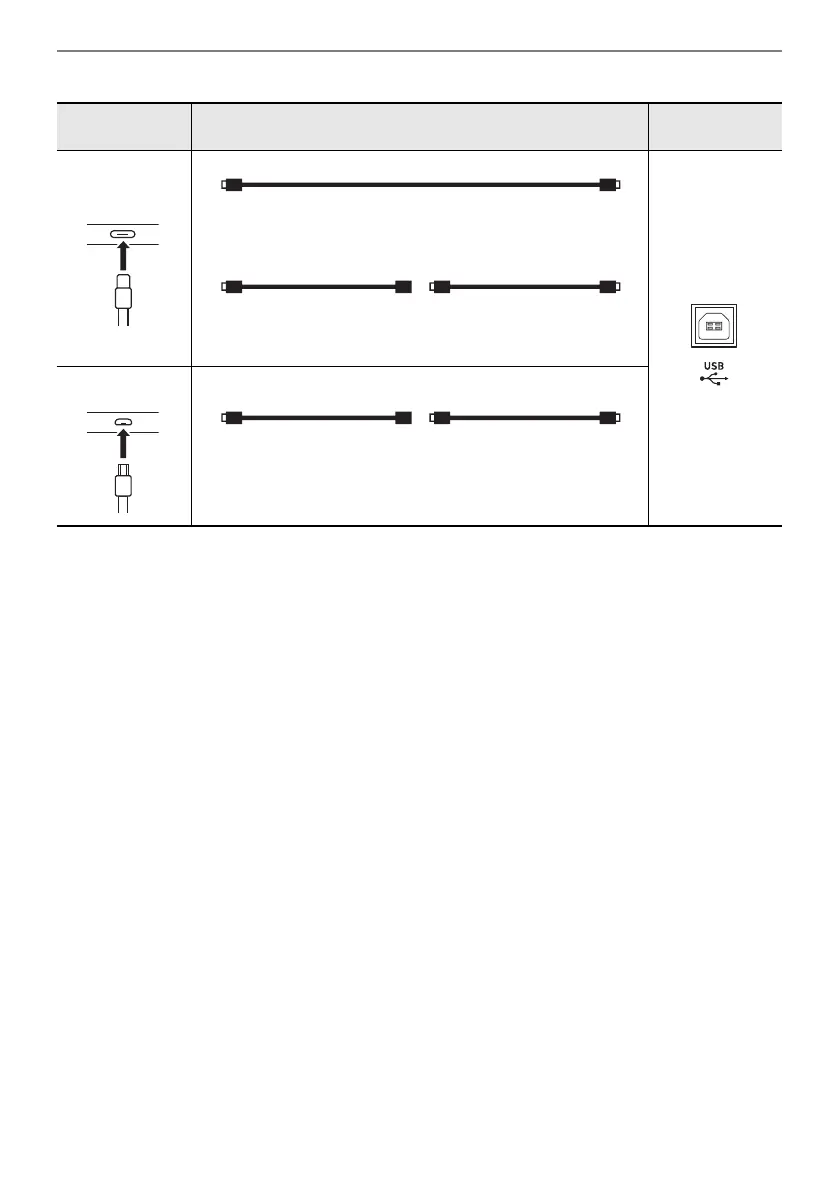Connecting with External Devices
EN-156
Android users
3.
Launch the MIDI-compatible app on your smart device.
• If you are using CASIO’s dedicated app, the smart device screen will display “Connecting...”.
When a successful connection is made, the message “Connected” will be displayed.
Device port Connection cable
Digital Piano
port
USB Type C -
USB adaptor
USB cable
(A-B type)
USB cable (C-B type)
or
USB OTG cable
(micro B-A type)
USB cable
(A-B type)
