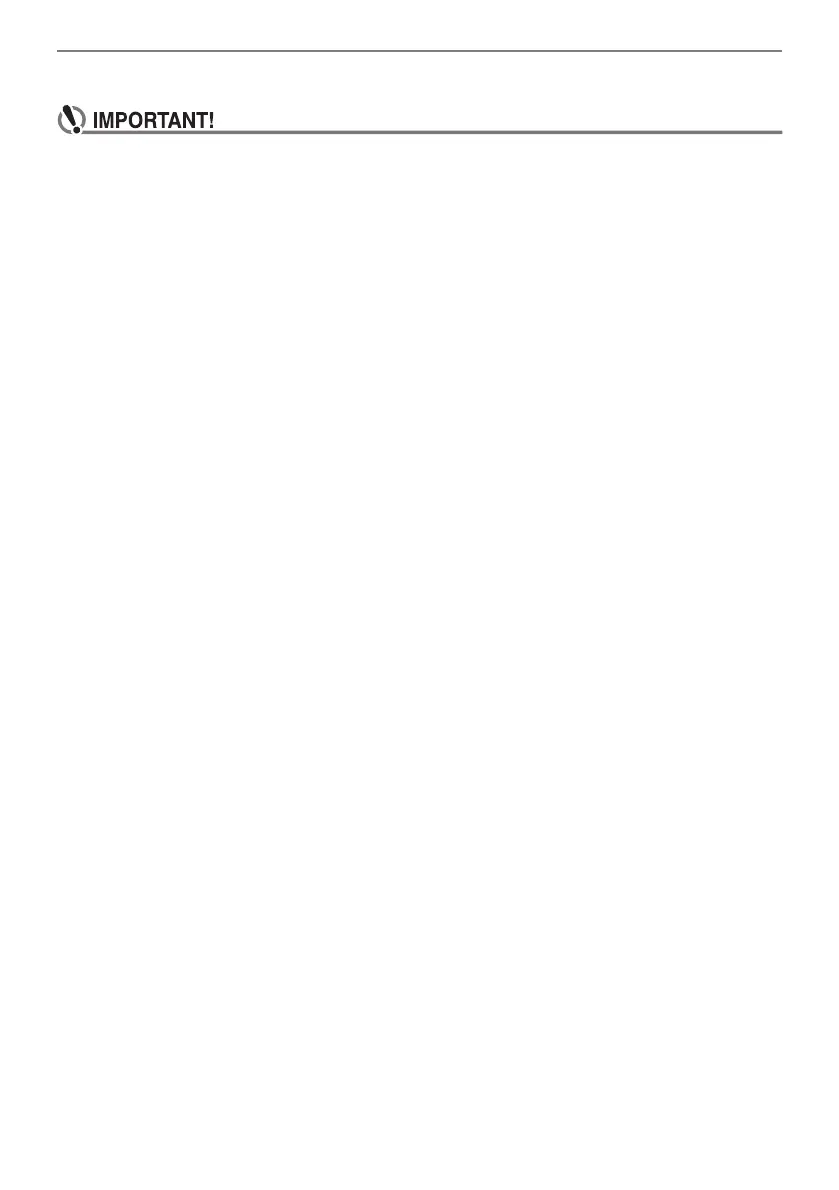Reference
EN-168
■ Using Batteries
• Close the battery case lid before using the Digital Piano. Failing to do so may cause injury.
• Note that the rear of the Digital Piano around the battery compartment may become hot in
use.
■ Rechargeable Batteries
Note the precautions below when using rechargeable batteries.
(Models that support use of rechargeable batteries only)
• Use Panasonic Group AA-size eneloop rechargeable batteries.
Do not use any other type of batteries.
• Use only the specified charger to charge batteries.
• Rechargeable batteries must be removed from the product for charging.
• For information about using eneloop batteries or their specified charger, be sure to read the user
documentation and precautions that come with each item, and use them only as directed.
Be sure to replace batteries at least once a year, even if there is no indication of low battery power.
Dead rechargeable batteries (eneloop) in particular may deteriorate if they are left in the product.
Remove rechargeable batteries from the product as soon as possible after they go dead.
■ About the front panel
Operating the front panel when it is dusty or dirty may scratch it.
Gently wipe the panel with a soft, clean cloth to remove dust and dirt before use.
Use your fingers to operate the front panel. Using fingernails or sharp objects may scratch the surface.
■ About the supplied piano cover
Due to the nature of the material, threads may be mixed on the surface of the cover, but this does not
indicate any issue with quality or function.
