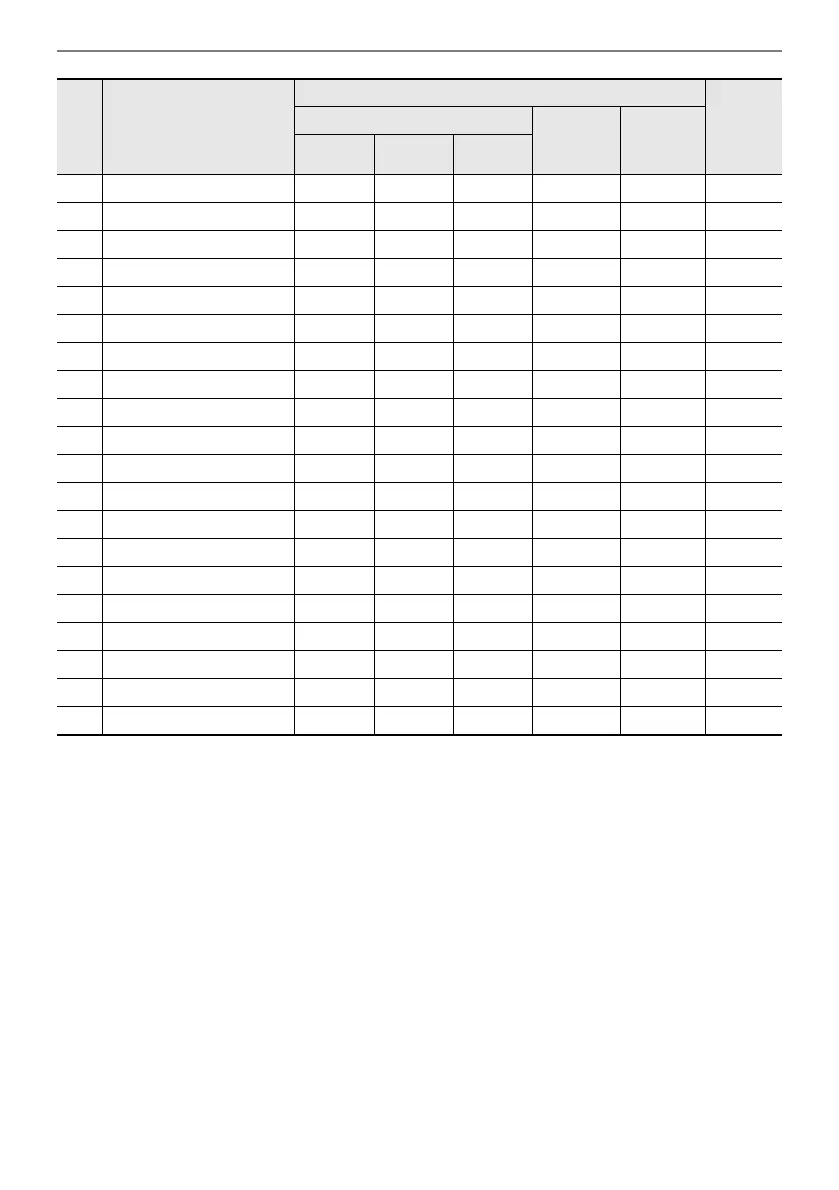Reference
EN-185
*1 When “Recommended Setup” is “On”, the Split Point is automatically set to the keyboard key in this
row when switching patterns. Therefore, the key range in which the Arpeggiator is reproduced
varies with the pattern.
*2 These patterns have the appropriate sustain effect added to the notes played by the Arpeggiator.
31 Up Up Down ✓✓ F{3
32 Down Down Up ✓✓ F{3
33 Sequence Line 1 ✓✓ F{3
34 Sequence Line 2 ✓✓ F{3
35 Sequence Line 3 ✓✓ F{3
36 Arpeggio 2Octave ✓✓ F{3
*2
37 9th Arpeggio ✓✓ F{3
38 Ragtime ✓✓ F{3
39 8 Beat ✓ F{3
40 12/8 ✓✓ F{3
41 Waltz ✓✓ F{3
42 Shuffle Pop ✓ F{3 ✓
*2
43 Up 1Octave 1 ✓✓ F{ 3
44 Up 2Octave 1 ✓✓ F{ 3
45 Up 1Octave 2 ✓✓ F{ 3
46 Up 2Octave 2 ✓✓ F{ 3
47 Down 1Octave 1 ✓✓ F{3
48 Down 2Octave 1 ✓✓ F{3
49 Down 1Octave 2 ✓✓ F{3
50 Down 2Octave 2 ✓✓ F{3
No.
Pattern Name
(Pattern)
Recommended Setup
Remarks
The Arpeggiator’s target part
Split Point
sound
name
*1
Arpeggio
Hold
Upper 1 Upper 2 Lower
