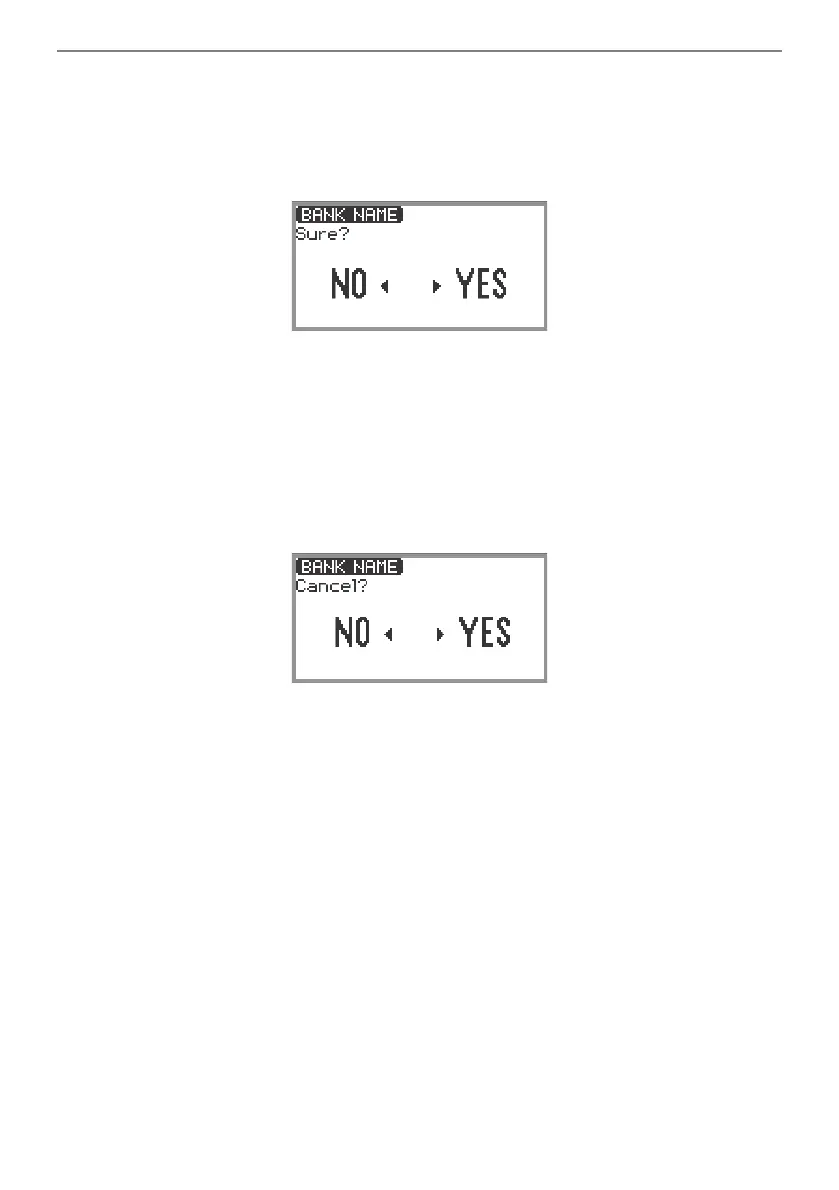Operations Common to All Modes
EN-37
■ To save edited text
1.
Touch the ENTER button on the text editing screen.
A confirmation screen appears. To return to the text editing screen and continue editing, touch the
left (NO) of the touch ring.
2.
To save your edits, touch the right (YES) of the touch ring.
“Complete” appears, and the display returns to the screen that preceded the text editing screen.
■ To discard edited text
1.
Touch the EXIT button on the text editing screen.
A confirmation screen appears. To return to the text editing screen and continue editing, touch the
left (NO) of the touch ring.
2.
To discard the edits, touch the right (YES) of the touch ring.
Returns to the screen used before editing started.
