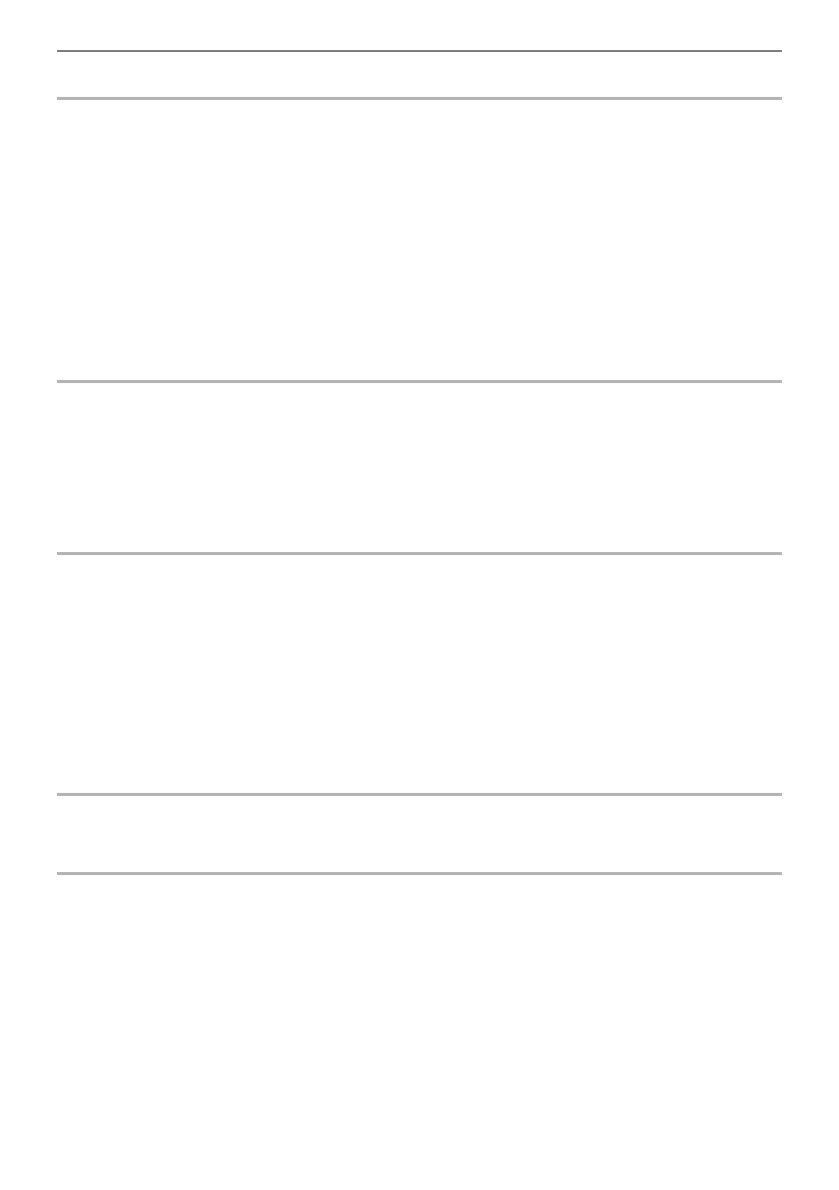Contents
EN-4
Recording Performances EN-105
MIDI Recorder and Audio Recorder Features. . . . . . . . . . . . . . . . . . . . . . . . . . . . . . . . . . . EN-105
Using the MIDI Recorder to Record Performances. . . . . . . . . . . . . . . . . . . . . . . . . . . . . . . EN-107
Recording with the MIDI Recorder . . . . . . . . . . . . . . . . . . . . . . . . . . . . . . . . . . . . . . . . . . . . . . . . . . EN-107
Recording a Second Track Over the First (System Track + Solo Track) . . . . . . . . . . . . . . . . . . . . . EN-111
Playing Back MIDI Recorder Songs . . . . . . . . . . . . . . . . . . . . . . . . . . . . . . . . . . . . . . . . . . . . . . . . . EN-112
Deleting a MIDI Recorder Song (Entire Song/Individual Tracks) . . . . . . . . . . . . . . . . . . . . . . . . . . . EN-113
Items Reflected in Contents When Recording to the MIDI Recorder Song. . . . . . . . . . . . . . . . . . . . EN-114
Recording a Performance with the Audio Recorder . . . . . . . . . . . . . . . . . . . . . . . . . . . . . . EN-116
Recording Using the Audio Recorder . . . . . . . . . . . . . . . . . . . . . . . . . . . . . . . . . . . . . . . . . . . . . . . . EN-116
Playing Back a Song from the Audio Recorder . . . . . . . . . . . . . . . . . . . . . . . . . . . . . . . . . . . . . . . . . EN-119
Deleting a Song from the Audio Recorder. . . . . . . . . . . . . . . . . . . . . . . . . . . . . . . . . . . . . . . . . . . . . EN-120
Adjusting Keyboard Sensitivity EN-121
Changing Keyboard Response to Key Velocity (Touch Response) . . . . . . . . . . . . . . . . . . EN-121
Changing Touch Response Sensitivity . . . . . . . . . . . . . . . . . . . . . . . . . . . . . . . . . . . . . . . . . . . . . . . EN-121
Adjusting the Timing of Key Press to Sound (Hammer Response) . . . . . . . . . . . . . . . . . . EN-122
Adjusting the Hammer Response . . . . . . . . . . . . . . . . . . . . . . . . . . . . . . . . . . . . . . . . . . . . . . . . . . . EN-122
Adjusting the Timing of Key Release to Sound Damping (Key-off Response) . . . . . . . . . . EN-123
Adjusting the Key-off Response . . . . . . . . . . . . . . . . . . . . . . . . . . . . . . . . . . . . . . . . . . . . . . . . . . . . EN-123
Changing the Pitch EN-124
Changing the Pitch in Semitone Steps (Transpose) . . . . . . . . . . . . . . . . . . . . . . . . . . . . . . EN-124
Changing the Transpose Setting. . . . . . . . . . . . . . . . . . . . . . . . . . . . . . . . . . . . . . . . . . . . . . . . . . . . EN-124
Fine Tuning a Pitch (Master Tuning). . . . . . . . . . . . . . . . . . . . . . . . . . . . . . . . . . . . . . . . . . EN-124
Adjusting the Tuning Separately for Each Part (Upper 1/Upper 2/Lower) (Part Fine Tune) . . . . . . . EN-125
Changing the Pitch in Octave Units (Octave Shift) . . . . . . . . . . . . . . . . . . . . . . . . . . . . . . . EN-126
Using Octave Shift Separately for Each Part (Upper 1/Upper 2/Lower) . . . . . . . . . . . . . . . . . . . . . . EN-126
Changing the Scale Tuning (Temperament) of the Keyboard. . . . . . . . . . . . . . . . . . . . . . . EN-127
Changing the Scale . . . . . . . . . . . . . . . . . . . . . . . . . . . . . . . . . . . . . . . . . . . . . . . . . . . . . . . . . . . . . . EN-127
Enabling or Disabling Piano Stretch Tuning . . . . . . . . . . . . . . . . . . . . . . . . . . . . . . . . . . . . . . . . . . . EN-128
Splitting the Keyboard for Duet Play EN-129
Using the Duet. . . . . . . . . . . . . . . . . . . . . . . . . . . . . . . . . . . . . . . . . . . . . . . . . . . . . . . . . . . . . . . . . . EN-129
Configuring Duet Settings . . . . . . . . . . . . . . . . . . . . . . . . . . . . . . . . . . . . . . . . . . . . . . . . . . . . . . . . . EN-131
USB Flash Drive EN-132
Preparing a USB Flash Drive . . . . . . . . . . . . . . . . . . . . . . . . . . . . . . . . . . . . . . . . . . . . . . . EN-132
Supported USB Flash Drives . . . . . . . . . . . . . . . . . . . . . . . . . . . . . . . . . . . . . . . . . . . . . . . . . . . . . . EN-132
Data Types Supported by the Digital Piano . . . . . . . . . . . . . . . . . . . . . . . . . . . . . . . . . . . . . . . . . . . EN-133
Connecting a USB Flash Drive to and Detaching It from the Digital Piano. . . . . . . . . . . . . . . . . . . . EN-135
Formatting a USB Flash Drive. . . . . . . . . . . . . . . . . . . . . . . . . . . . . . . . . . . . . . . . . . . . . . . . . . . . . . EN-136
Saving MIDI Files or Audio Files for Playback on your Digital Piano to
a USB Flash Drive . . . . . . . . . . . . . . . . . . . . . . . . . . . . . . . . . . . . . . . . . . . . . . . . . . . . . . EN-137
Saving Digital Piano Data to a USB Flash Drive. . . . . . . . . . . . . . . . . . . . . . . . . . . . . . . . . EN-137
Loading USB Flash Drive Data into the Digital Piano’s Internal Memory . . . . . . . . . . . . . . EN-139
Deleting a USB Flash Drive File . . . . . . . . . . . . . . . . . . . . . . . . . . . . . . . . . . . . . . . . . . . . . EN-140
Renaming a USB Flash Drive File . . . . . . . . . . . . . . . . . . . . . . . . . . . . . . . . . . . . . . . . . . . EN-141
