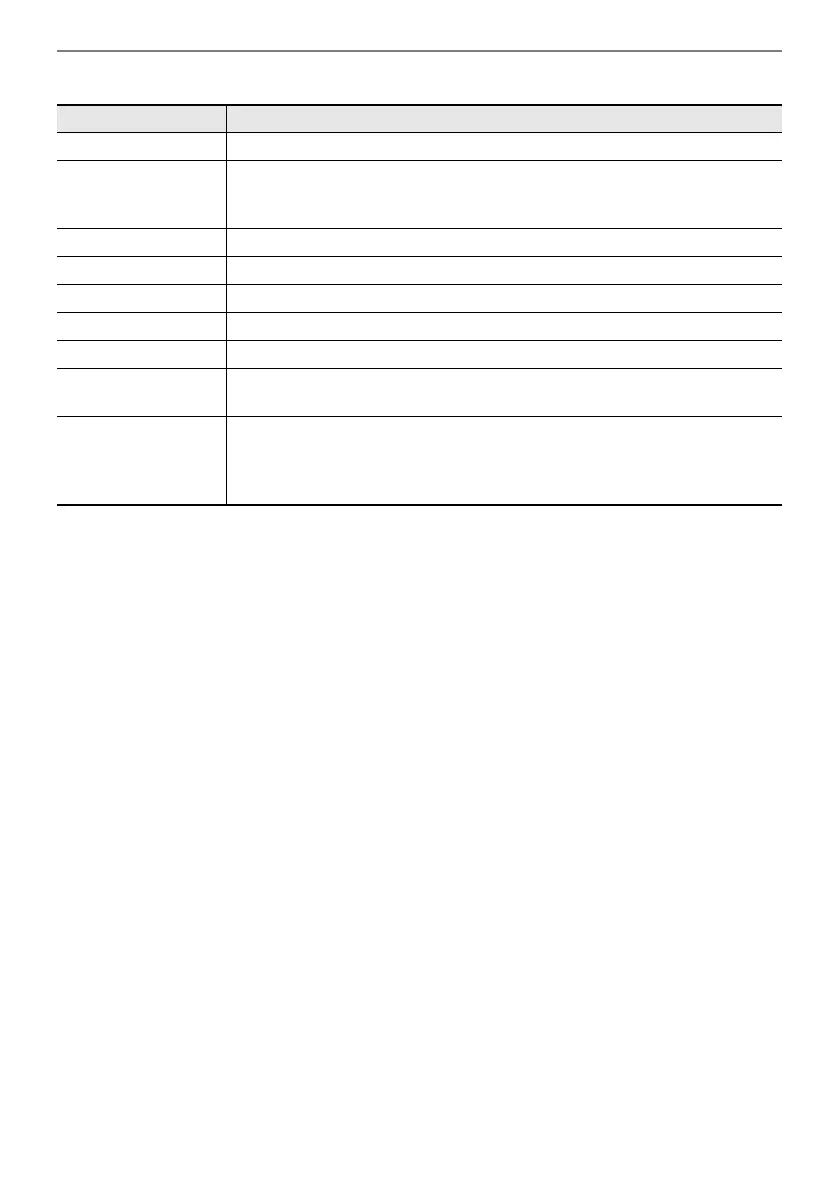Changing the Sound During a Performance
EN-68
4.
Use the touch ring to change the setting value.
5.
Repeat steps 3 and 4 as necessary.
Setting value Description
Arpeg On/Off Toggles the arpeggiator (page EN-77) on/off.
APP
Calls up the functions of the app for smart devices “CASIO MUSIC SPACE”
(page EN-149). For more information on what functions can be assigned to
the EX buttons, refer to the user manual for the app.
Layer Turns Layer (page EN-44) on/off.
Split Turns Split (page EN-46) on/off.
Arpeg Hold Toggles Arpeggio Hold (page EN-77) on/off.
Start/Stop Same functionality as the a button.
Sustain Toggles Sustain (the effect of sustaining notes) on/off.
REG 1, REG 2,
REG 3, REG 4
Recalls the registration (page EN-79) for the currently selected bank.
Seq Recall Inc
Seq Recall Dec
Each time the EX button is pressed, the registration (page EN-79) is recalled
in sequence. For more information, see “Using a Pedal or an EX button to
Cycle Through Multiple Setup Registrations (Sequential Recall)” (page
EN-84).
