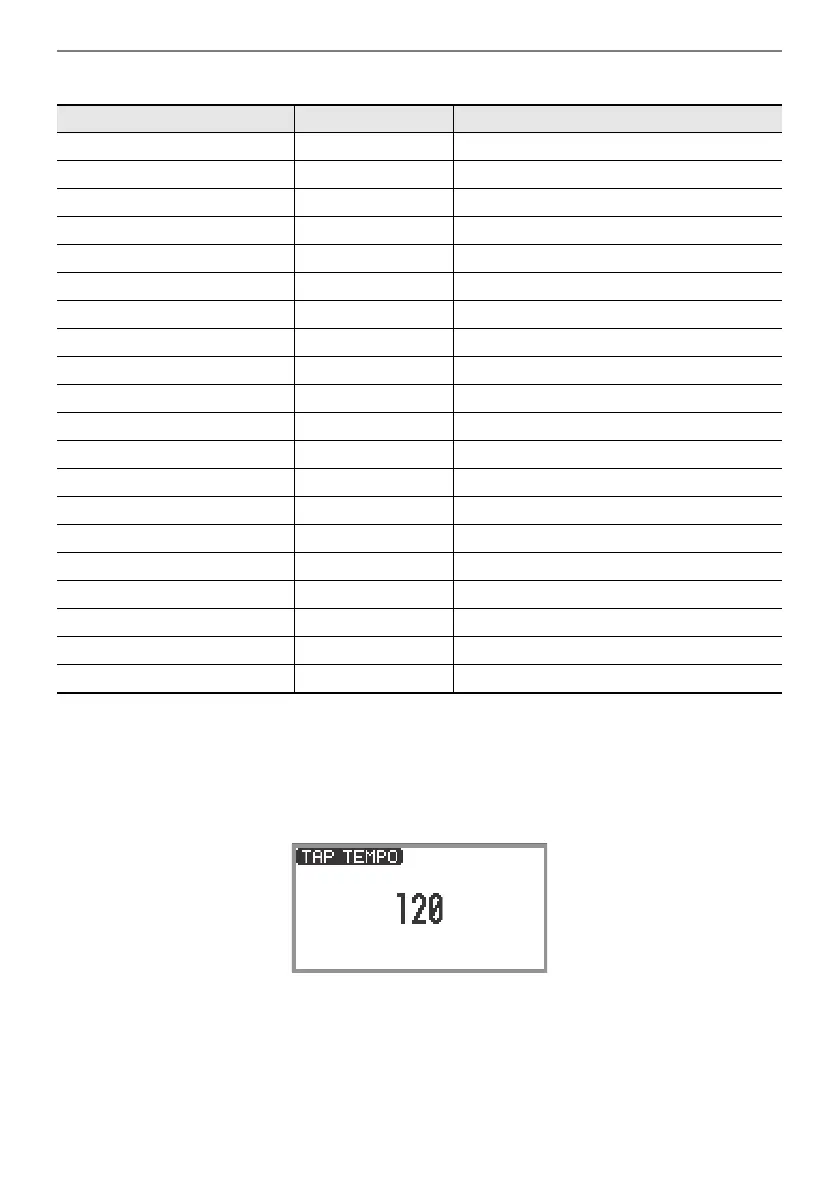Using the Metronome
EN-76
■ Drum Pattern List
■ To set the tempo by tapping a beat with the keyboard keys
1.
While touching the FUNCTION button, touch the ENTER button.
The “TAP TEMPO” screen appears.
2.
Press a keyboard key two or more times in succession.
• This sets the tempo according to the interval between key presses. The display shows the set
tempo value.
Drum Pattern Name Beat Description
8 Beat 1 4 Simple 8-beat rhythm
8 Beat 2 4 Simple 8-beat rhythm
8 Beat Shuffle 4 8-beat shuffle rhythm
Triplet8Beat 1 4 Triplet 8-beat rhythm
Triplet8Beat 2 4 Triplet 8-beat rhythm
6/8 Pop 6 6-beat rhythm for slow tempo
16 Beat 4 Simple 16-beat rhythm
16 Beat Shuffle 4 16-beat shuffle rhythm
Ballad 8 Beat 4 8-beat rhythm for slow tempo
Ballad 16 Beat 4 16-beat rhythm for slow tempo
Dance Beat 4 Simple dance beat
Dance Shuffle 4 Dance beat shuffle
Waltz 3 Waltz rhythm
March 2 2-beat march rhythm
Bossa Nova 4 Bossa nova rhythm
Salsa 4 Salsa rhythm with percussion
Swing 4 Swing rhythm for jazz
Slow Swing 4 Swing rhythm for slow jazz
Jazz Waltz 3 Jazz waltz rhythm
5/4 Jazz 5 5-beat jazz rhythm
