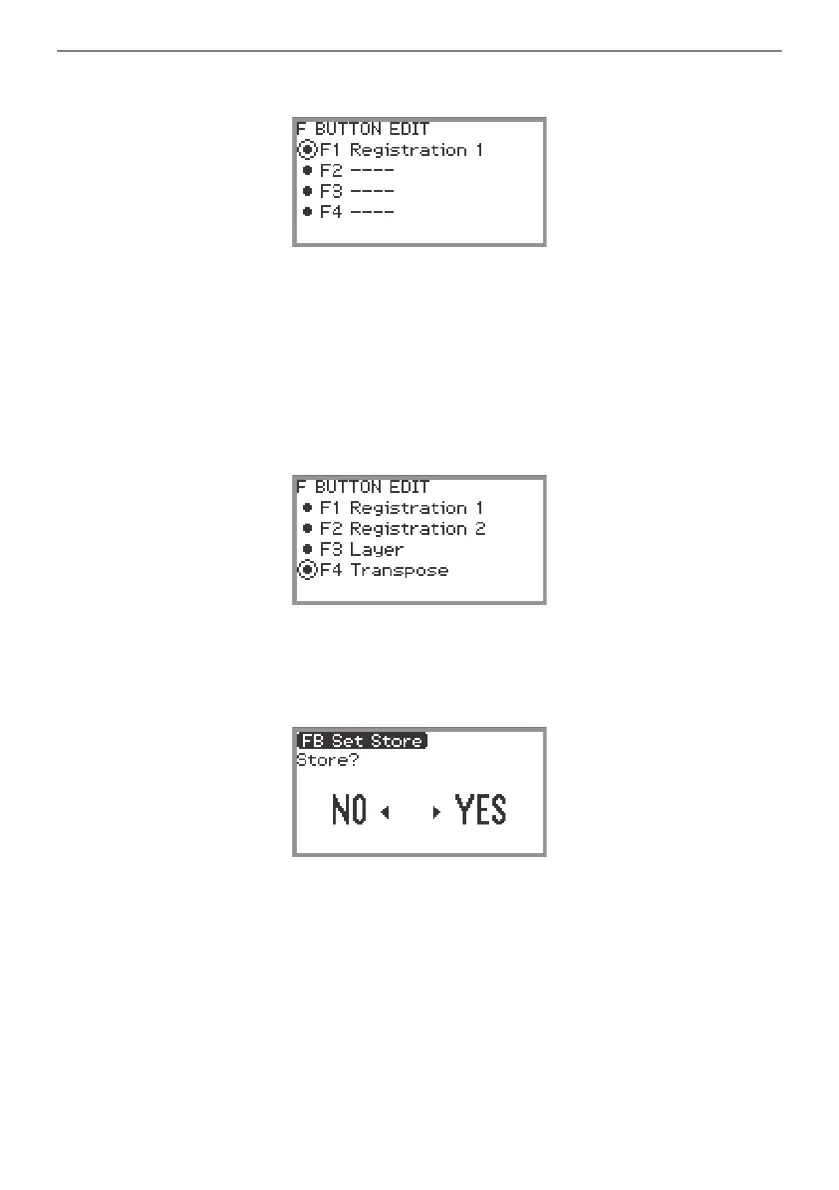Using the F Button Set
EN-92
5.
Trace the touch ring to change the desired setting.
• For more information on the displayed settings and the assignable F button functions
corresponding to those settings, see “F Button Function List” (page EN-97).
• To assign a tone to the F button, you must change the setting value to “Tone Category” and
touch the ENTER button to select a tone. For more information, see “Assigning a tone to an F
button” (page EN-93).
6.
Touch the top or bottom of the touch ring while the “F BUTTON EDIT” screen is
displayed to select “F2”, “F3”, or “F4”, and then change the setting of the
selected button.
7.
When you are done making the necessary changes, touch the EXIT button.
A screen appears to confirm whether you want to save the F Button Set. To exit the operation
without saving, touch the left of the touch ring (NO).
