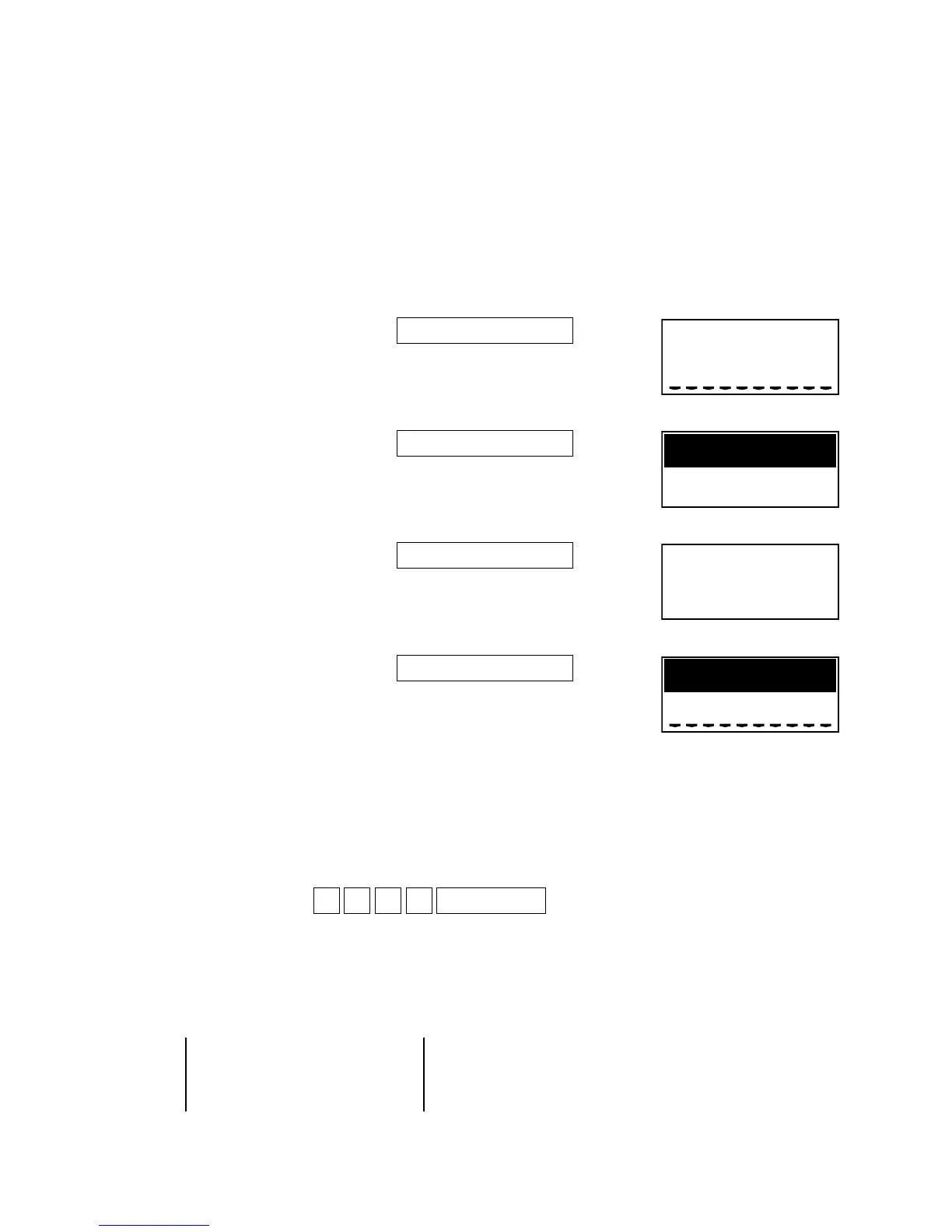— 40 —
[ 15 ] LCD test
[Function]
Perform LCD display pattern test.
Display 4 patterns as follows.
Press “C” key or turn off the power to stop the test while performing one time check.
Turn off the power to stop the test while performing continuous check.
[Pop-up display] [Main display]
Input command
Pattern 1
Pattern 2
Pattern 3
Pattern 4
End
One time checkPress the optional key or turn off the power.
Continuous checkturn off the power.
[Operation]
Operation : n 3 2 1 SUBTOTAL
n : 0 = One time check (can be omitted)
not 0 = Continuous check (To stop the test, press “C” key)
* After the test, pattern 4 is displayed until any key is depressed.
[PRINT]
Press any key
Press any key
3 4 5 6 7 8 9 0
ABCDEFGH I JKLMNOP
QRSTUVWXYZabcde f
1234567890
Press any key
Press any key
7.6.5.4.3.2.1.0.
ABCDEFGH I JKLMNOP
QRSTUVWXYZabcde f
9876543210
,,,,,,,,,,
8.8.8.8.8.8.8.8.
DIAG 1
8888888888
,,,,,,,,,,
DISP 321
DISP MAIN OK
END 32 1
