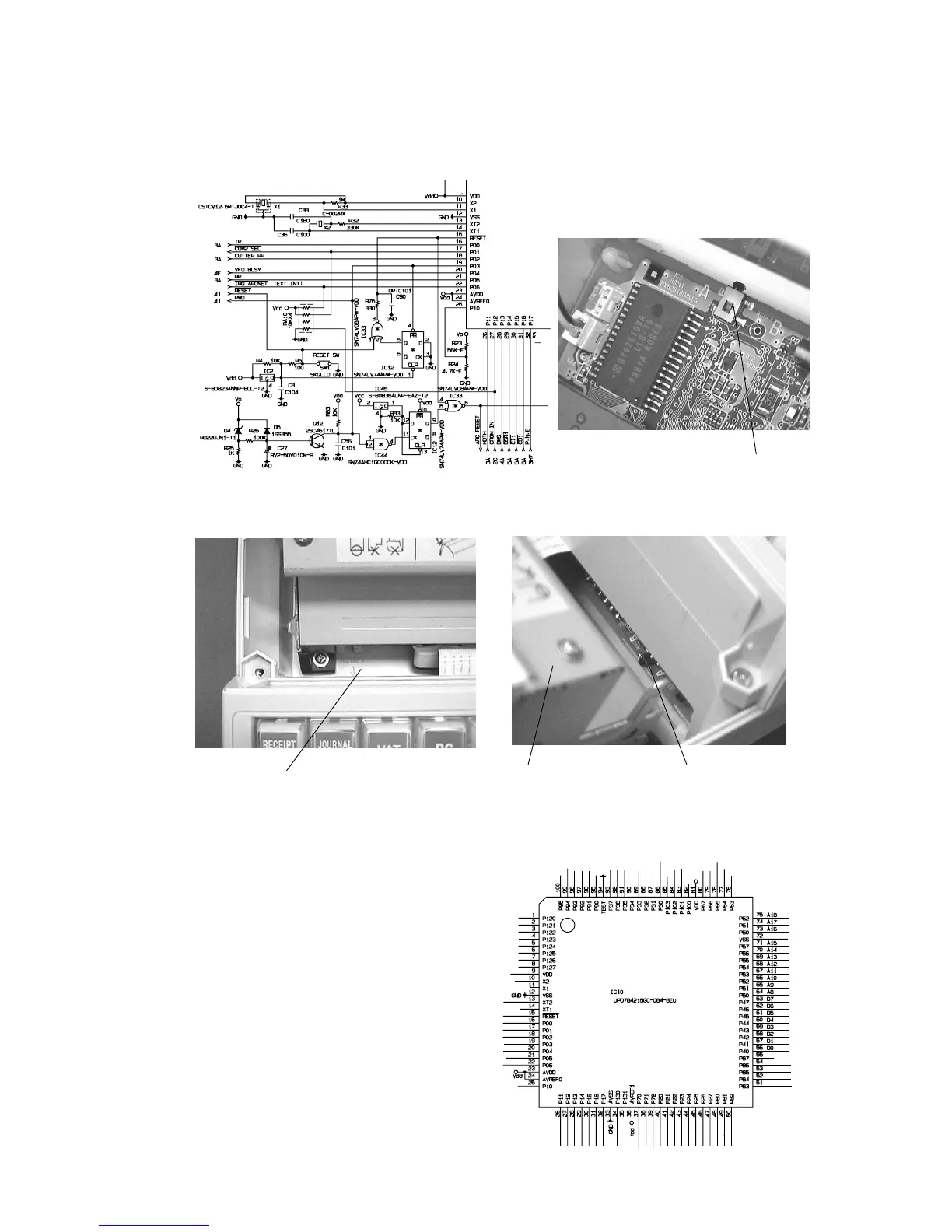- 10 -
6-2. Reset and power down circuit
The rest and power down circuit are as following circuit. The reset switch is provided for the
hard reset to cleare the system error. Use this switch only when the FMAC or MAC are not
possible to perform.
Reset switch
The position of Reset switch
From top of view From rear of view
Reset switch
Printer
The mark of reset switch
6-3. CPU pin description(uPD784215GC-084-8EU)
The CPU pin descriptions are as follows:
