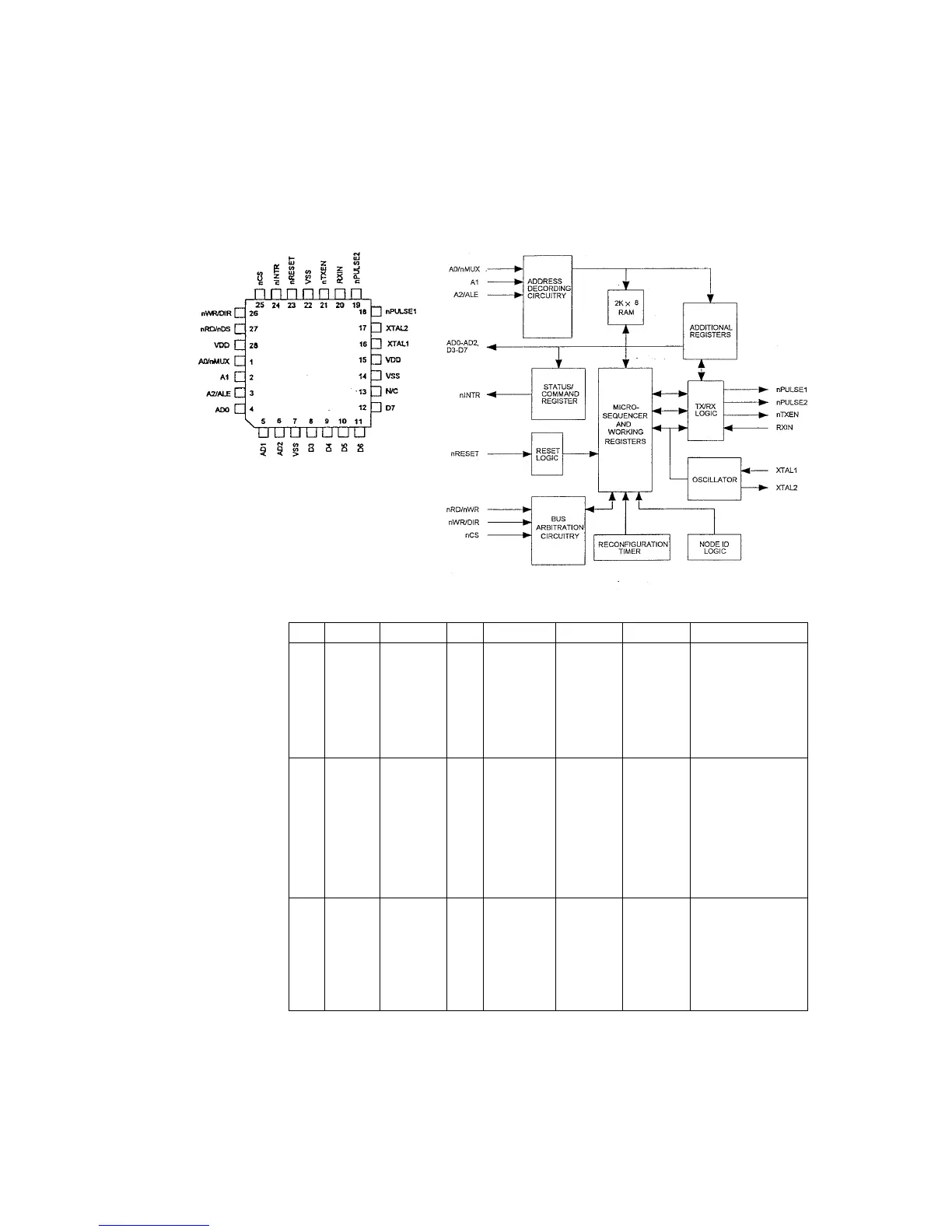- 23 -
6-13. ARCNET circuit (OPTION I/O PB14)
The ARCNET board I/O PB14 is option item for TK-6500.
It is possible to connect up to 32 units without scanning system through the ARCNET In-line
connection. TK-6500 has no scanning system.
1. ARCNET CHIP COM20019ILJP
Pin No. Pin Name Name In/Out Status of OFF Status of ON
No Token
Status of ON
Token
Description
1 A0/nMUX Address 0-2 In L L Pulse On a non-multiplexed bus,
2A1 these signals are directly
3 A2/ALE connected to the lower 3
bits of the address bus. on
the multiplexed address /
data bus, A0/nMUX is tied
low, A1 is left open, and
A2 is tied to the address
latch enable signal of the
host. A1is connected to an
internal pull-up resistor.
4 AD0 Data 0-7 In/Out L Pulse Pulse Input/Output. On a non-
5 AD1 In/Out L Pulse Pulse multplexed bus, these
6 AD2 In/Out L Pulse Pulse signals are used as the
8 D3 In/Out L Pulse Pulse lines fo the device. On a
9 D4 In/Out L Pulse Pulse multiplexed address/data
10 D5 In/Out L Pulse Pulse bus, AD-AD2 act as the
11 D6 In/Out L Pulse Pulse address lines (latched by
12 D7 In/Out L Pulse Pulse ALE) and as the low data
lines for the device. D3-D7
are always used for data
only. These signals are
connected to internal pull-
up resistors.
27 nRD/nDS nRead/ nData
Strobe
In L L Pulse Read/Data strobe signal
input. On a 68xx-like bus,
this active low signal is
issued b
the
microcontroller as the data
strobe signal to strobe the
data onto the bus.
On a 80xx-like bus, this is
active low signal is issued
by the microcontroller to
indicate a read operation.