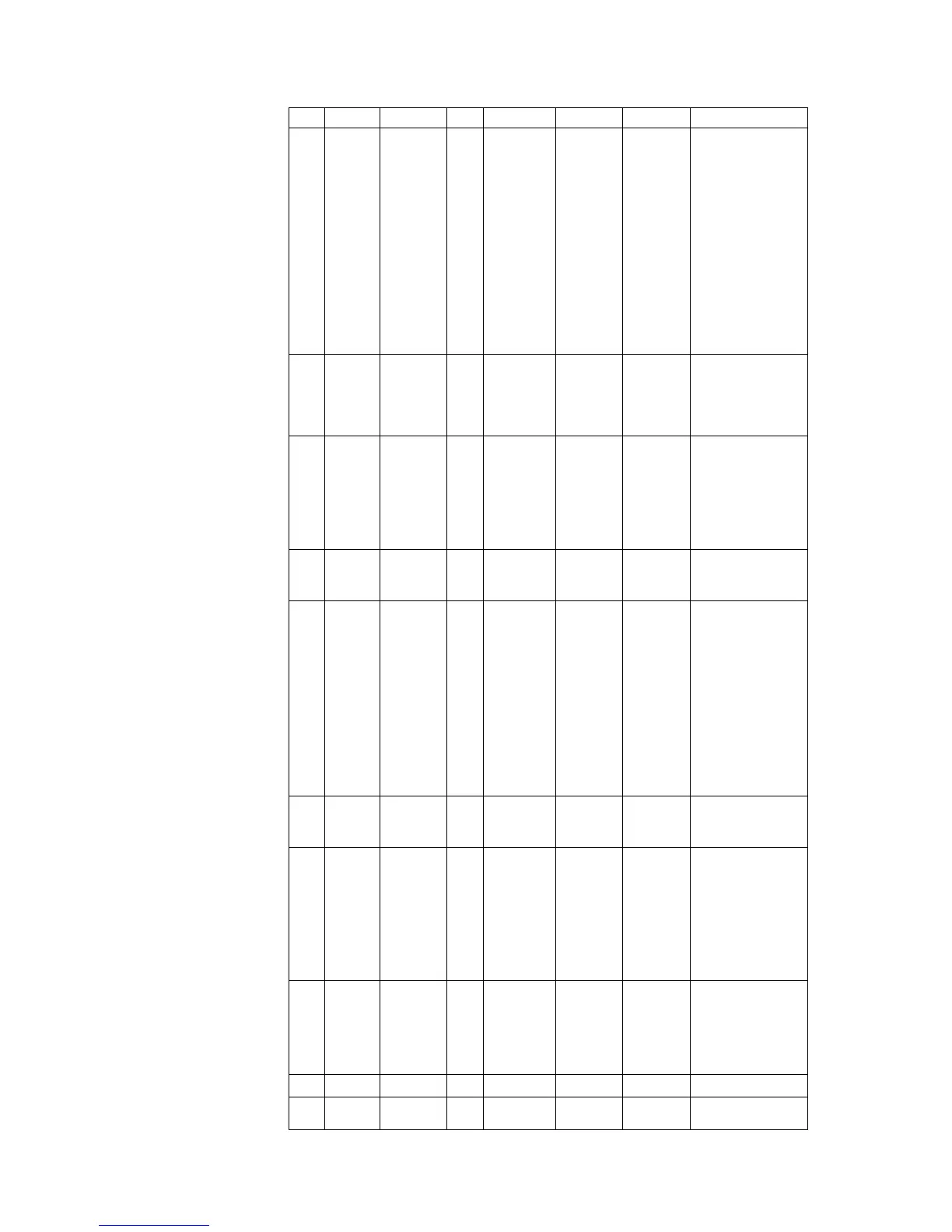- 24 -
Pin No. Pin Name Name In/Out Status of OFF Status of ON
No Token
Status of ON
Token
Description
26 nWR/DIR nWrite/
Direction
In L Pulse Pulse Input. On a 68xx-like bus,
this signal is issued by the
microcontroller as the
Read/Write signal to
determine the direction of
the transfre.
In this case, a logic "1"
selects a read operation,
while a logic "0" selects a
write operation. In this
case, data is actually
strobed b
nal.
On a 80xx-like bus, this
active low signal is issued
by the microcontroller to
indicate a write operation.
In this case a logic "0" on
this pin, when the
COM20019 is accessed,
enables data from the
data bus to be written to
the device.
23 nRESET nReset IN In L H H Input. This active low
si
nal
issued by the micro-
controller executes a
hard- ware reset. It is used
to active the internal reset
circuitry within the
COM20019.
24 nINTR nInterrupt Out L H Pulse Interrupt output. This
active low signal is
generated by the
COM20019 when an
enabled interrupt
condition occurs.
INTR returns to its
intactive state when the
interrupt status condition
or the corresponding
interrupt mask bit is reset.
25 nCS nChip Select In L H Pulse Chip select input. This
active low signal issued
by the microcontroller
selects the COM20019 for
an access.
18 nPULSE1 nPulse1 Out L H Pulse Output. When the device
is
19 nPULSE2 nPulse2 Out L L L in backplane mode, the
nPULSE1 signal driver is
programmable( push/pull
Hi
h= -2mA, Low= 4mA or
open drain ). nPULSE1 is
connected to a week
internal pull-up resistor in
backplane mode.
nPULSE2 becomes
double size of data rate
s