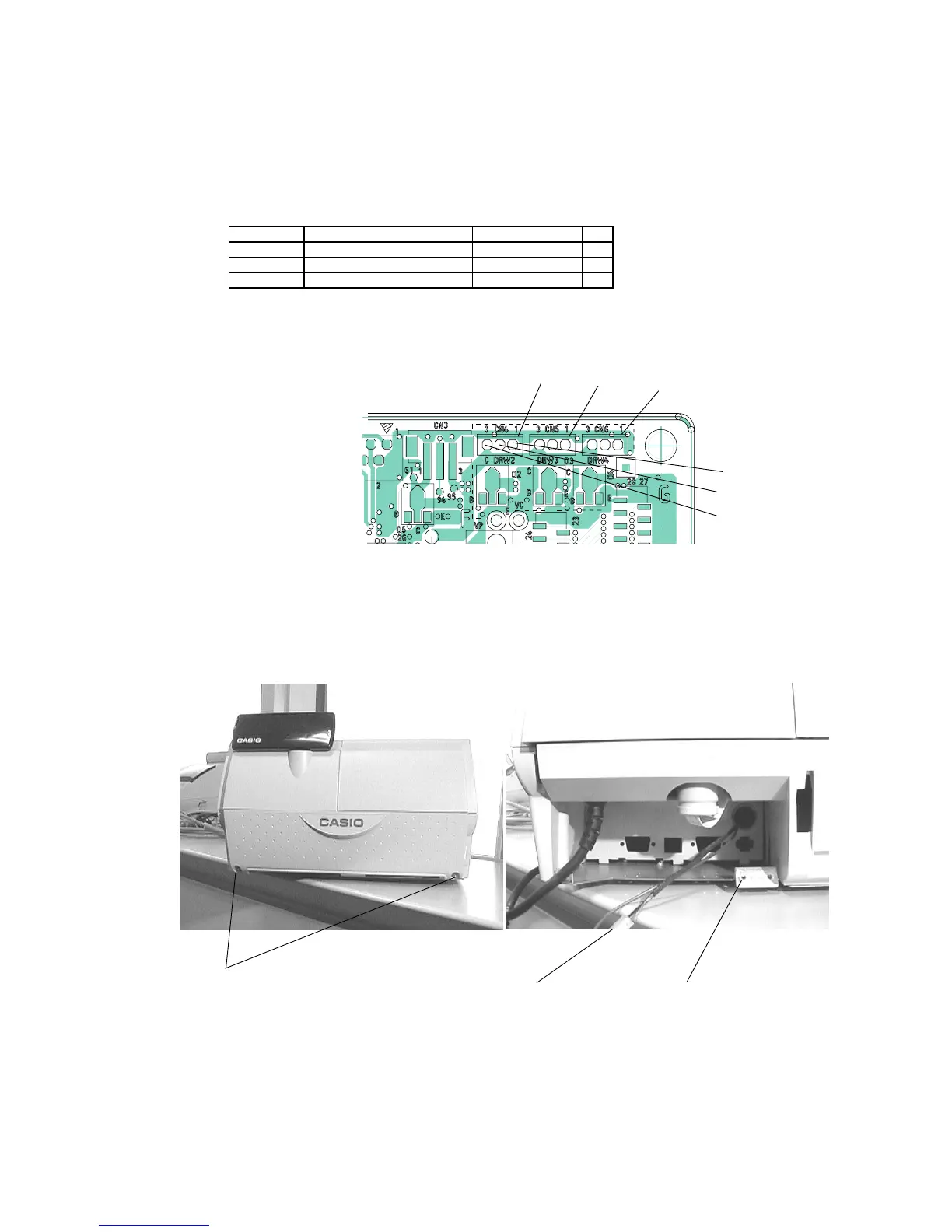2) Multi-drawer kit (TK-6500 only Drawer 2)
2-1. Prepare the following parts kit for multi-drawer circuit. The parts kits are supplied from sales
division.
MDL-10 Multi-drawer kit
2-2. Check whether the parts of multi-drawer kit are as follows:
2-3. Connect the drawer connector cable to the main PCB by solder.
Drawer2
Not used
Not used
Red
Brown
Black
Code No. Parts Name Specification Q'ty
10006121 Drawer connector cable E440721A*1 1
62481534 Extension cable for Drawer E440714*1 1
59000209 Screw 3X4ZMC-3. 1
2-4. Open the back cover of lower cabe to release the 2 screws. Then, connect the necessary
extension cable for drawer. In this case, do no forget to fix the FG wire of the extension
cable to the frame ground by the screw.
Release the 2 screws and open the
back cover of lower case.
Connect the extension
drawer cable to the
drawer connector.
Fix the FG wire of the
extension drawer cable by
screw of the parts kit.
2-5. Connect 1 pin FG connector of the drawer extension cable to the drawer 1 pin connector.
Close the back cover of lower case by 2 screws.
— 21 —