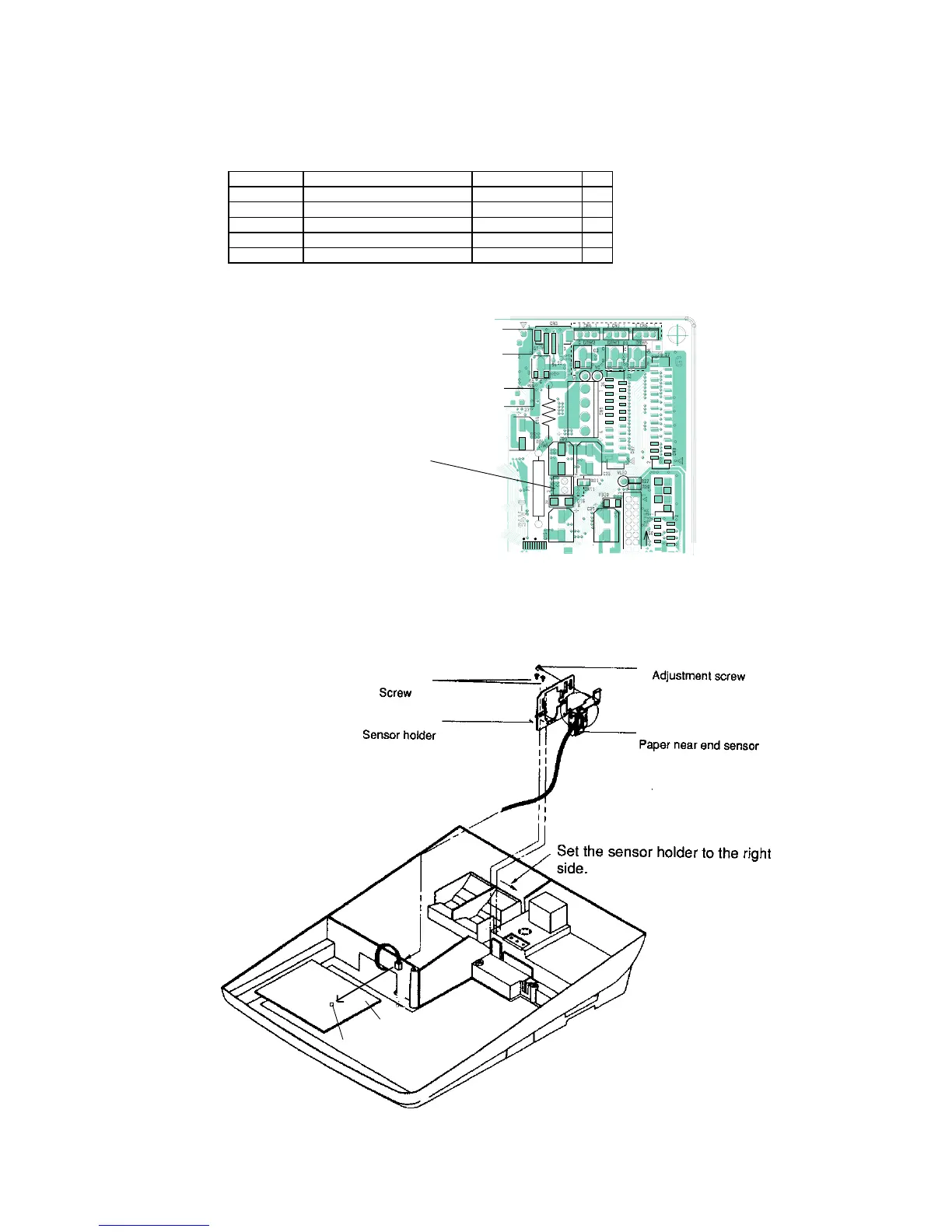- 22 -
3) Paper near end sensor curcuit
3-1. Prepare the following parts for paper near end sensor circuit. The individual parts are
supplied from spare parts sales department same as an other spare parts.
3-2. Mount the pin assembly 2P to the main PCB.
Code No. Parts Name Specification Q'ty
19076948 Paper end sensor C33-651000 1
19030101 Adjustment screw C109302051 1
62366288 Sensor holder E410223B-02 1
19077906 Screw 3 x 8 ZMC-3 2
35401431 Pin assembly 2P 5045-02A 1
Mount 2P Pin
assembly
2P connector
Main PCB
1903 0101
1907 6948
19077906
62366288
3-3. Fix the paper near end sensor to the lower case by 2 screws and connect the sensor
connector to the main PCB.