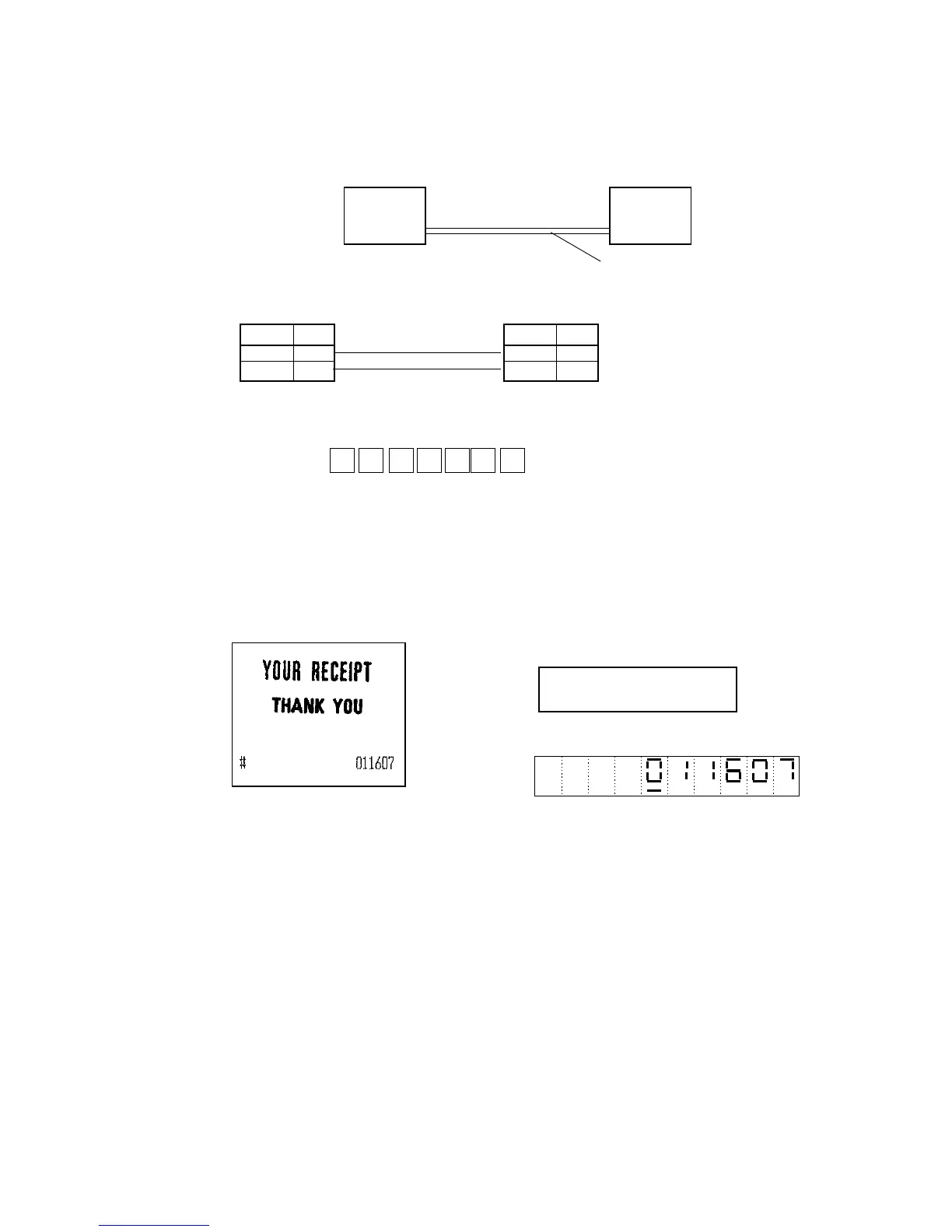- 46 -
23) In-line (ARCNET) initial test (OPTION I/O-PB14)
This operation will initialize the In-line (ARCNET) function. And , when the machine is
connected to the other machine, the token signal is sent to the other machine.
Wiring diagram for the connection cable
Signal Pin Signal Pin
SD 1 SD 1
RD 2 RD 2
Send
ECR
Receive
ECR
In-line cable
In-line In-line
In-line port In-line port
Opeartion : s s b 6 0 7 #2 Key
b: Baud rate selection
0= 156 K bps 1= 312 K bps
ss: The machine ID number
NOTE1: To stop this opeartion, press any key or trun off the mode key switch.
[PRINT] [DISPLAY]
Dot display
Segment display
7-6. To exit the diagnostic mode
To escape the diagnostic mode, execute INITIALIZE (MAC) operation.