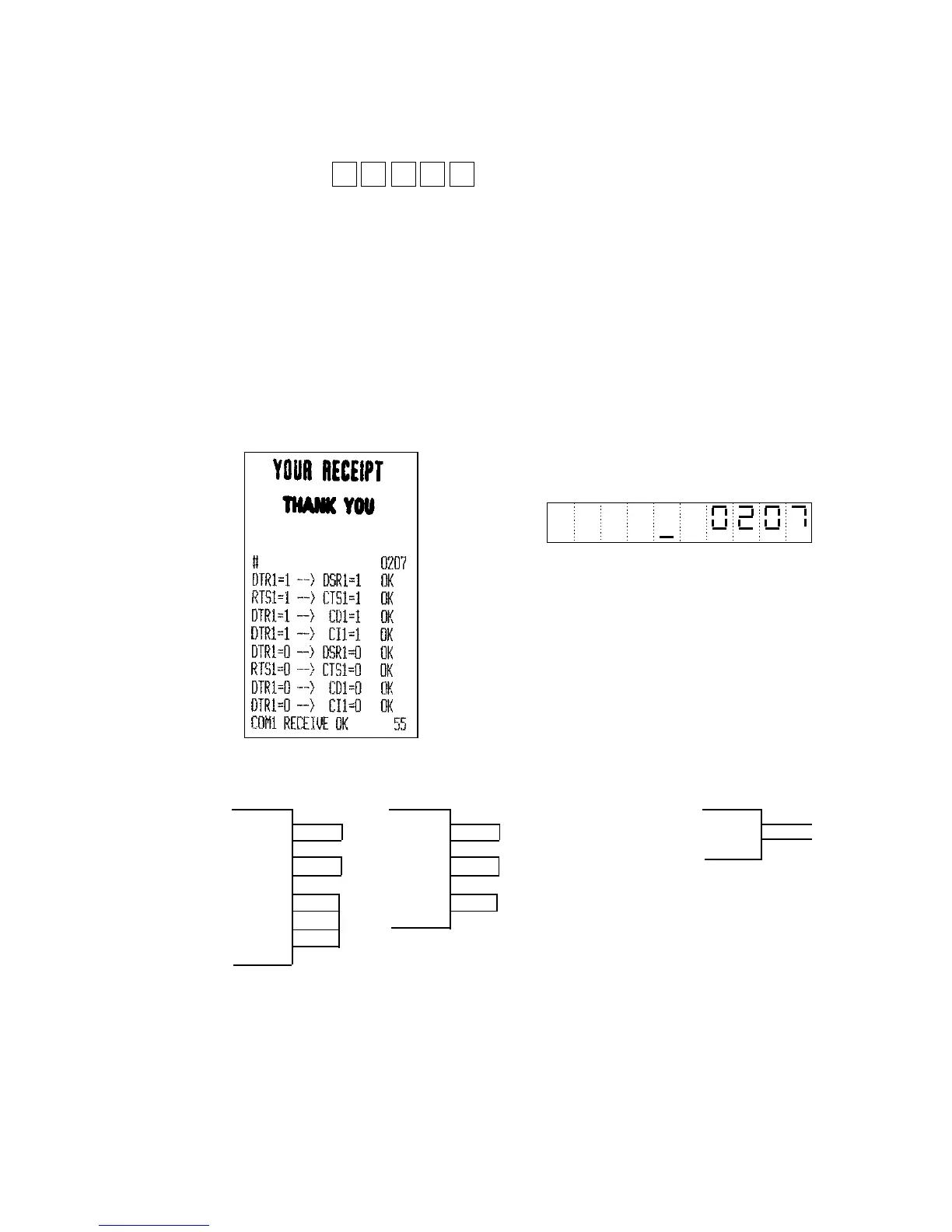- 38 -
15) RS232 port check
This test will check the RS232 port. Connect the loop back connector before operate this
check.
Operation : X 2 m 7 #2 Key
m: 0= One time loop check
1= Loop check continuously
2= One time loop check (Ignore the CD,CI signals. Only COM1 port)
3= Loop check continuously (Ignore the CD,CI signals. Only COM1 port)
X: 0= COM1
1= COM2
2= COM3 (Do not select for TK-6000.)
3= IN-LINE port
Test details
1) Check of the control shignals (CTS,DSR,RTS,DTR,CD,CI) Low/High level.
2) Sending data (0A5h) from Txd line and receiving data from Rxd line.
[PRINT] [DISPLAY]
LOOP BACK CONNECTOR (D-SUB9pin Female)
COM1 COM2 IN-LINE(ARCNET)
TxD TxD TxD
RxD RxD RxD
CTS CTS
RTS RTS
DTR DTR
DSR DSR
CD
CI
Segment display
In-line loop back is
not necessary.
Open
3pin
2pin
8pin
7pin
4pin
6pin
1pin
9pin
3pin
2pin
8pin
7pin
4pin
6pin
NOTE1: Prepare the 2 type of loop back connector for RS232 test. Because, the COM2
has the power Vcc (+5V) at 9pin. Therefore, When connect COM1 port loop back
connector to the COM2, the error report will be issued from the machine.
NOTE2: Error code is as follows:
01= Framing error 02= Over run error 04= Parity error
40= Data error (Not 55) 80=Time out error