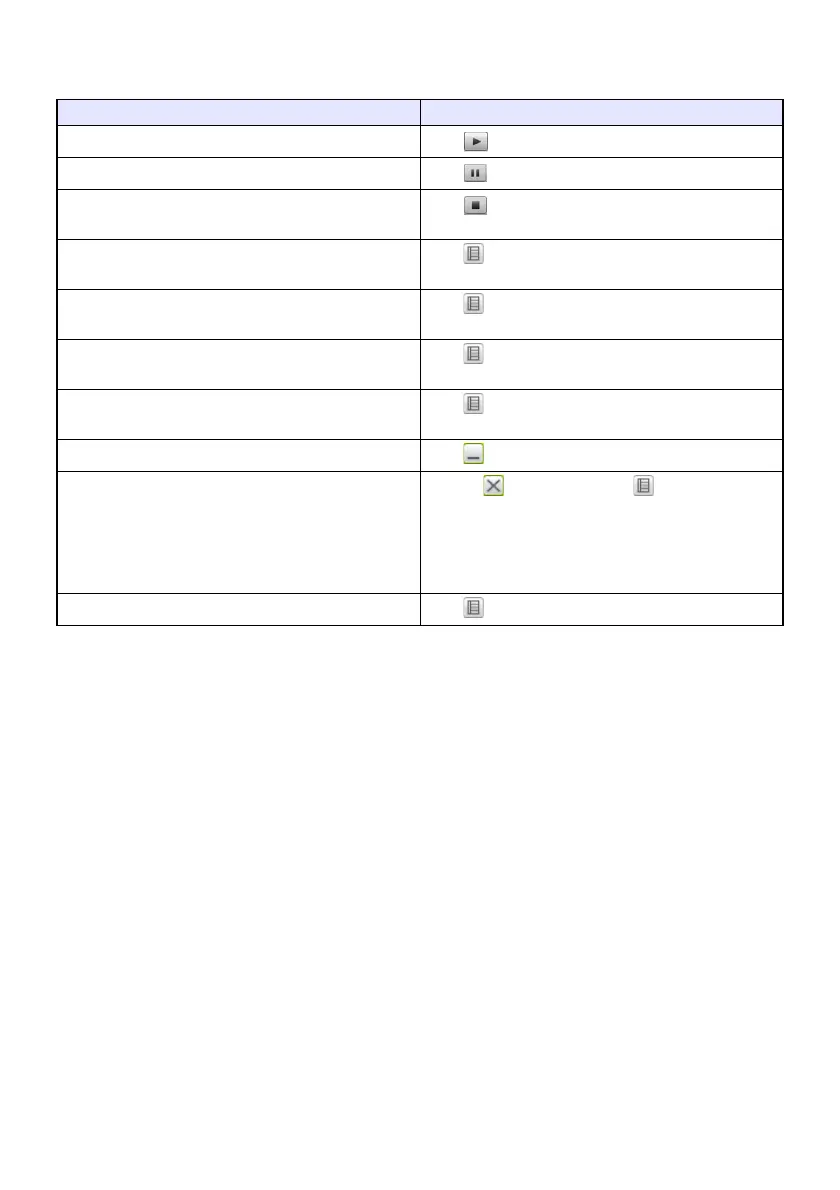64
Supported Operations during Projection over a USB connection
The operations described in the table below are supported on the CASIO USB Display window during
projection.
To do this: Perform this operation:
Start (resume) computer screen projection
Click .
Freeze computer screen projection
Click .
Stop computer screen projection and project the USB
display standby screen
Click .
Start audio output from a computer*
1
Click . On the menu that appears, select “Audio
Out” so there is a check mark next to it.
Mute audio output from a computer*
1
Click . On the menu that appears, select “Audio
Out” to remove the check mark next to it.
Output the computer’s main screen on the projection
screen
Click . On the menu that appears, select “Select the
Projection Screen” 3 “Main Screen”.
Output the computer’s extended screen on the
projection screen*
1
*
2
Click . On the menu that appears, select “Select the
Projection Screen” 3 “Extended Screen”.
Minimize the CASIO USB Display window Click .
Exit the CASIO USB Display window (1) Click . Or you could click and then click
“Exit” on the menu that appears.
(2) On the confirmation dialog box that appears, click
the [OK] button.
This stops computer screen projection and
projects the “USB Display” standby screen.
Display CASIO USB Display version information Click . On the menu that appears, select “About”.
*1 With Mac, installation of driver software is required to enable these functions. See “Add-on Driver
Software for Mac OS” (page 63).
*2 This operation is disabled under Mac OS 10.6. With Windows XP and Windows Vista, installation of
driver software is required to enable these functions. See “Add-on Driver Software for Windows”
(page 62).
