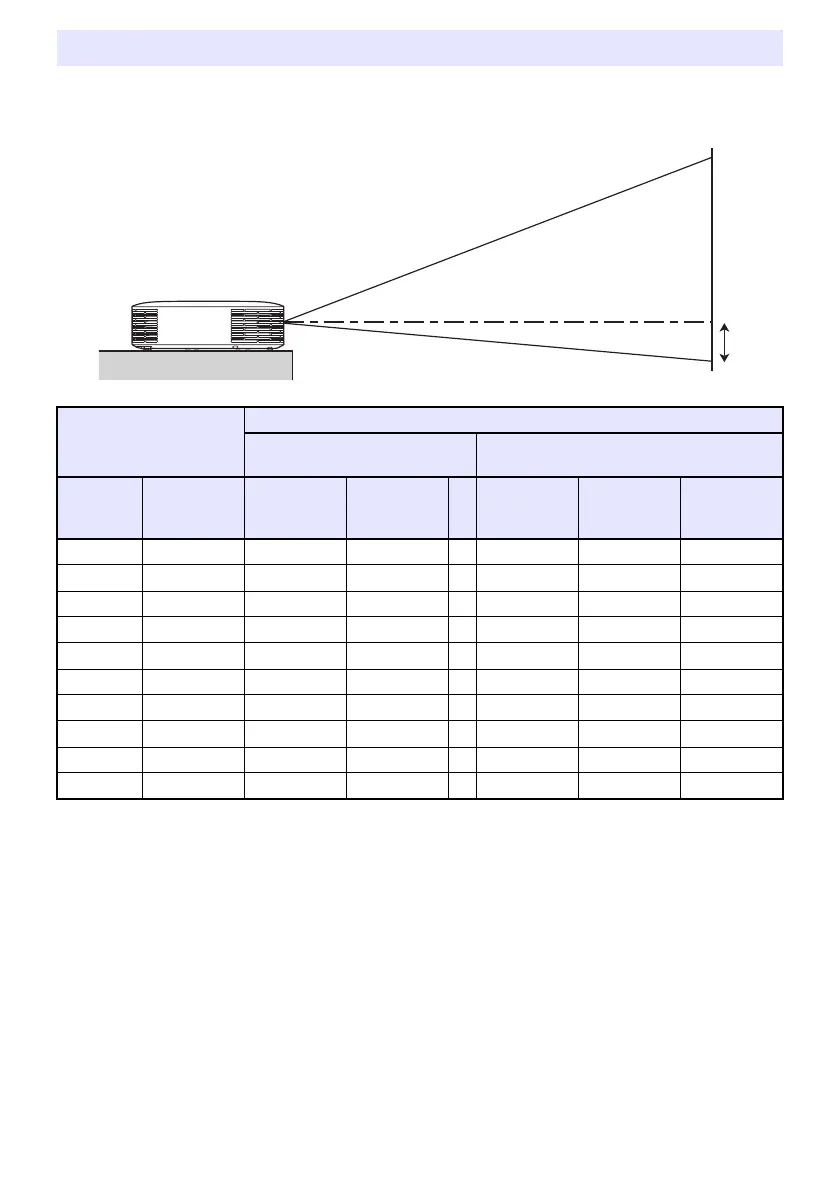77
The projection distance values below are for reference when setting up the projector.
“h” in the illustration and table indicates the distance between the center of the projector lens and
the bottom edge of the projection screen.
Projection Distance and Screen Size
Projection Size
Approximate Projection Distance
XJ-V10X/XJ-F10X/XJ-F20XN
XJ-V100W/XJ-V110W/XJ-F100W/
XJ-F200WN/XJ-F210WN
Screen
Size
Diagonal
(cm)
Minimum
Distance
(m / feet)
Maximum
Distance
(m / feet)
h
Minimum
Distance
(m / feet)
Maximum
Distance
(m / feet)
h
(cm / inch)
30 76 0.93 / 3.05 1.38 / 4.53 0 – – –
35 89 – – – 0.92 / 3.02 1.37 / 4.49 8 / 3.15
40 102 1.27 / 4.17 1.88 / 6.17 0 1.06 / 3.48 1.58 / 5.18 9 / 3.54
60 152 1.95 / 6.4 2.87 / 9.42 0 1.64 / 5.38 2.42 / 7.94 13 / 5.12
77 196 2.54 / 8.33 3.72 / 12.2 0 2.14 / 7.02 3.14 / 10.3 17 / 6.69
80 203 2.64 / 8.66 3.86 / 12.66 0 2.22 / 7.28 3.26 / 10.7 18 / 7.09
100 254 3.33 / 10.93 4.85 / 15.91 0 2.81 / 9.22 4.11 / 13.48 22 / 8.66
150 381 5.04 / 16.54 7.33 / 24.05 0 4.26 / 13.98 6.22 / 20.41 34 / 13.39
200 508 6.76 / 22.18 9.82 / 32.22 0 5.72 / 18.77 8.32 / 27.3 45 / 17.72
300 762 10.18 / 33.4 14.78 / 48.49 0 8.63 / 28.31 12.54 / 41.14 67 / 26.38
h