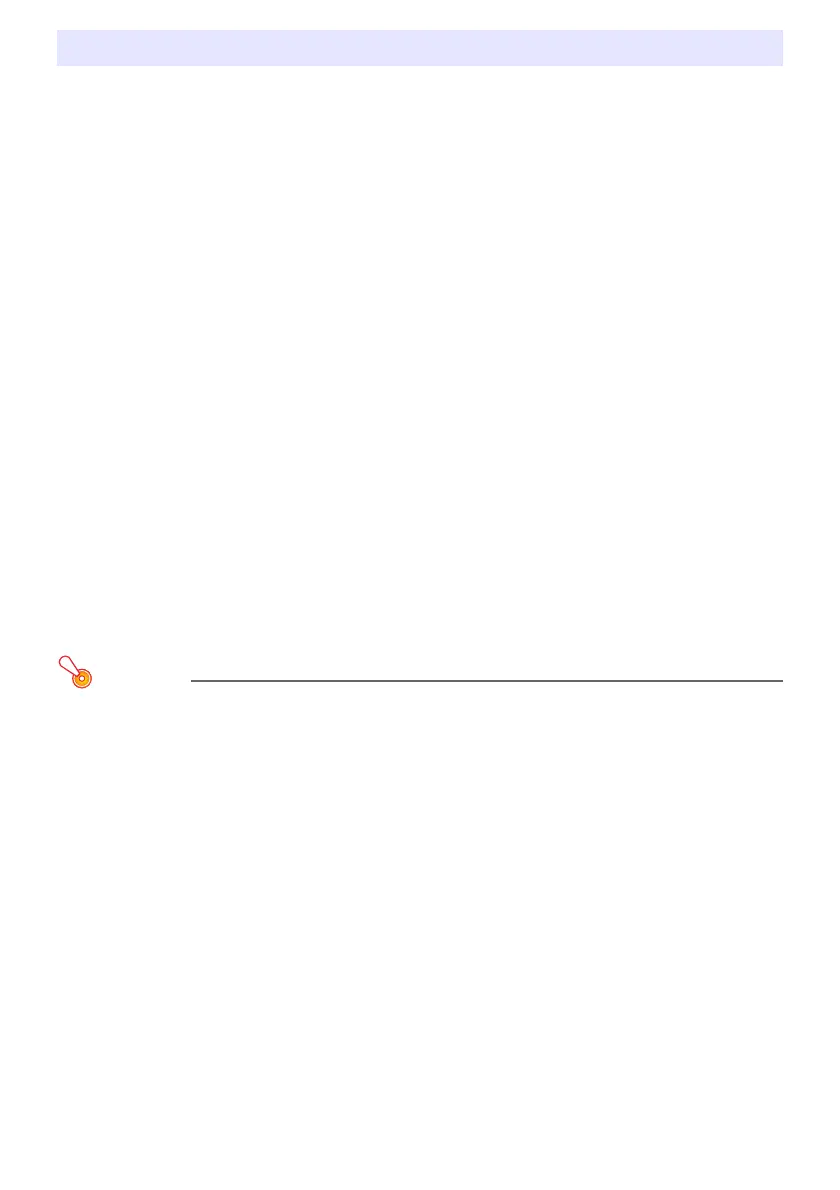66
You can connect a CASIO graphing calculator to the Data Projector using a USB cable and project the
calculator’s screen image with the Data Projector. USB connection of the following CASIO graphing
calculators is supported.
ClassPad II (fx-CP400)
ClassPad 330 PLUS
fx-CG series
fx-9860G series
fx-9860GII series
fx-9750GII
GRAPH 95/85/85 SD/75/75+/35+
To project the screen image of a graphing calculator
1.
While the projector is turned on, connect the USB cable that comes with the
graphing calculator to the projector’s USB-A port and the graphing calculator’s
USB port.
2.
On the projector, press the [INPUT] key. This will display the “Input” dialog box.
3.
Use the [] and [] keys to select “CASIO USB Tool” and then press the
[ENTER] key.
4.
On the graphing calculator, perform the operation required for projection.
For details about this operation, refer to the use documentation that comes with your
calculator.
Important!
If the calculator does not operate properly after you connect it to the Data Projector, try
disconnecting the USB cable from the calculator and then reconnecting it. If this does not
correct the problem, disconnect the USB cable from both the Data Projector and the
calculator. Turn the Data Projector off and then back on again, and then re-connect the
calculator.
Projecting the Screen Image of a Graphing Calculator
