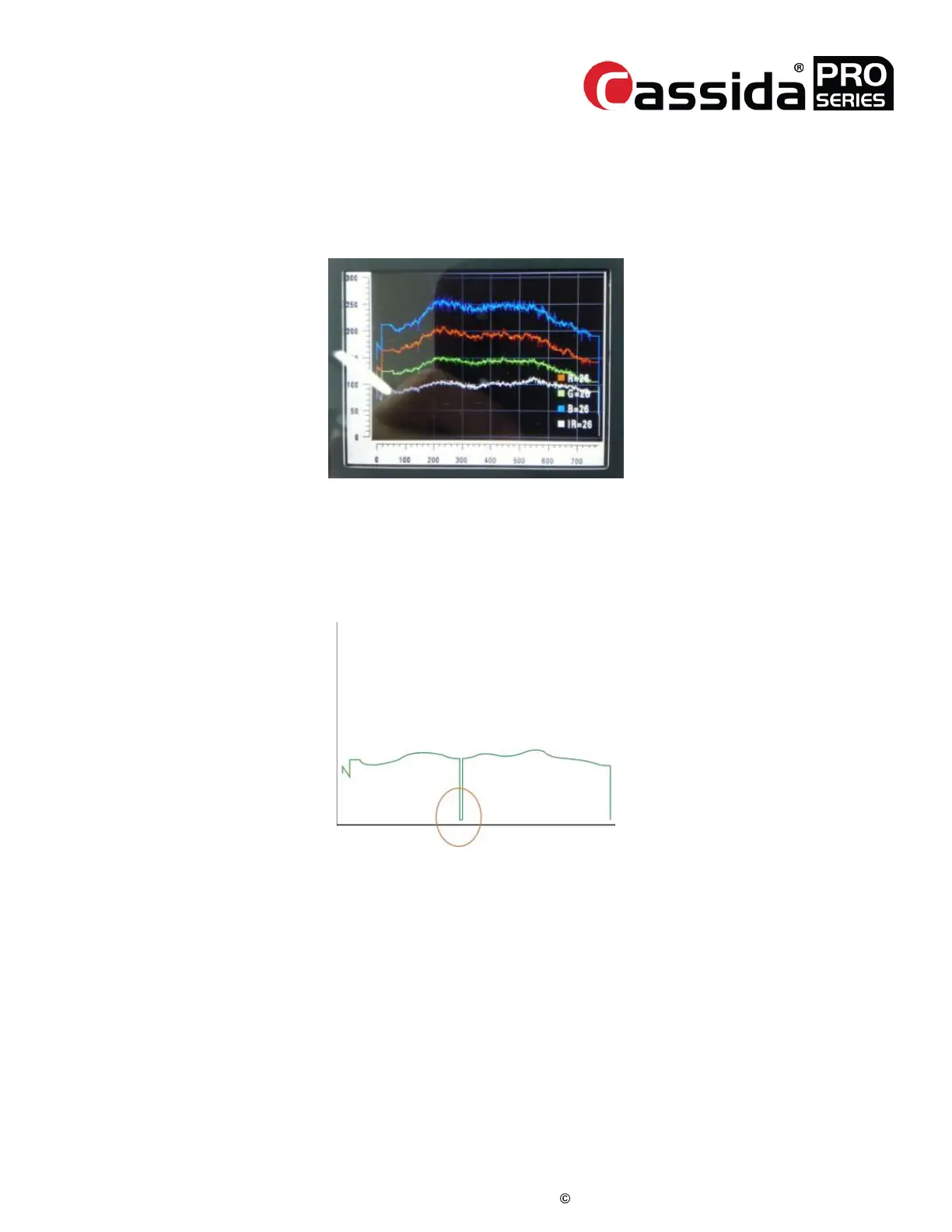CassidaPRO Zeus: Service Manual
2018 Cassida Corporation. All rights reserved.
Rev: 09/05/2018
cassidapro.com/partner/
CURRENCY AND FUNCTION CHECKS 2.3.
5) Check CIS shading waveforms
• Select this display by pressing in Service Menu -> [1] Diagnosis -> [5]
Scanning Quality -> [5]CIS Pixels. An example of a passing CIS RGB
waveform level is given below:
In this menu, the CIS’s RGB shading waveforms are displayed. Every photocell in the CIS
has different sensitivity and different exposure to the light source. To compensate for non-
linear sensitivity, the system saves a reference waveform from a white plate, or calibration
sheet. If a photocell is defective, the shading waveform will show discontinuities as shown
below:
If this occurs, clean the surface of the CIS and calibrate the CIS again. If the waveform is
still the same following cleaning and calibration, the CIS should be replaced.
