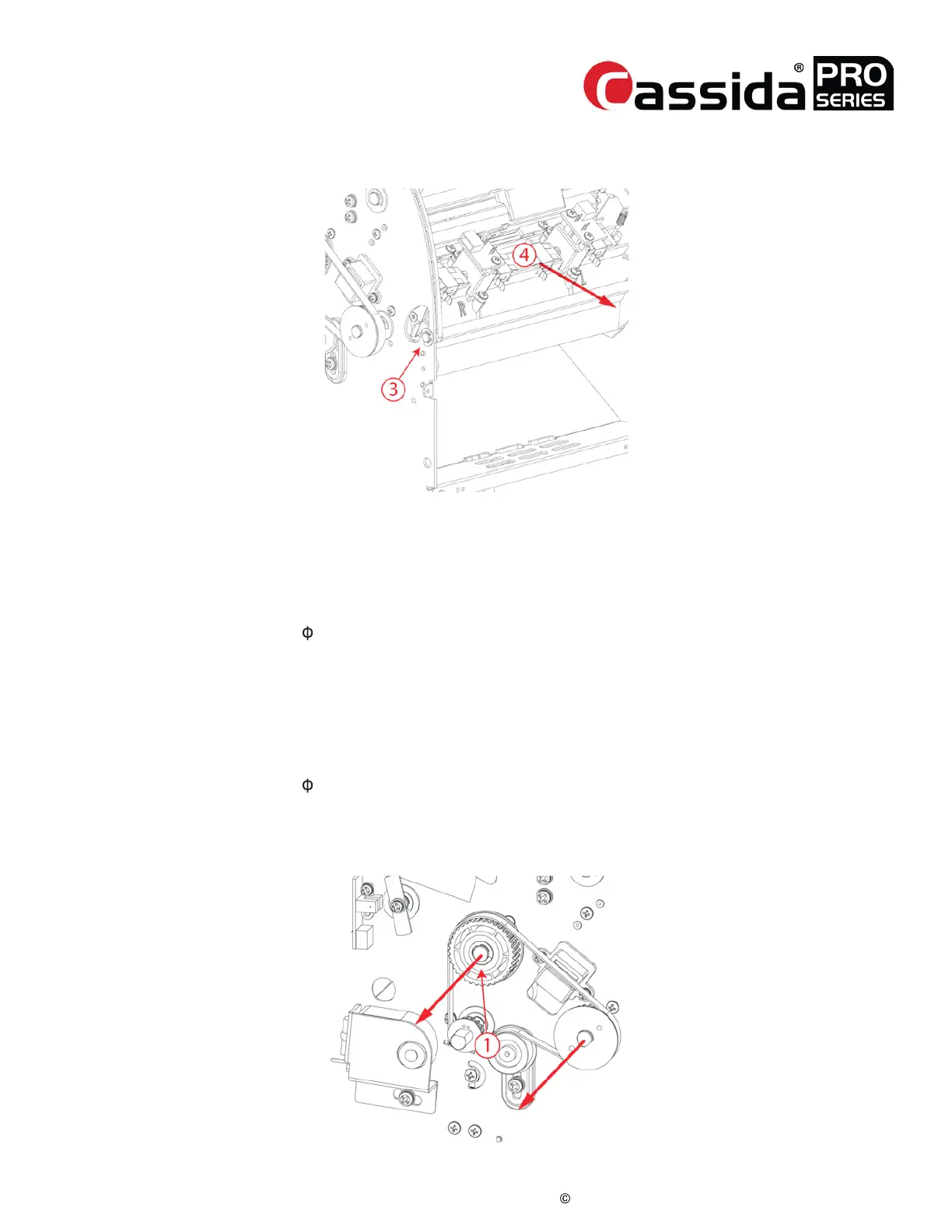CassidaPRO Zeus: Service Manual
2018 Cassida Corporation. All rights reserved.
Rev: 09/05/2018
cassidapro.com/partner/
DISASSEMBLE ASSEMBLY_GUIDE_CIS_LOWER
(Assembly Guide CIS Lower)
1) Remove Encoder Disk (ENCODER_DISK) (see SECTION 4.6)
2) Remove c-clip (6
) and remove the ASSEMBLY_PULLEY_1WAY_36S3M and PULLEY_
FEED_32S3M
3) Loosen 2 screws (M3x6 SEMS) and remove the HOLDER_CIS
4) Loosen 2 screws (M3x6 SEMS) and remove the HOLDER_CIS on the opposite side
5) Remove CIS while supporting its harness with tweezers
6) Remove c-clip (6
) and remove PULLEY_ADF_42S3M and
PULLEY_ADF_16S3M
7) Loosen 4 screws (M3x6 tap) on both sides
4.13.
DISASSEMBLE ASSEMBLY_GUIDE_CIS_UPPER
(Assembly Guide CIS Upper)
4.12.
