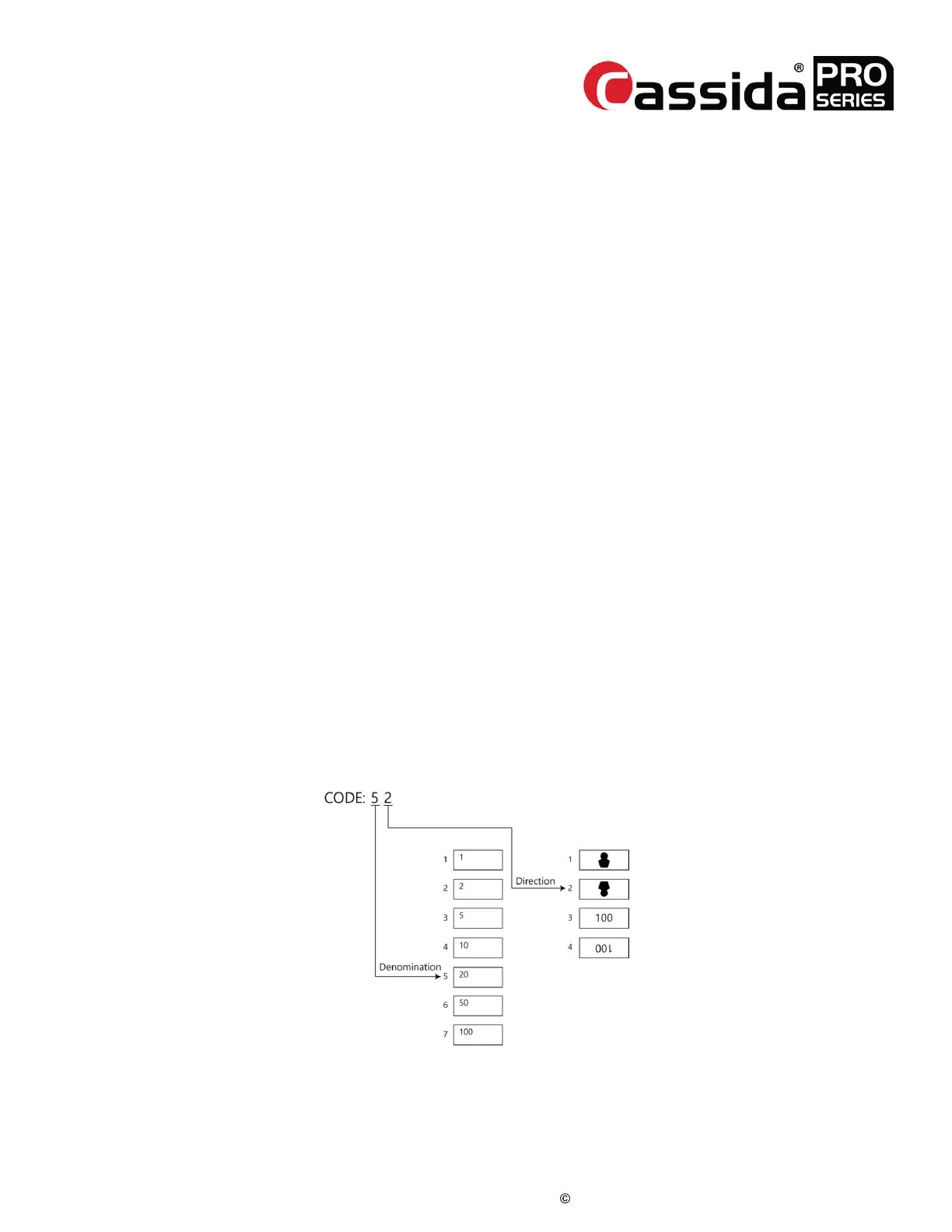CassidaPRO Zeus: Service Manual
2018 Cassida Corporation. All rights reserved.
Rev: 09/05/2018
cassidapro.com/partner/
loads, etc. This highly detailed report is intentionally verbose and may be used to
detect user change issues. For example: A unit is reported to be passing counterfeits.
When the technician arrives on site, all counterfeits are being properly rejected and the
technician is unable to replicate the issue. The technician then checks the detailed log
data and notes that 3 days prior, a user disabled counterfeit detection, and 1 day prior
a user re-enabled counterfeit detection. In this case, the technician is able to instruct the
users about the exact failure reason and determine that the user is at fault for this issue.
DATA DOWNLOAD
• This function collects data for software development. It requires an external USB
storage device formatted to FAT32. There are two separate menu items, allowing
the collection of data for both genuine notes and fake notes. Zeus creates both a
[GENUINE] and a [FAKE] folder on the storage media. The collected data is saved to
the appropriate folder automatically based on the code and type of note designated
below. Once these data have been collected, send the scanned files to
support@cassida.com
WARNING: Never remove the USB memory stick from the Zeus while downloading
data. It will cause corrupted data. Wait for the Zeus screen to display “READY!” or after
completely exiting from the service menu prior to removing the external storage device.
[8] Data Download ->
[1] Bank Note
• For each orientation of a banknote, a designation code must be input to ensure
the correct data collection and output format. Refer the below image to determine
the code for the note being collected. The first digit of the code determines the
denomination of the bill being scanned. The second digit refers to the orientation of
the bill.
• Input the proper code and press [ENTER] before collecting data. The unit will
beep and the filed “CURRENT CODE” will be updated with the user input
code.
6.8.LOG DATA
6.9.
