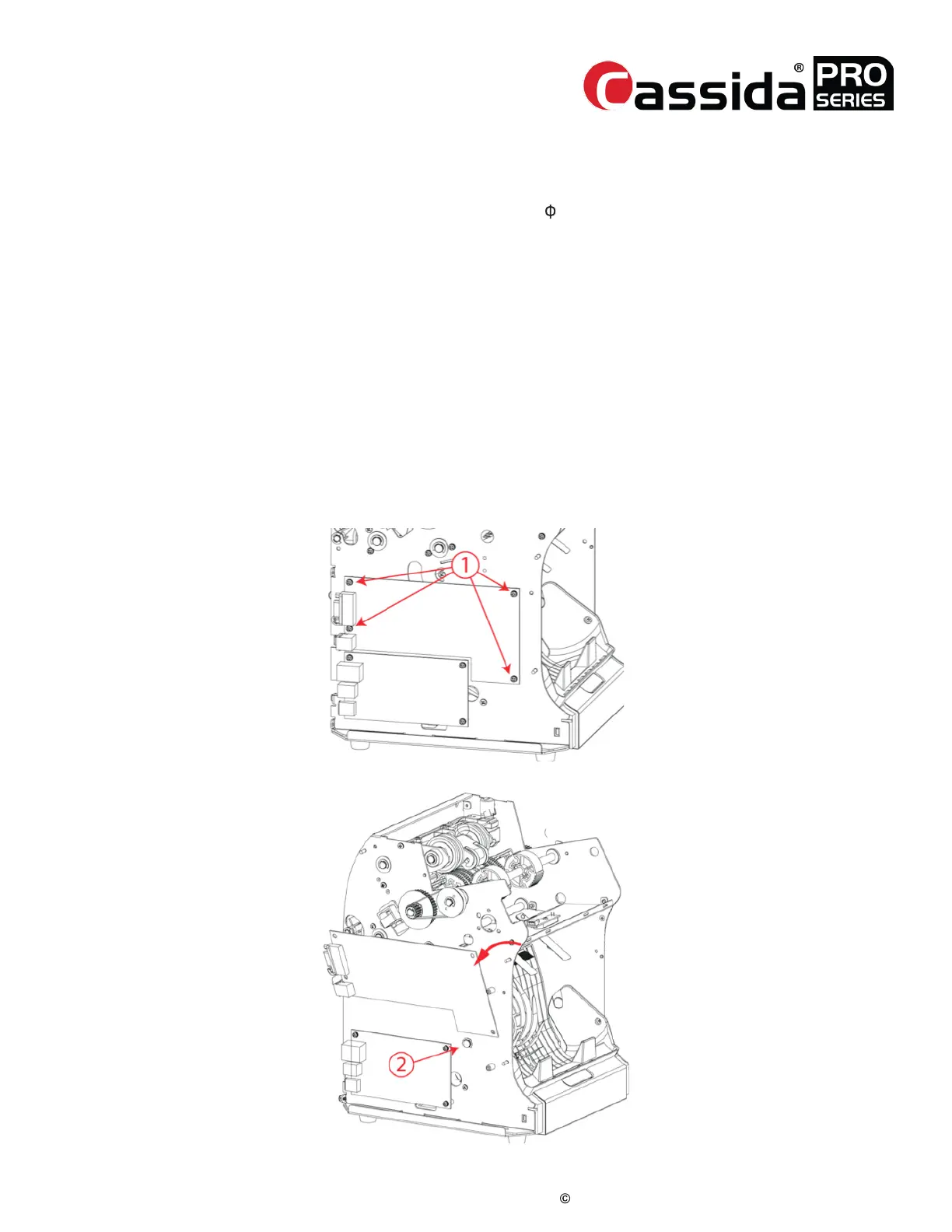CassidaPRO Zeus: Service Manual
2018 Cassida Corporation. All rights reserved.
Rev: 09/05/2018
cassidapro.com/partner/
DISASSEMBLE DUST_COVER
(Dust Cover)
1) Loosen the 4 screws that hold the PBA_MECHA in place (M3x6 SEMS)
2) Lift the PBA_MECHA slightly up and remove c-clip (6
) and the circular Left Hinge
(HINGE_L_DUST_COVER)
3) Loosen 1 screw (M3x6 SEMS) and remove the Solenoid and the Hook (HOOK_DUST_
COVER)
4) Loosen 1 screw (M3x8 SEMS) and remove the Dust Cover Ratchet (RATCHET_DUST_
COVER)
5) Loosen 1 Nut (M8) with spanner #13 (M8) and #5.5 (M3). Remove the circular Right
Hinge (HINGE_R_DUST_COVER)
6) Remove COVER_STACKER_LOWER by pressing the tabs on its sides and pulling it
outward.
7) Take out DUST_COVER, squeezing the sides lightly if necessary.
4.11.
