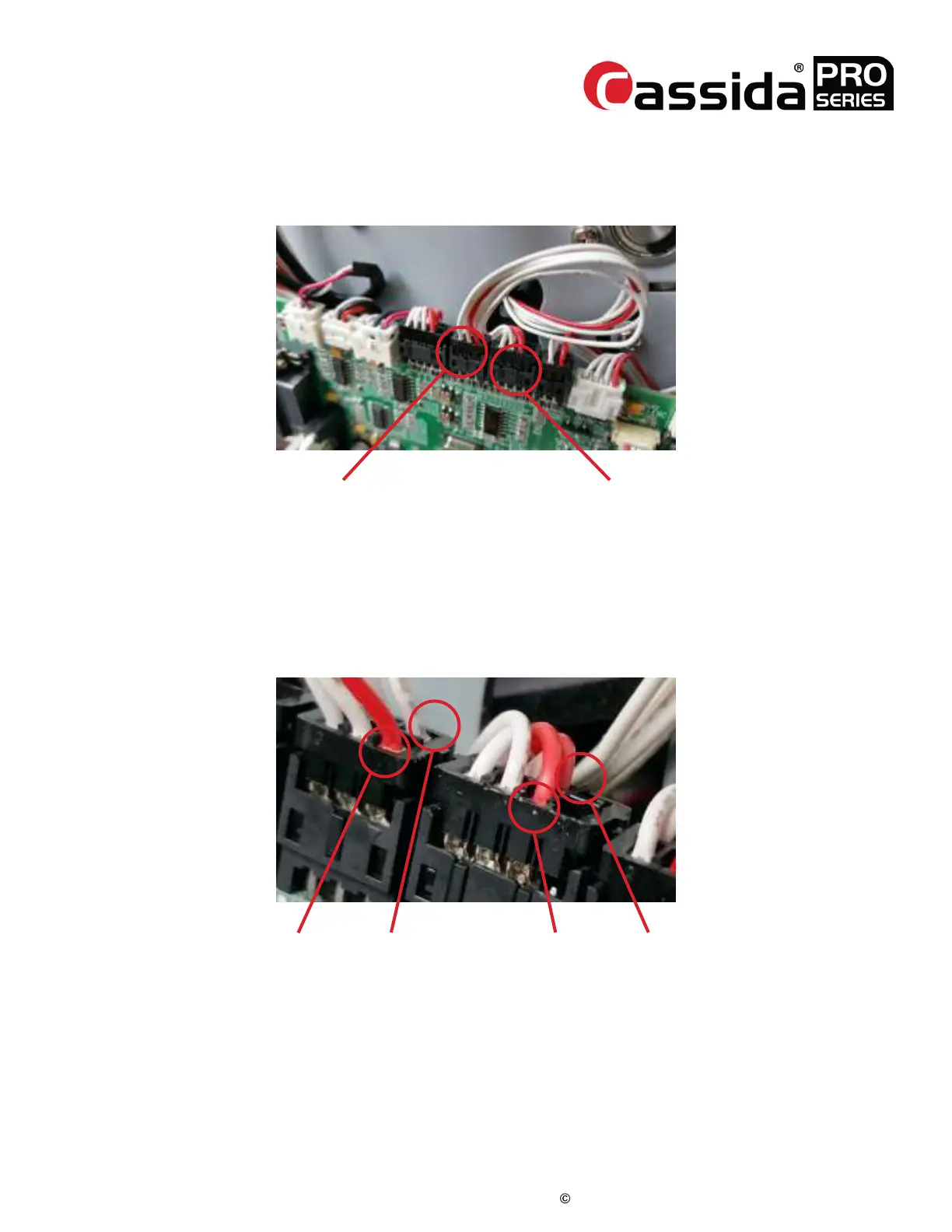CassidaPRO Zeus: Service Manual
2018 Cassida Corporation. All rights reserved.
Rev: 09/05/2018
cassidapro.com/partner/
PS SENSOR ERRORS
2. Check level of the sensors
A.) Confirm the harness is properly connected
5.1.
3. Diagnose PBA_MECHA and Check the Sensor Voltage Level
A. In Service menu -> [1] Diagnosis -> [7] Sensor Detail, press [1] to run the
main motor and if the main motor starts running, then press [2] key to stop
B. Check the voltage level of the PS1 or/and PS2 sensor with DVM. Please
refer to the points below.
PS1 Connector PS2 Connector
PS1 RPS1 LPS1 RPS1 L
C.) Normal levels:
i. Door open: < 1V (typically < 0.5V)
ii. Door closed: > 4.0V (typically 4.5~4.8V)
D.) Abnormal levels
i. Door open: > 2.7V
ii. Door closed: < 3.2V
[Fig. 3]
[Fig. 4]
