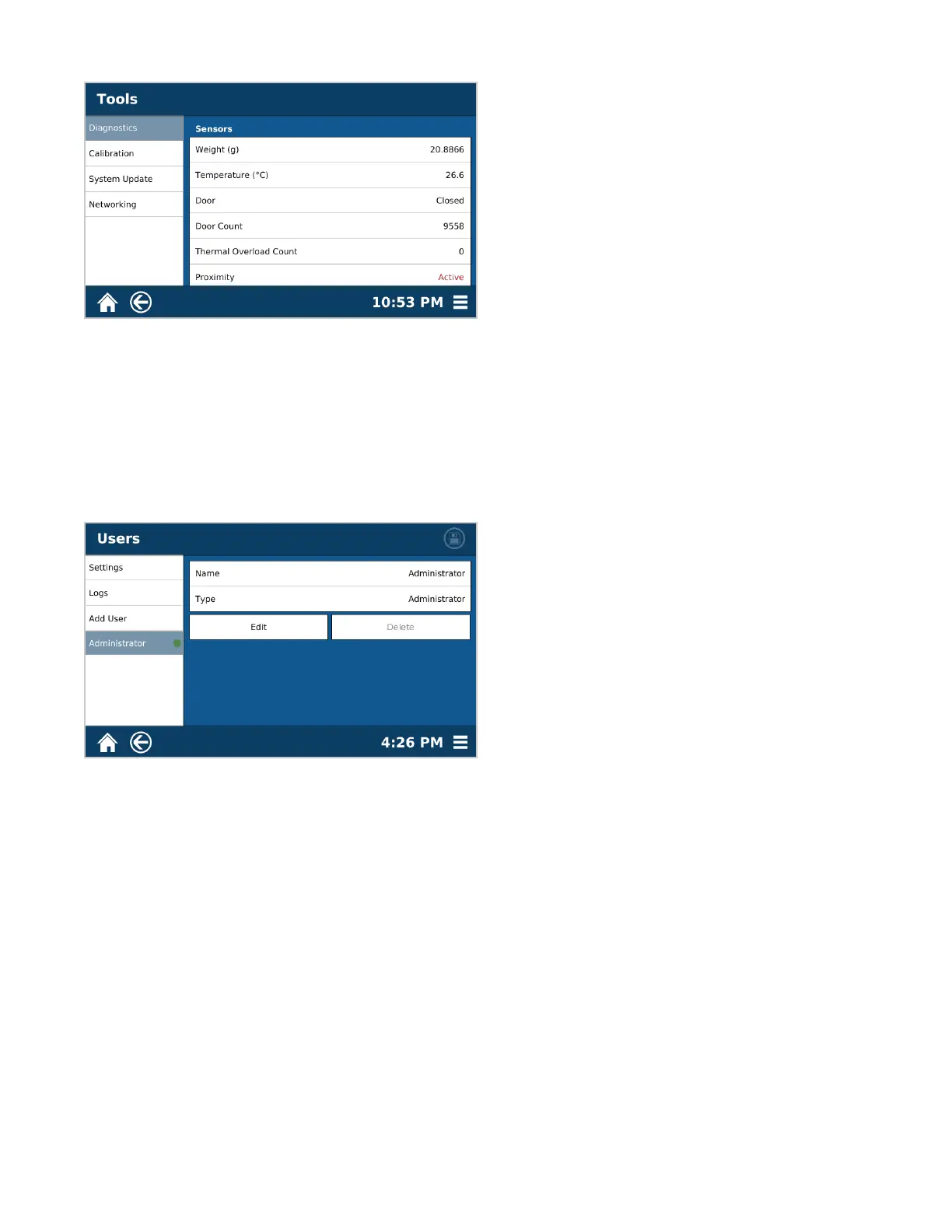10 Software Overview
Tools
• Diagnostics – A listing of real-time readings of many of the sensors and parts directly related to unit functionality
• Calibration – Calibration and validation of the balance, IR temperature sensor, and fan lift offset
• System Update – Used for updating software when a new version is released
• Networking – IP connection and setup for using the SMART 6 in conjunction with a LIMS Network or Trac
instrument
• Profat –Appears only when active
Users
• Settings – Turning ON/OFF auto-login requirements for users
• Logs – Audit trail for tracking user movement within the software, including system and method editing
• Add User – Addition of a new user login , either as Basic or Administrator user
• Users - A list of users currently created on the instrument