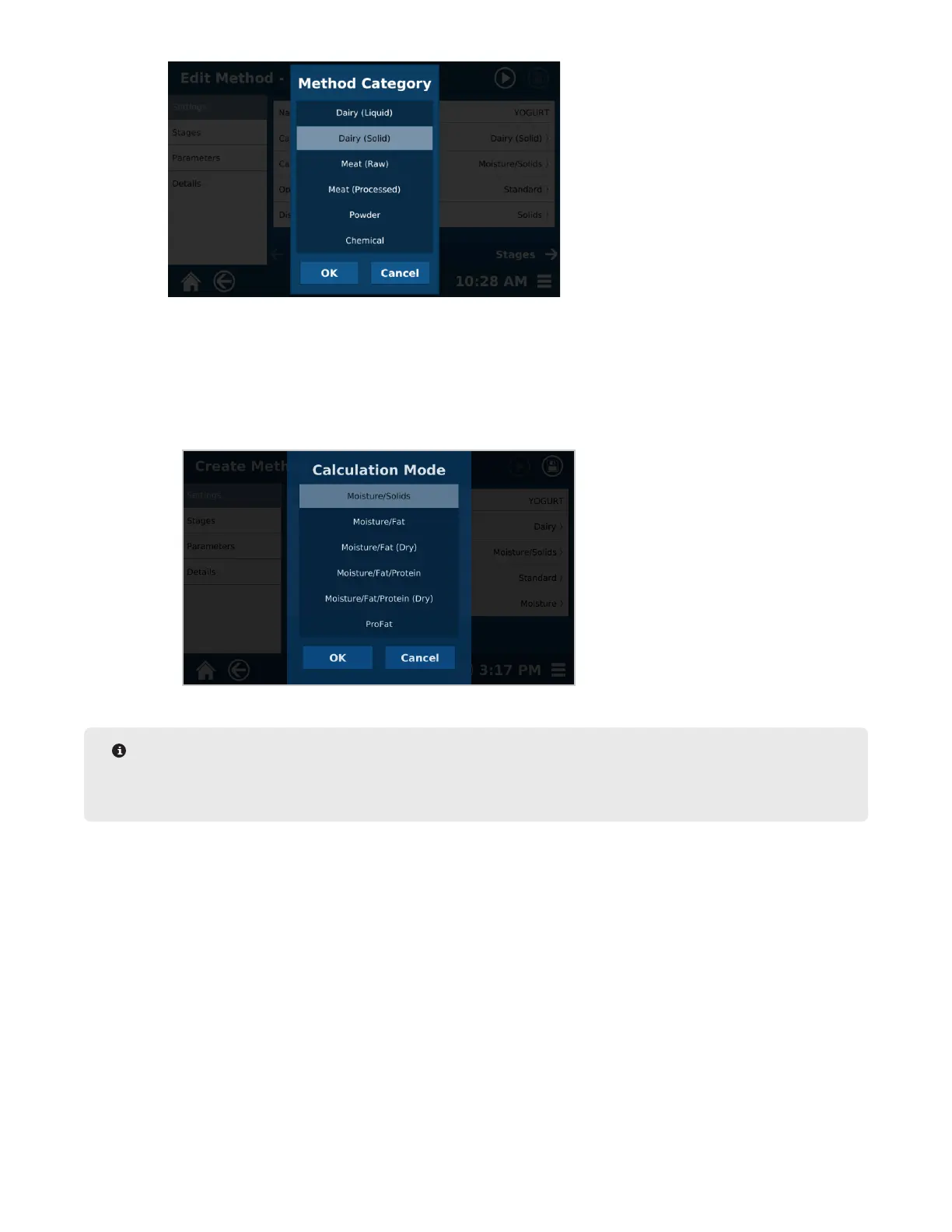27Method - Create, Edit and Delete
3.3. Choose the desired program to determine the results required for sample analysis.
• Moisture/Solids
• Moisture/Fat
• Moisture/Fat/Protein
• Moisture/Fat/(Dry)
• Moisture/Fat/Protein (Dry)
NOTE
Moisture/Fat, Moisture/Fat/Protein(Dry) methods require the use of a CEM Fat analyzer. For details on
creating this type of method, refer to the Operation Manual for the corresponding Fat analyzer.
3.4. Choose the Option that best analyzes the sample.
• Standard – Loss on Drying (LOD) analysis only for testing Moisture, Solids, or Volatile content.
Calculates the difference between initial weight and nal weight.
• Waste Water – Can be dened as Total Suspended Solids or Total Volatile Suspended Solids.
Typically utilizes a ltration step with the LOD analysis of the SMART 6.
• Ash – The LOD step is followed by placing the sample in an ashing furnace, then placing the sample
in the SMART 6 for a nal weight measurement.
• Syringe – When rapid evaporation makes obtaining a stable initial weight difcult, the syringe method
can be used instead of directly weighing the amount of sample on the sample pad. The sample is
pulled into a syringe. The syringe is weighed before and after adding the sample to the sample pad,
and the weight difference in the syringe is used as the initial weight.
• Dilution – The sample is diluted and the dilution factor is calculated into the nal results as a