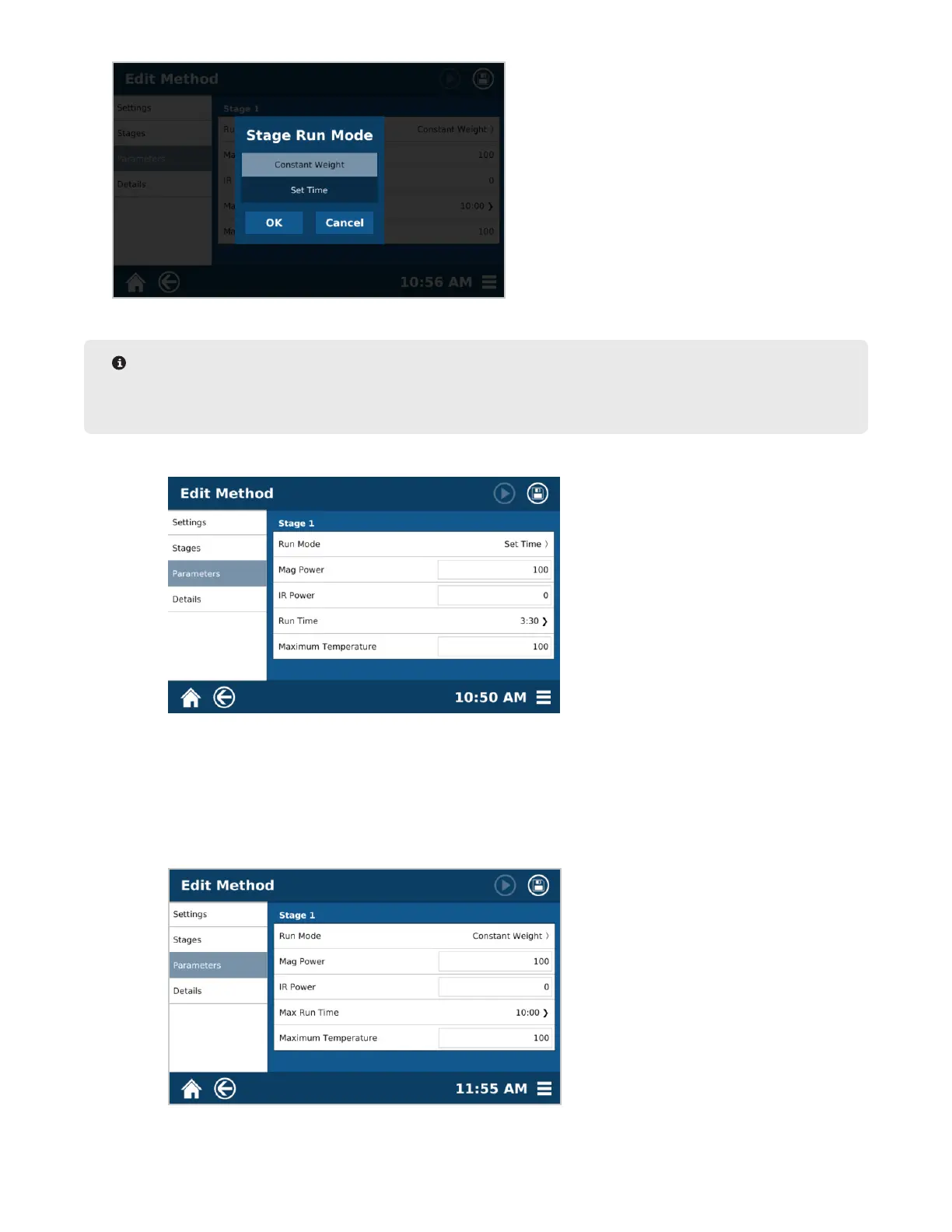35Method - Create, Edit and Delete
NOTE
If creating multiple stages, only the nal stage can be a Constant Weight stage. All previous stages must
use Set Time.
6.1. Set Time - The method will run for a preset length of time, regardless of sample size or nal weight.
6.1.1. Set the Mag Power and IR power . The power should be set at 0%, 25%, 50%, 75%, or 100%
6.1.2. Set the run time for each analysis.
6.1.3. Set the Maximum temperature for the sample type. Some category parameters contain a con-
trolled ramp and do not reach the temperature immediately upon analyzing the sample.
6.2. Constant Weight - The method will complete the analysis only when the weight reaches a stable end-
point, which is determined in the category that was chosen in the method settings.
