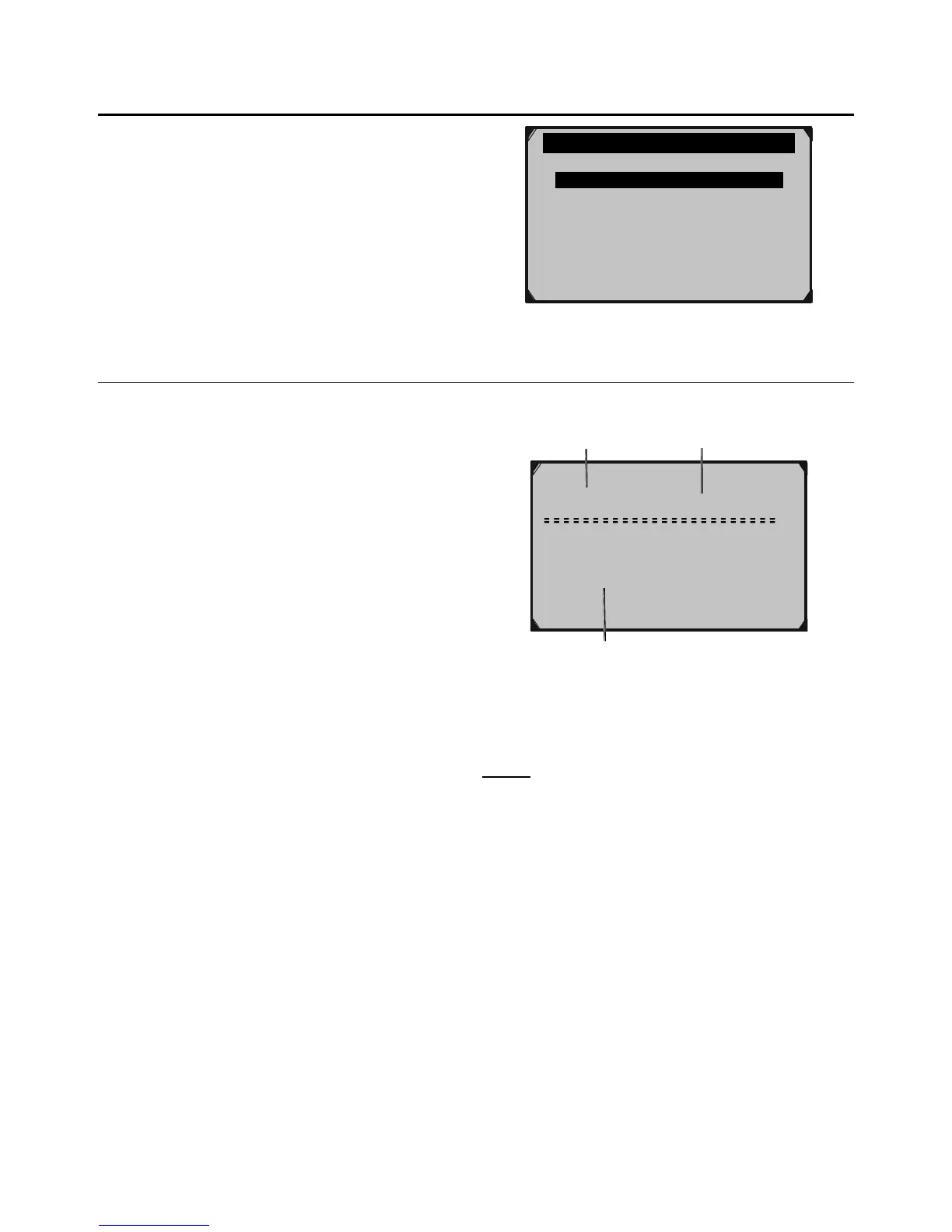Page 19For technical questions, please call 1-888-866-5797.Item 62120
Read Trouble Codes
Modes $03, $07 and $0A Request Emission-Related DTCs
1. From Diagnostic Menu, select
Read Codes, then press OK.
Diagnostic Menu 1/11
?
Read Codes
Erase Codes
Live Data
View Freeze Frame
I/M Readiness
02 Monitor Test
On-Board Mon. Test
Figure U
Read Codes
1. From Read Codes, select from:
a. Stored Codes - Mode $03
b. Pending Codes - Mode $07
c. Permanent Codes - Mode $0A
This mode is available on
some vehicles starting in
2010 and is required on all
2012 and newer vehicles.
2. If there are no DTCs, the
message “No codes are stored
in the module” will appear.
3. View the DTC.
1/1
P0113 $10
Generic
Intake Air Temperature
Sensor 1 Circuit High
DTC
Control Module
DTC Description
Figure V
4. See “DTC Lookup” on page 20
to view likely causes for DTCs.
Note: To view operational data stored when
the DTC was stored, see
View Freeze Frame Data on page 28.